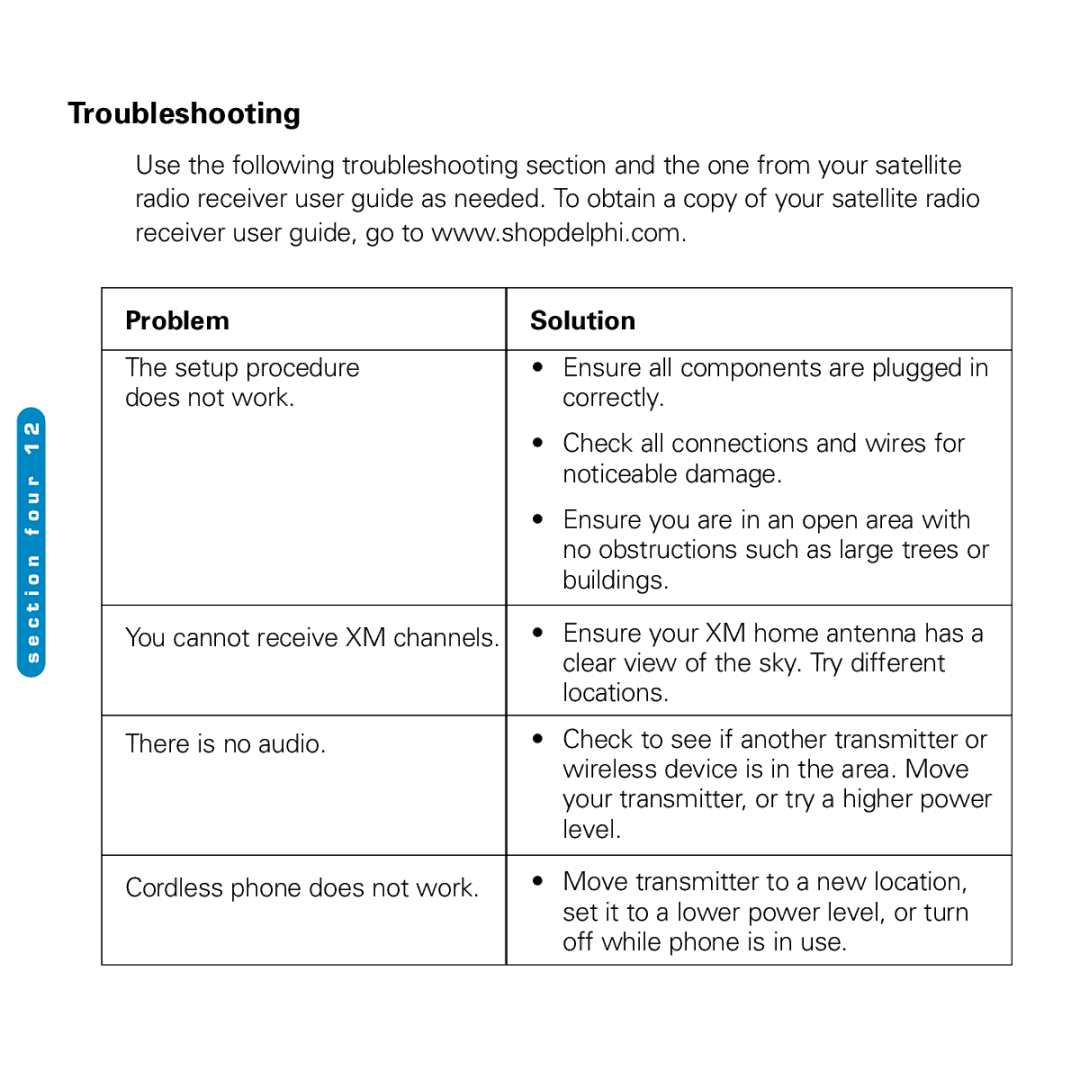SA10116-11B1 specifications
The Delphi SA10116-11B1 is a high-performance automotive connector designed to meet the evolving needs of modern vehicle wiring systems. Known for its robust construction and reliability, this connector is an essential component for various electrical systems in vehicles.One of the main features of the Delphi SA10116-11B1 is its ability to withstand harsh environmental conditions. The connector is engineered to provide superior resistance to moisture, dirt, and other contaminants, which is crucial for ensuring long-lasting performance in automotive applications. Its design includes features such as sealing and strain relief to protect the internal components from external elements.
Technologically, the Delphi SA10116-11B1 utilizes advanced materials that enhance its durability and functionality. The materials are resistant to high temperatures and chemical exposure, which is important given the diverse range of operating conditions that automotive connectors face. This makes the SA10116-11B1 suitable for applications in engine compartments, undercarriages, and other critical areas where exposure to heat and chemicals is a concern.
In terms of characteristics, the Delphi SA10116-11B1 exhibits a compact design, making it ideal for applications where space is limited. The connector supports multiple signal types, including power, ground, and data communication, providing versatility in wiring configurations. With its innovative termination methods, the SA10116-11B1 ensures secure electrical connections, minimizing the risk of failures due to vibration or thermal cycling.
Safety is a paramount consideration in automotive design, and the Delphi SA10116-11B1 is no exception. It meets stringent automotive standards for electrical performance and safety, ensuring that it can reliably transmit power and signals without compromising vehicle functionality.
Additionally, the SA10116-11B1 is designed for ease of installation, reducing labor time and improving the overall efficiency of vehicle assembly processes. Its user-friendly features make it suitable for both production lines and aftermarket installations.
In summary, the Delphi SA10116-11B1 is a sophisticated automotive connector that marries durability, versatility, and safety. With its advanced materials, robust construction, and compact design, it is an ideal choice for various automotive applications, contributing to the reliability and efficiency of modern vehicles. As the automotive industry continues to evolve, connectors like the SA10116-11B1 will play a critical role in supporting innovative electrical systems and technologies.