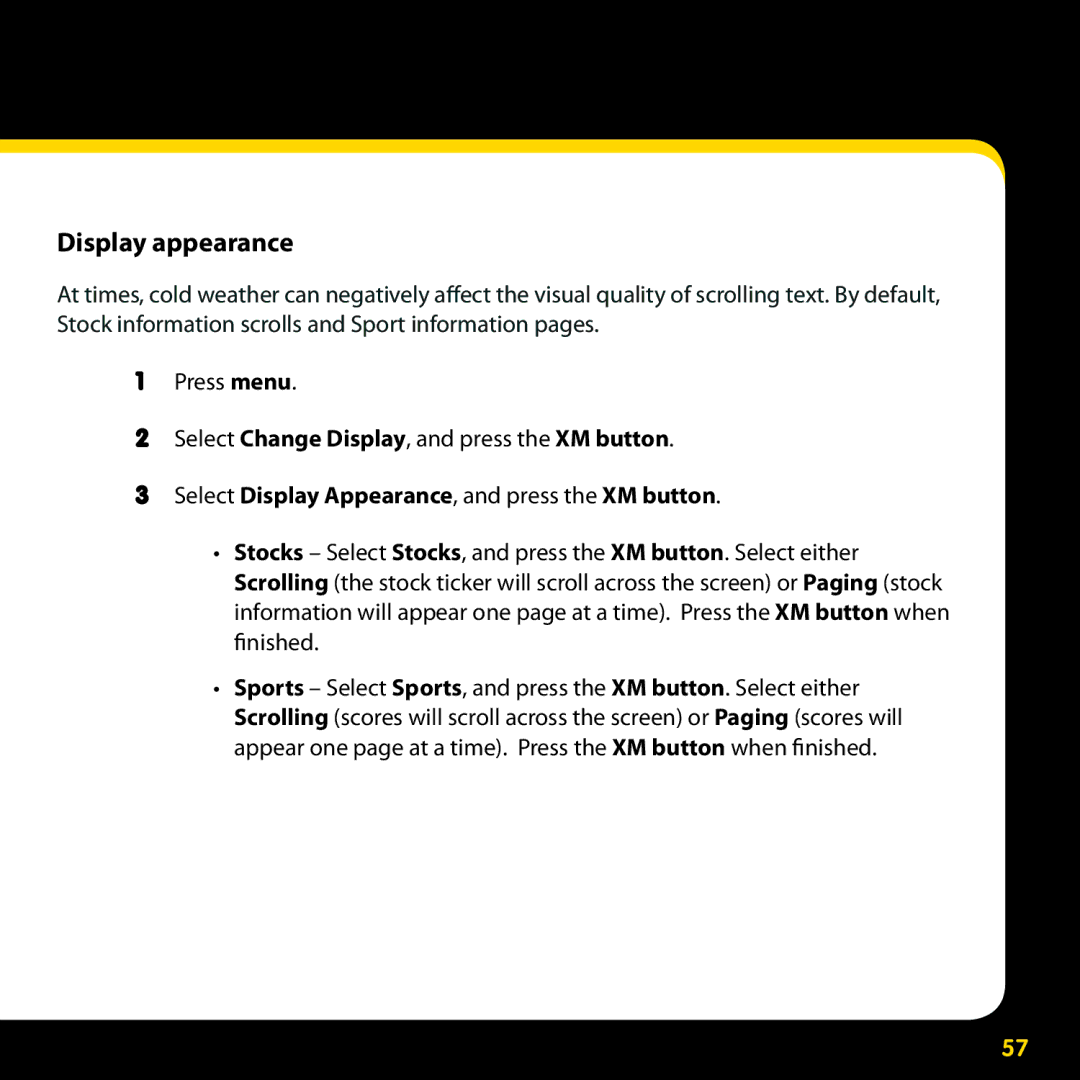Display appearance
At times, cold weather can negatively affect the visual quality of scrolling text. By default, Stock information scrolls and Sport information pages..
1Press menu.
2Select Change Display, and press the XM button.
3Select Display Appearance, and press the XM button.
•Stocks – Select Stocks, and press the XM button. Select either Scrolling (the stock ticker will scroll across the screen) or Paging (stock information will appear one page at a time). Press the XM button when finished.
•Sports – Select Sports, and press the XM button. Select either Scrolling (scores will scroll across the screen) or Paging (scores will appear one page at a time). Press the XM button when finished..
57