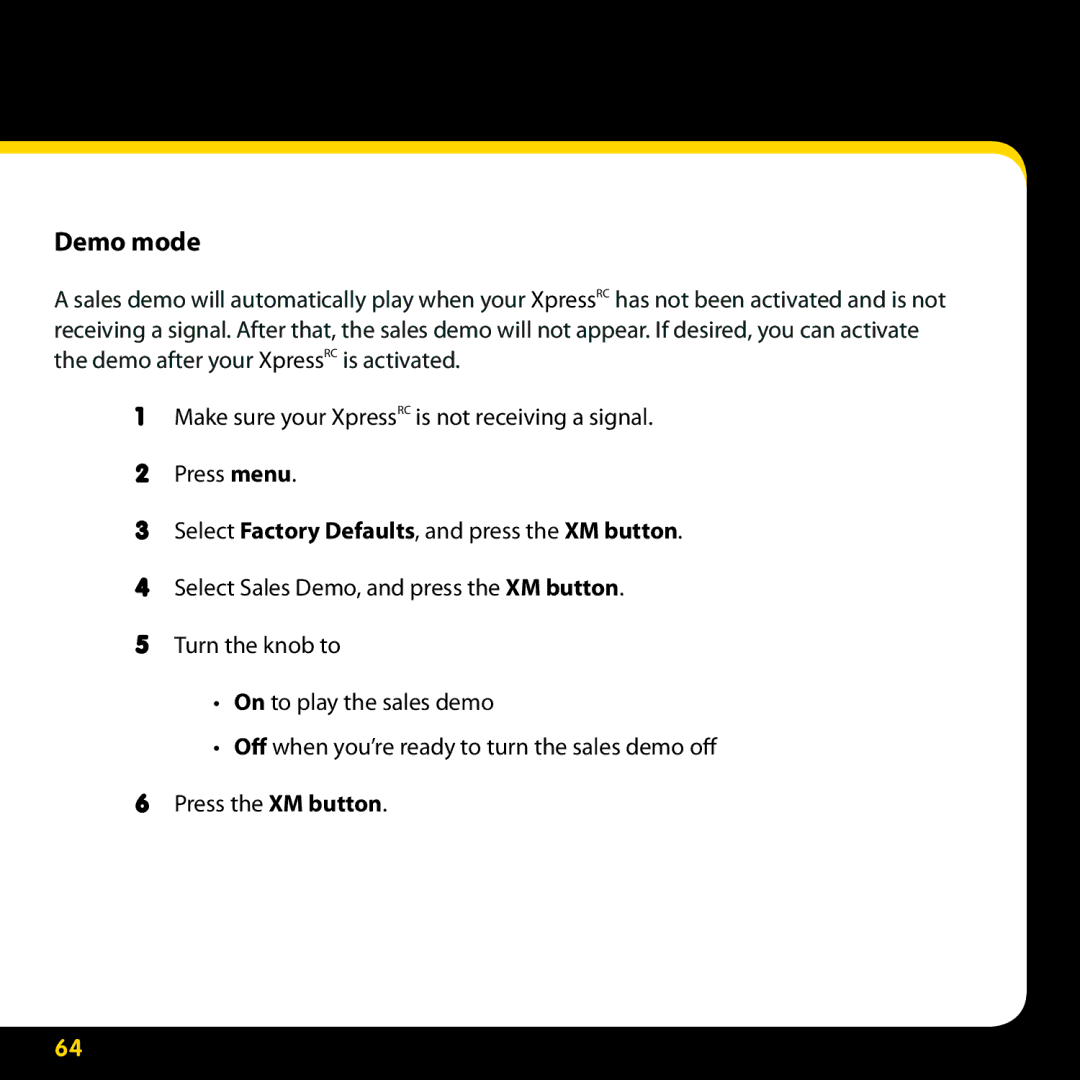Demo mode
A sales demo will automatically play when your XpressRC has not been activated and is not receiving a signal. After that, the sales demo will not appear. If desired, you can activate the demo after your XpressRC is activated.
1Make sure your XpressRC is not receiving a signal..
2Press menu..
3Select Factory Defaults, and press the XM button.
4Select Sales Demo, and press the XM button.
5Turn the knob to
•On to play the sales demo
•Off when you’re ready to turn the sales demo off
6Press the XM button.
64