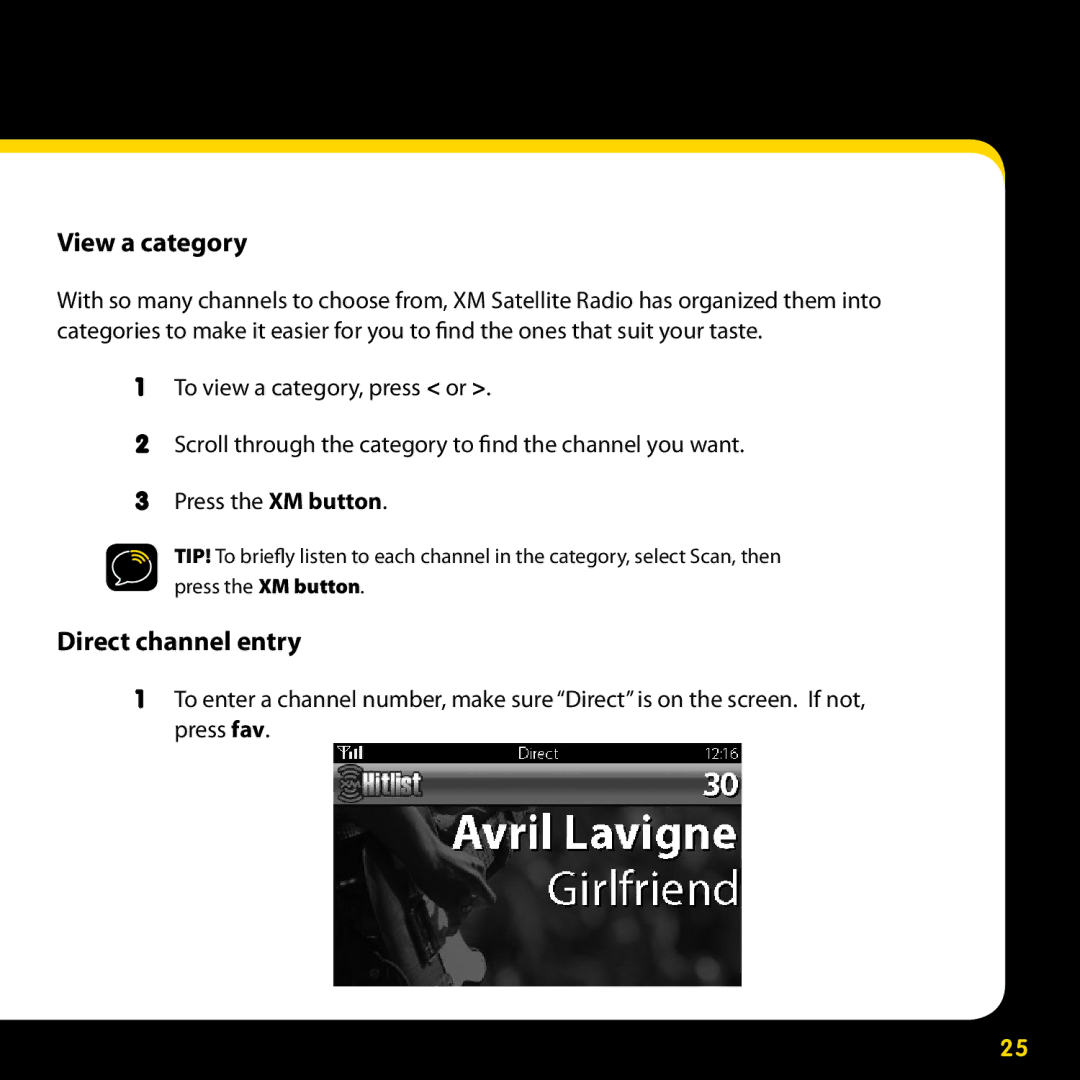View a category
With so many channels to choose from, XM Satellite Radio has organized them into categories to make it easier for you to find the ones that suit your taste..
1To view a category, press < or >.
2Scroll through the category to find the channel you want.
3Press the XM button.
TIP! To briefly listen to each channel in the category, select Scan, then press the XM button.
Direct channel entry
1To enter a channel number, make sure “Direct” is on the screen. If not, press fav.
25