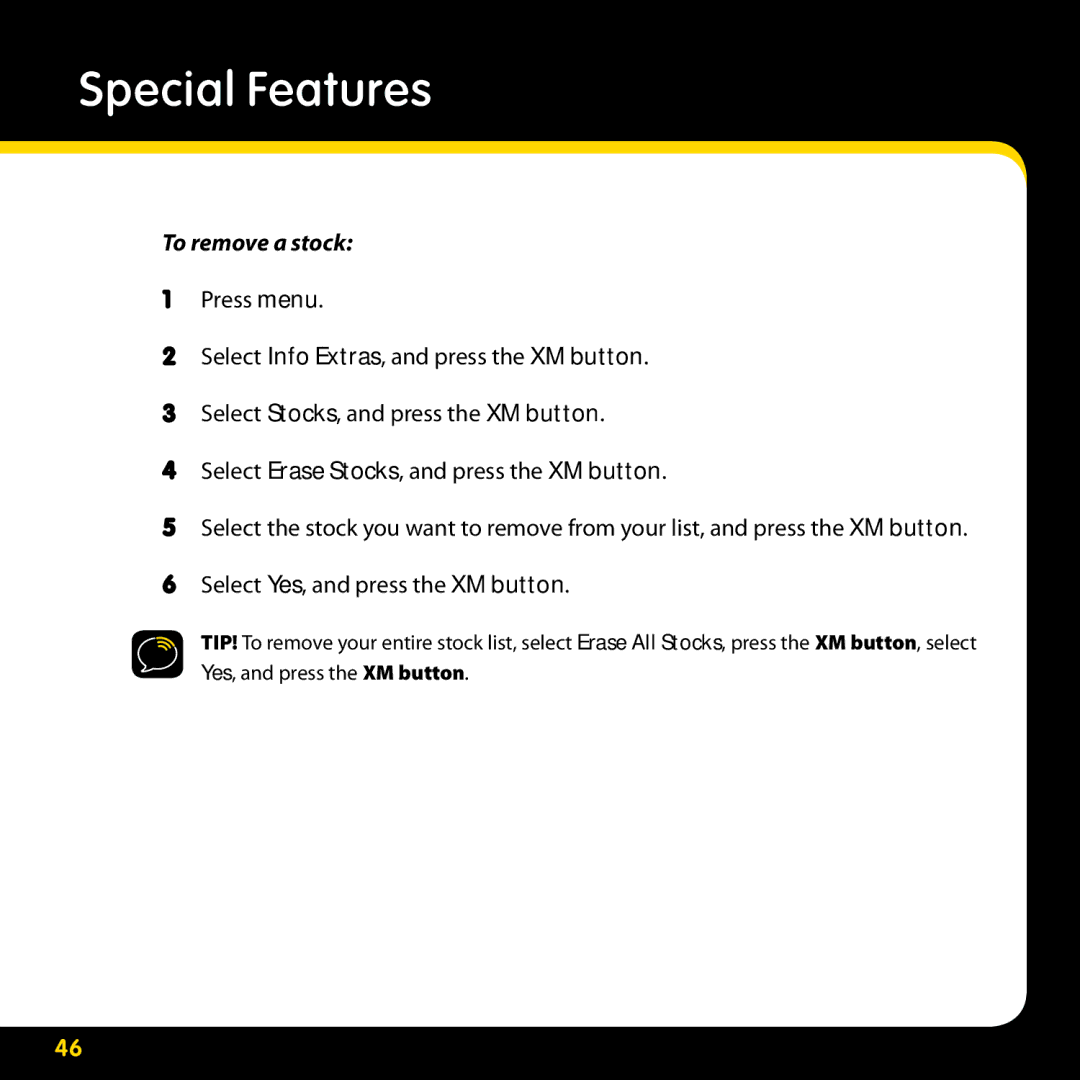Special Features
To remove a stock:
1Press menu..
2Select Info Extras, and press the XM button.
3Select Stocks, and press the XM button.
4Select Erase Stocks, and press the XM button.
5Select the stock you want to remove from your list, and press the XM button.
6Select Yes, and press the XM button.
TIP! To remove your entire stock list, select Erase All Stocks, press the XM button, select Yes, and press the XM button.
46