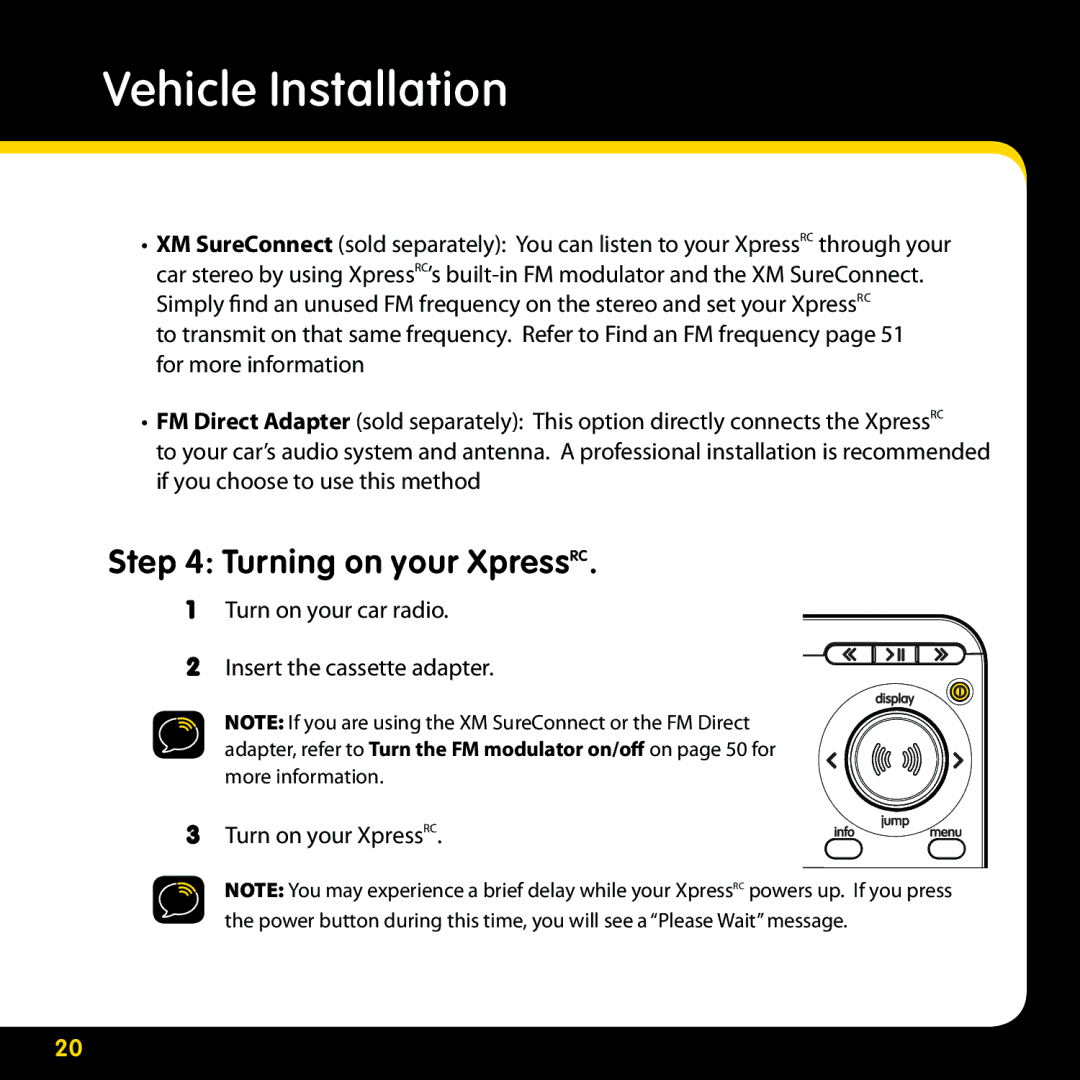Vehicle Installation
•XM SureConnect (sold separately): You can listen to your XpressRC through your car stereo by using XpressRC’s
to transmit on that same frequency. Refer to Find an FM frequency page 51 for more information
•FM Direct Adapter (sold separately): This option directly connects the XpressRC
to your car’s audio system and antenna. A professional installation is recommended if you choose to use this method
Step 4: Turning on your XpressRC.
1Turn on your car radio.
2 Insert the cassette adapter..
NOTE: If you are using the XM SureConnect or the FM Direct adapter, refer to Turn the FM modulator on/off on page 50 for more information..
3 Turn on your XpressRC.
NOTE: You may experience a brief delay while your XpressRC powers up. If you press the power button during this time, you will see a “Please Wait” message..
20