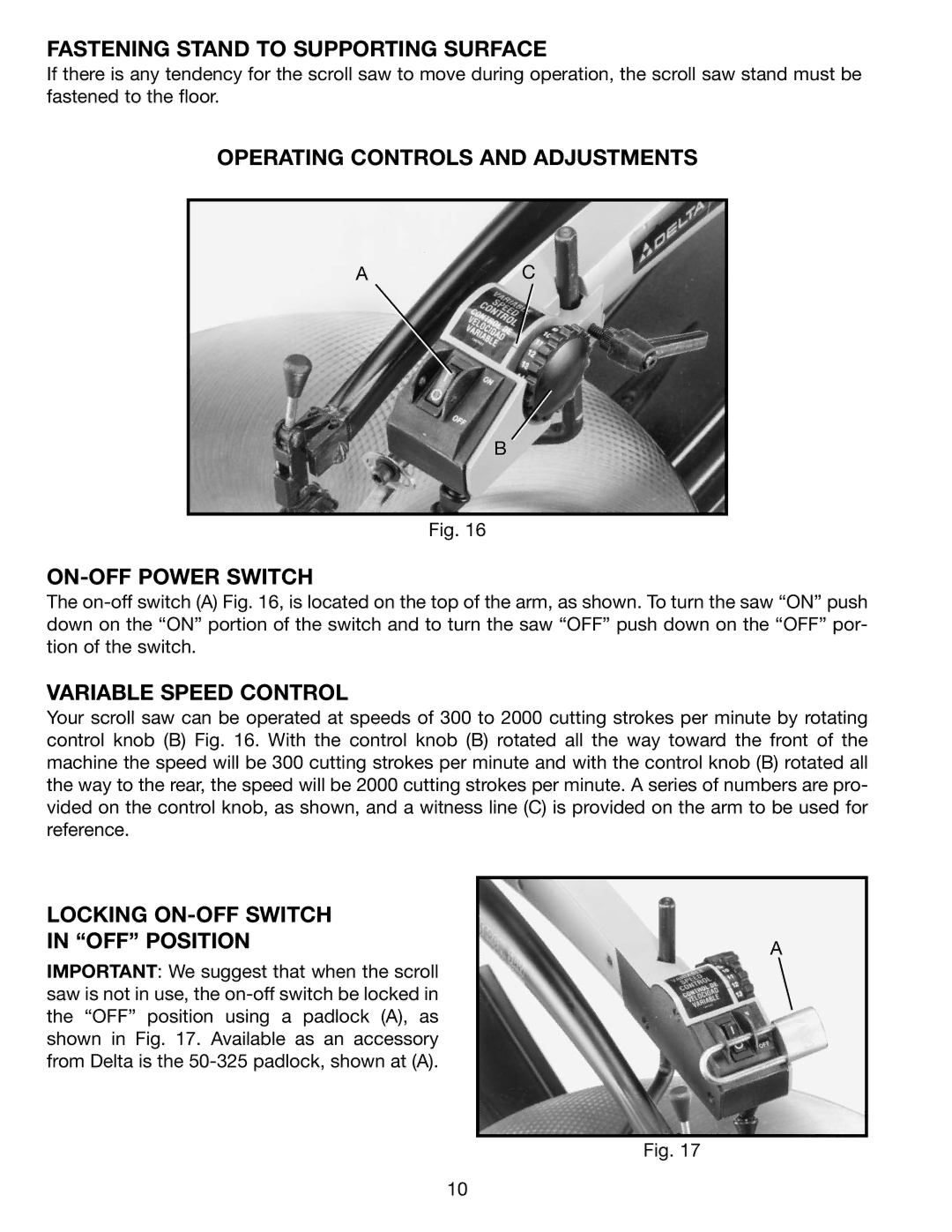FASTENING STAND TO SUPPORTING SURFACE
If there is any tendency for the scroll saw to move during operation, the scroll saw stand must be fastened to the floor.
OPERATING CONTROLS AND ADJUSTMENTS
AC
B
Fig. 16
ON-OFF POWER SWITCH
The
VARIABLE SPEED CONTROL
Your scroll saw can be operated at speeds of 300 to 2000 cutting strokes per minute by rotating control knob (B) Fig. 16. With the control knob (B) rotated all the way toward the front of the machine the speed will be 300 cutting strokes per minute and with the control knob (B) rotated all the way to the rear, the speed will be 2000 cutting strokes per minute. A series of numbers are pro- vided on the control knob, as shown, and a witness line (C) is provided on the arm to be used for reference.
LOCKING ON-OFF SWITCH
IN “OFF” POSITION
IMPORTANT: We suggest that when the scroll saw is not in use, the
A
Fig. 17
10