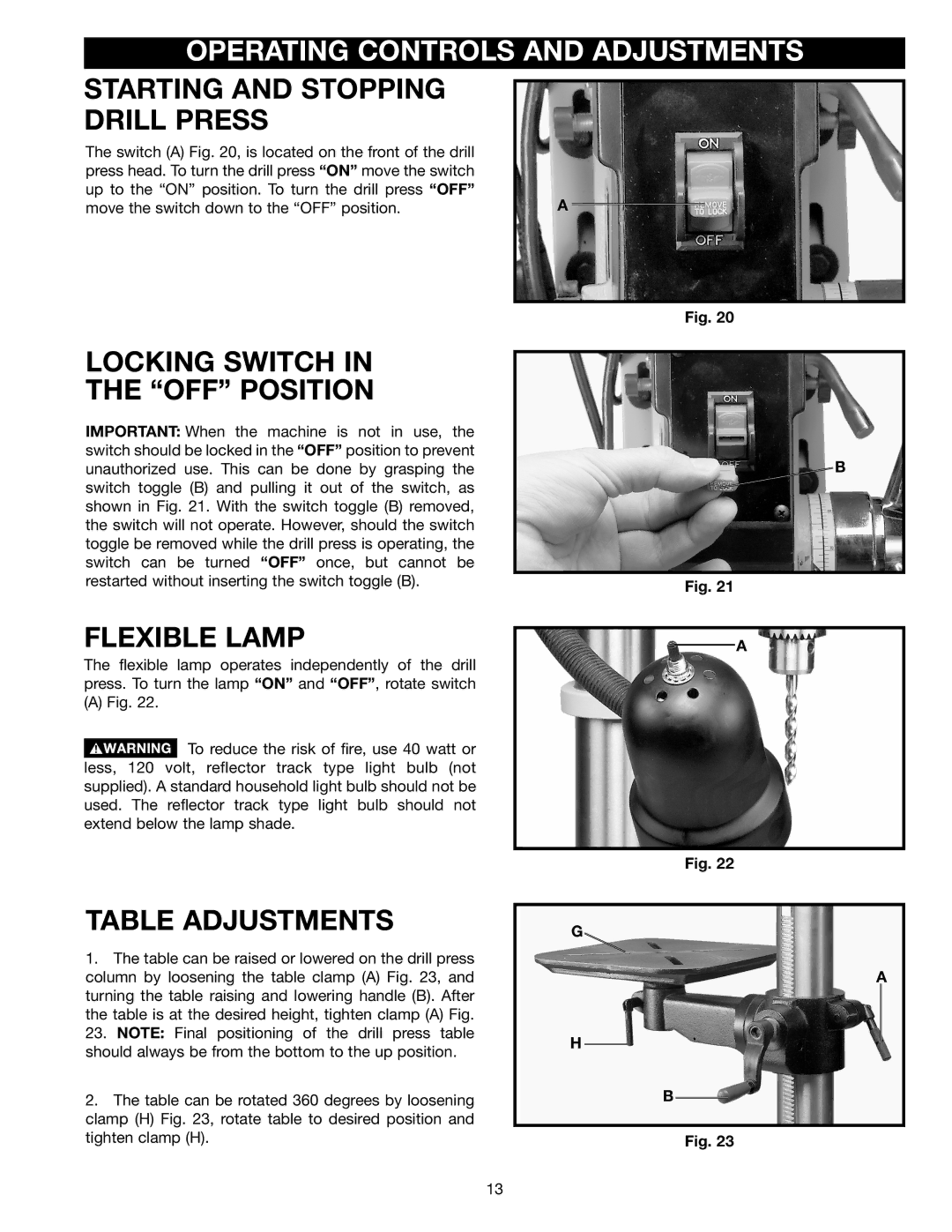OPERATING CONTROLS AND ADJUSTMENTS
STARTING AND STOPPING DRILL PRESS
The switch (A) Fig. 20, is located on the front of the drill press head. To turn the drill press “ON” move the switch up to the “ON” position. To turn the drill press “OFF” move the switch down to the “OFF” position.
A
Fig. 20
LOCKING SWITCH IN
THE “OFF” POSITION
IMPORTANT: When the machine is not in use, the switch should be locked in the “OFF” position to prevent unauthorized use. This can be done by grasping the switch toggle (B) and pulling it out of the switch, as shown in Fig. 21. With the switch toggle (B) removed, the switch will not operate. However, should the switch toggle be removed while the drill press is operating, the switch can be turned “OFF” once, but cannot be restarted without inserting the switch toggle (B).
FLEXIBLE LAMP
The flexible lamp operates independently of the drill press. To turn the lamp “ON” and “OFF”, rotate switch
(A) Fig. 22.
![]() To reduce the risk of fire, use 40 watt or less, 120 volt, reflector track type light bulb (not supplied). A standard household light bulb should not be used. The reflector track type light bulb should not extend below the lamp shade.
To reduce the risk of fire, use 40 watt or less, 120 volt, reflector track type light bulb (not supplied). A standard household light bulb should not be used. The reflector track type light bulb should not extend below the lamp shade.
TABLE ADJUSTMENTS
1.The table can be raised or lowered on the drill press column by loosening the table clamp (A) Fig. 23, and turning the table raising and lowering handle (B). After the table is at the desired height, tighten clamp (A) Fig.
23.NOTE: Final positioning of the drill press table should always be from the bottom to the up position.
2.The table can be rotated 360 degrees by loosening clamp (H) Fig. 23, rotate table to desired position and tighten clamp (H).
B
Fig. 21
A
Fig. 22
G
A
H
B
Fig. 23
13