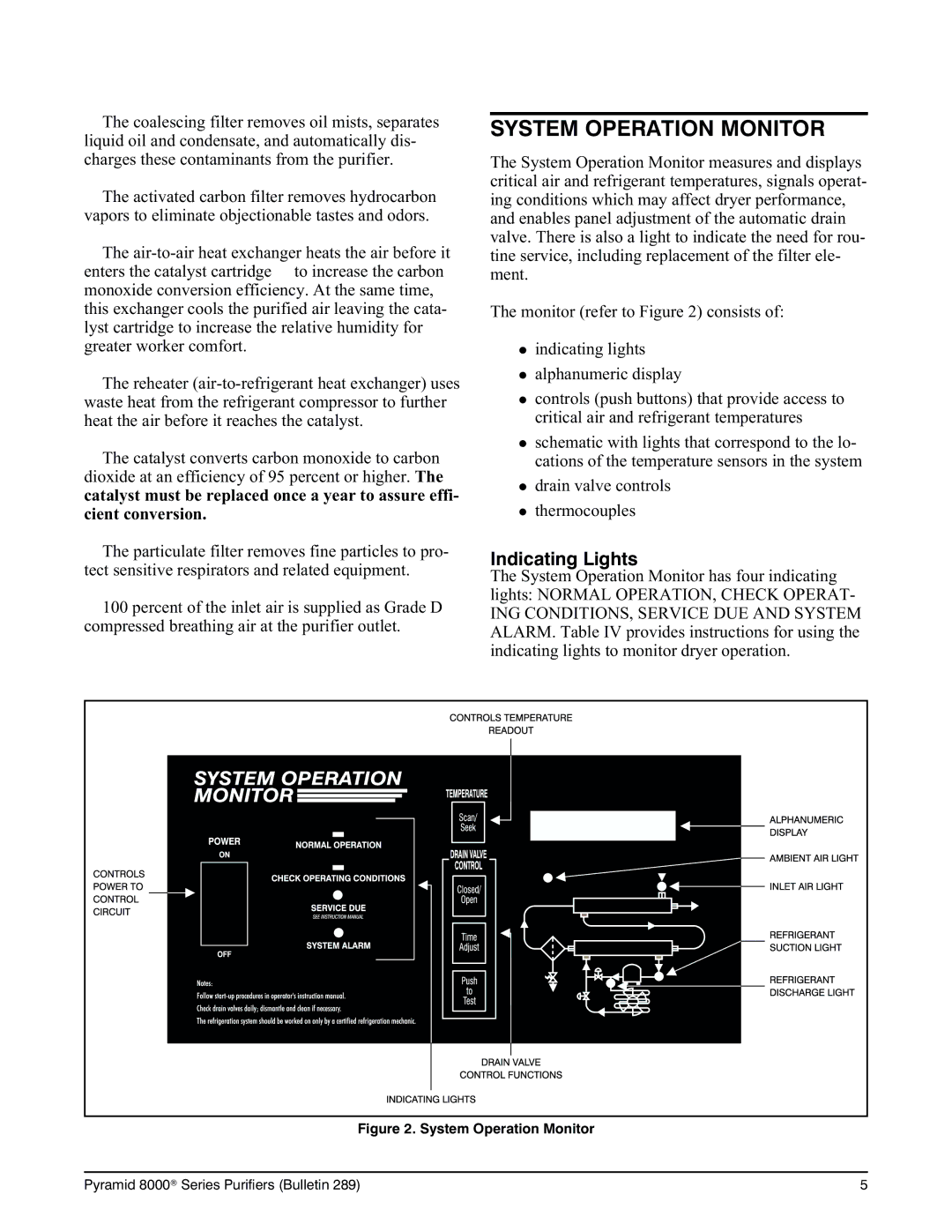8000 specifications
Deltech Fitness has long been recognized for its commitment to delivering high-quality fitness equipment, and the Deltech Fitness 8000 is no exception. This versatile and robust piece of equipment is designed to cater to both seasoned athletes and fitness enthusiasts alike, boasting an array of features and technologies that enhance the workout experience.One of the standout characteristics of the Deltech Fitness 8000 is its sturdy construction. Built with heavy-duty steel, it offers impressive durability and stability during intense training sessions. The frame is meticulously designed to withstand rigorous workouts, ensuring that users get the most out of their routines without compromising safety.
The Deltech Fitness 8000 features a multi-functional design, allowing users to perform a variety of exercises with ease. Equipped with adjustable settings, the equipment can accommodate a wide range of workouts, including squats, bench presses, and pull-ups. This versatility makes it an ideal choice for those looking to engage in full-body training.
Incorporating advanced ergonomic design, the Deltech Fitness 8000 ensures that users maintain proper form while exercising. The adjustable components enable a tailored fit, reducing the risk of injury and promoting optimal performance. This user-centric approach not only enhances comfort but also maximizes the effectiveness of each workout.
Another noteworthy aspect of the Deltech Fitness 8000 is its emphasis on technological integration. The equipment may come equipped with features like built-in workout trackers, allowing users to monitor their progress in real-time. This capability fosters motivation and encourages users to set and achieve fitness goals.
Furthermore, the Deltech Fitness 8000 typically includes space-saving features, making it suitable for home gyms or environments with limited space. Its compact design doesn’t compromise on functionality, showing that even smaller setups can provide a comprehensive workout experience.
In summary, the Deltech Fitness 8000 stands out as a top choice for individuals committed to their fitness journey. With its robust construction, multi-functional capabilities, ergonomic design, and advanced technology integration, it empowers users to optimize their workouts while enjoying the benefits of a well-designed fitness machine. Whether you're a beginner or an experienced lifter, the Deltech Fitness 8000 promises to meet your training needs and elevate your fitness regimen.