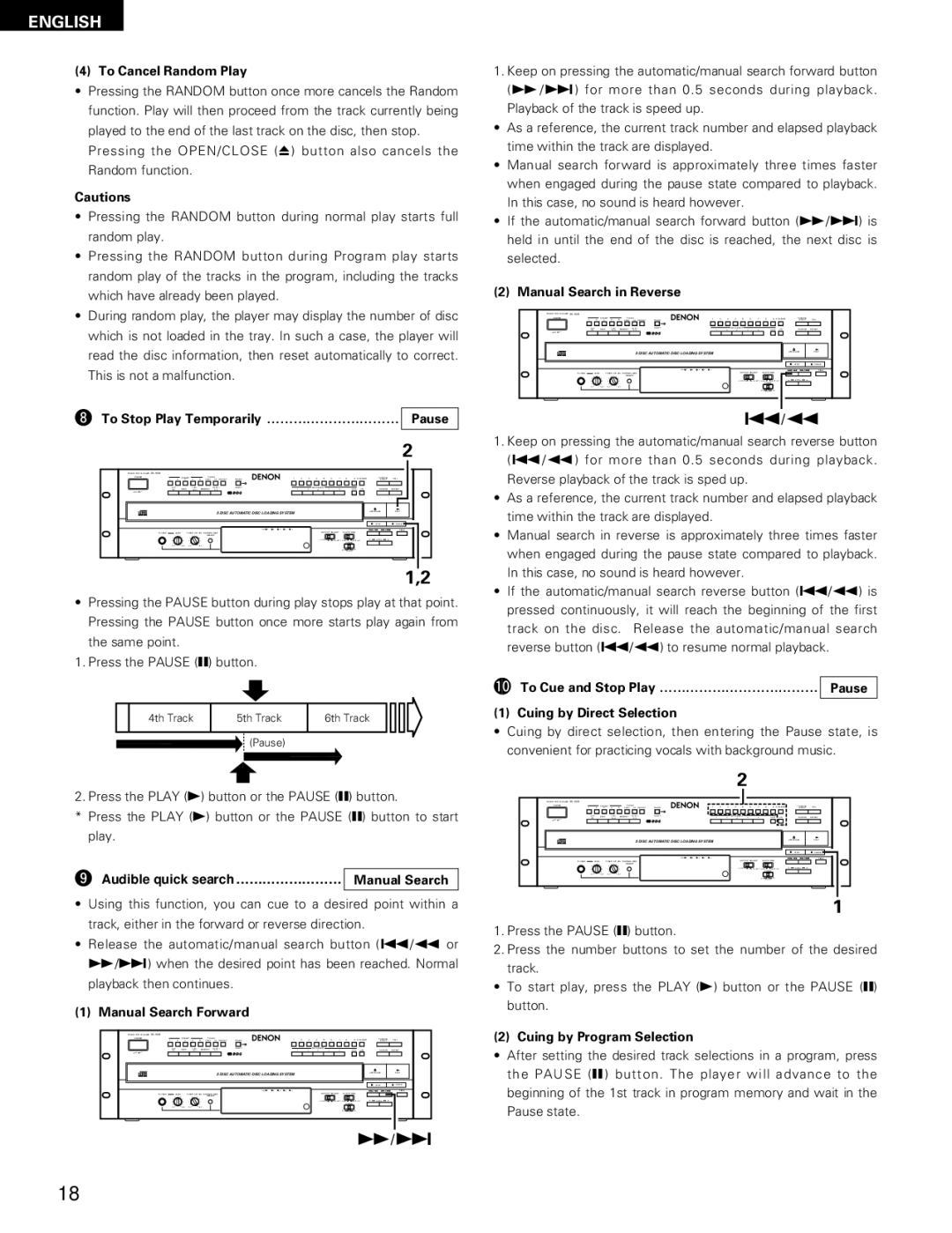ENGLISH
(4) To Cancel Random Play
•Pressing the RANDOM button once more cancels the Random function. Play will then proceed from the track currently being played to the end of the last track on the disc, then stop.
Pressing the OPEN/CLOSE (5) button also cancels the Random function.
Cautions
•Pressing the RANDOM button during normal play starts full random play.
•Pressing the RANDOM button during Program play starts random play of the tracks in the program, including the tracks which have already been played.
•During random play, the player may display the number of disc which is not loaded in the tray. In such a case, the player will read the disc information, then reset automatically to correct. This is not a malfunction.
iTo Stop Play Temporarily ………………………… Pause
|
|
|
|
|
|
|
|
|
|
|
|
|
|
|
|
|
|
| 2 |
TUNER / 5CD CHANGER |
|
|
|
|
|
|
|
|
|
|
|
|
|
|
|
|
|
|
|
POWER |
| PRESET |
| TUNING |
| 1 | 2 | 3 | 4 | 5 | 6 | 7 | 8 | 9 | 0 /CLEAR | PROGRAM | CALL | ||
1 | 2 | 3 | 4 | 5 |
| DISPLAY | TUNER | /DIRECT | |||||||||||
| SHIFT | BAND | AUTO/ |
| MEMORY | SEARCH | ON/OFF |
| 1 | 2 | DISC SELECT | 4 | 5 |
| SKIP | +10 | RANDOM | REPEAT | |
| /PTY | MANU |
| /CHA |
|
|
| 3 |
| ||||||||||
|
|
|
|
|
| 5 DISC AUTOMATIC DISC LOADING SYSTEM |
|
|
|
|
|
|
|
|
| OPEN/CLOSE | PLAY | ||
|
|
|
|
|
|
|
|
|
|
|
|
|
|
|
|
| |||
|
|
|
|
|
|
|
|
|
|
|
|
|
|
|
|
|
| STOP | PAUSE |
|
|
|
|
|
|
|
|
|
|
|
|
|
|
|
|
|
|
| TIME |
PHONES | LEVEL |
| TUNER OUT ADJ PHONES DISP |
|
|
|
|
| OUTPUT SELECT |
| PLAY MODE |
|
|
| |||||
|
|
|
|
| SELECT |
|
|
|
|
|
|
|
|
|
|
|
|
| |
|
|
|
|
|
|
|
|
|
|
|
|
|
|
|
|
|
| PITCH |
|
|
|
|
|
|
|
|
|
|
|
|
|
|
|
| TIMER |
|
|
| |
|
|
|
|
|
|
|
|
|
|
|
|
|
|
|
|
|
|
| 1,2 |
•Pressing the PAUSE button during play stops play at that point. Pressing the PAUSE button once more starts play again from
the same point.
1. Press the PAUSE (3) button.
4th Track | 5th Track | 6th Track |
![]() (Pause)
(Pause)
2. Press the PLAY (1) button or the PAUSE (3) button.
*Press the PLAY (1) button or the PAUSE (3) button to start play.
oAudible quick search …………………… Manual Search
•Using this function, you can cue to a desired point within a track, either in the forward or reverse direction.
•Release the automatic/manual search button (8/6 or
7/9) when the desired point has been reached. Normal playback then continues.
(1) Manual Search Forward
TUNER / 5CD CHANGER |
|
|
|
|
|
|
|
|
|
|
|
|
|
|
|
|
|
|
|
POWER |
| PRESET |
| TUNING |
| 1 | 2 | 3 | 4 | 5 | 6 | 7 | 8 | 9 | 0 /CLEAR | PROGRAM | CALL | ||
1 | 2 | 3 | 4 | 5 |
| DISPLAY | TUNER | /DIRECT | |||||||||||
| SHIFT | BAND | AUTO/ |
| MEMORY | SEARCH | ON/OFF |
| 1 | 2 | DISC SELECT | 4 | 5 |
| SKIP | +10 | RANDOM | REPEAT | |
| /PTY | MANU |
| /CHA |
|
|
| 3 |
| ||||||||||
|
|
|
|
|
| 5 DISC AUTOMATIC DISC LOADING SYSTEM |
|
|
|
|
|
|
|
|
| OPEN/CLOSE | PLAY | ||
|
|
|
|
|
|
|
|
|
|
|
|
|
|
|
|
| |||
|
|
|
|
|
|
|
|
|
|
|
|
|
|
|
|
|
| STOP | PAUSE |
|
|
|
|
|
|
|
|
|
|
|
|
|
|
|
|
|
|
| TIME |
PHONES | LEVEL |
| TUNER OUT ADJ PHONES DISP |
|
|
|
|
| OUTPUT SELECT |
| PLAY MODE |
|
|
| |||||
|
|
|
|
| SELECT |
|
|
|
|
|
|
|
|
|
|
|
|
| |
|
|
|
|
|
|
|
|
|
|
|
|
|
|
|
|
|
| PITCH |
|
|
|
|
|
|
|
|
|
|
|
|
|
|
|
| TIMER |
|
|
| |
|
|
|
|
|
|
|
|
|
|
|
|
|
|
|
|
| 7/9 | ||
1.Keep on pressing the automatic/manual search forward button (7/9) for more than 0.5 seconds during playback. Playback of the track is speed up.
•As a reference, the current track number and elapsed playback time within the track are displayed.
•Manual search forward is approximately three times faster when engaged during the pause state compared to playback. In this case, no sound is heard however.
•If the automatic/manual search forward button (7/9) is held in until the end of the disc is reached, the next disc is selected.
(2) Manual Search in Reverse
TUNER / 5CD CHANGER |
|
|
|
|
|
|
|
|
|
|
|
|
|
|
|
|
|
|
|
POWER |
| PRESET |
| TUNING |
| 1 | 2 | 3 | 4 | 5 | 6 | 7 | 8 | 9 | 0 /CLEAR | PROGRAM | CALL | ||
1 | 2 | 3 | 4 | 5 |
| DISPLAY | TUNER | /DIRECT | |||||||||||
| SHIFT | BAND | AUTO/ |
| MEMORY | SEARCH | ON/OFF |
| 1 | 2 | DISC SELECT | 4 | 5 |
| SKIP | +10 | RANDOM | REPEAT | |
| /PTY | MANU |
| /CHA |
|
| 3 |
|
| ||||||||||
|
|
|
|
|
| 5 DISC AUTOMATIC DISC LOADING SYSTEM |
|
|
|
|
|
|
|
|
| OPEN/CLOSE | PLAY | ||
|
|
|
|
|
|
|
|
|
|
|
|
|
|
|
|
| |||
|
|
|
|
|
|
|
|
|
|
|
|
|
|
|
|
|
| STOP | PAUSE |
|
|
|
|
|
|
|
|
|
|
|
|
|
|
|
|
|
|
| TIME |
PHONES | LEVEL |
| TUNER OUT ADJ PHONES DISP |
|
|
|
|
| OUTPUT SELECT |
| PLAY MODE |
|
|
| |||||
|
|
|
|
| SELECT |
|
|
|
|
|
|
|
|
|
|
|
|
| |
|
|
|
|
|
|
|
|
|
|
|
|
|
|
|
|
|
| PITCH |
|
|
|
|
|
|
|
|
|
|
|
|
|
|
|
| TIMER |
|
|
| |
|
|
|
|
|
|
|
|
|
|
|
|
| 8/6 | ||||||
1. Keep on pressing the automatic/manual search reverse button (8/6) for more than 0.5 seconds during playback. Reverse playback of the track is sped up.
•As a reference, the current track number and elapsed playback time within the track are displayed.
•Manual search in reverse is approximately three times faster when engaged during the pause state compared to playback. In this case, no sound is heard however.
•If the automatic/manual search reverse button (8/6) is pressed continuously, it will reach the beginning of the first track on the disc. Release the automatic/manual search reverse button (8/6) to resume normal playback.
!0To Cue and Stop Play ……………………………… Pause
(1) Cuing by Direct Selection
•Cuing by direct selection, then entering the Pause state, is convenient for practicing vocals with background music.
|
|
|
|
|
|
|
|
|
|
|
| 2 |
|
|
|
|
|
|
|
TUNER / 5CD CHANGER |
|
|
|
|
|
|
|
|
|
|
|
|
|
|
|
|
|
|
|
POWER |
| PRESET |
| TUNING |
| 1 | 2 | 3 | 4 | 5 | 6 | 7 | 8 | 9 | 0 /CLEAR | PROGRAM | CALL | ||
1 | 2 | 3 | 4 | 5 |
| DISPLAY | TUNER | /DIRECT | |||||||||||
| SHIFT | BAND | AUTO/ |
| MEMORY | SEARCH | ON/OFF |
| 1 | 2 | DISC SELECT | 4 | 5 |
| SKIP | +10 | RANDOM | REPEAT | |
| /PTY | MANU |
| /CHA |
|
|
| 3 |
| ||||||||||
|
|
|
|
|
| 5 DISC AUTOMATIC DISC LOADING SYSTEM |
|
|
|
|
|
|
|
|
| OPEN/CLOSE | PLAY | ||
|
|
|
|
|
|
|
|
|
|
|
|
|
|
|
|
| |||
|
|
|
|
|
|
|
|
|
|
|
|
|
|
|
|
|
| STOP | PAUSE |
|
|
|
|
|
|
|
|
|
|
|
|
|
|
|
|
|
|
| TIME |
PHONES | LEVEL |
| TUNER OUT ADJ PHONES DISP |
|
|
|
|
| OUTPUT SELECT |
| PLAY MODE |
|
|
| |||||
|
|
|
|
| SELECT |
|
|
|
|
|
|
|
|
|
|
|
|
| |
|
|
|
|
|
|
|
|
|
|
|
|
|
|
|
|
|
| PITCH |
|
|
|
|
|
|
|
|
|
|
|
|
|
|
|
| TIMER |
|
|
| |
|
|
|
|
|
|
|
|
|
|
|
|
|
|
|
|
|
|
| 1 |
1.Press the PAUSE (3) button.
2.Press the number buttons to set the number of the desired track.
•To start play, press the PLAY (1) button or the PAUSE (3) button.
(2) Cuing by Program Selection
•After setting the desired track selections in a program, press the PAUSE (3) button. The player will advance to the beginning of the 1st track in program memory and wait in the Pause state.
18