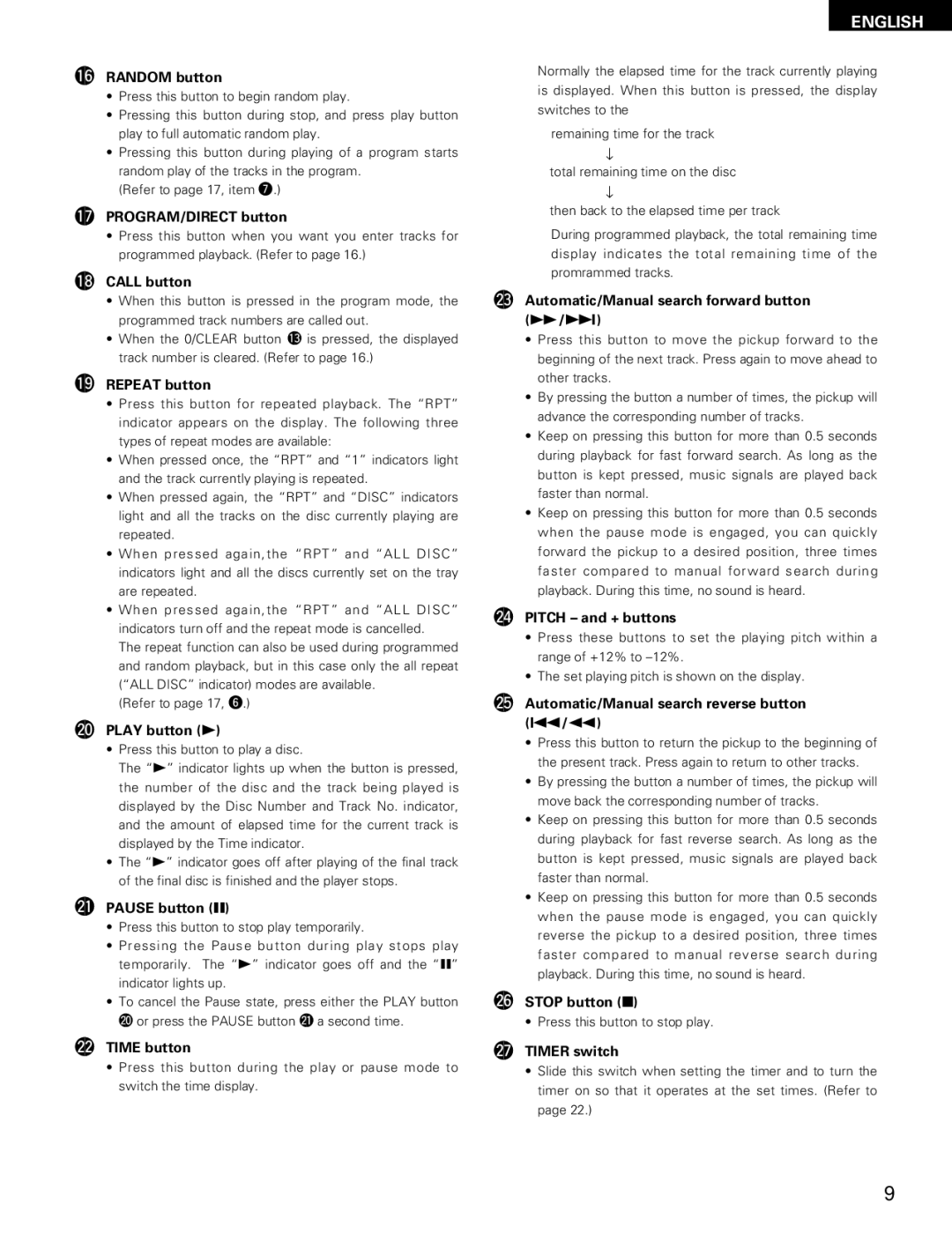!6RANDOM button
•Press this button to begin random play.
•Pressing this button during stop, and press play button play to full automatic random play.
•Pressing this button during playing of a program starts random play of the tracks in the program.
(Refer to page 17, item u.)
!7PROGRAM/DIRECT button
•Press this button when you want you enter tracks for programmed playback. (Refer to page 16.)
!8CALL button
•When this button is pressed in the program mode, the programmed track numbers are called out.
•When the 0/CLEAR button !3is pressed, the displayed track number is cleared. (Refer to page 16.)
!9REPEAT button
•Press this button for repeated playback. The “RPT” indicator appears on the display. The following three types of repeat modes are available:
•When pressed once, the “RPT” and “1” indicators light and the track currently playing is repeated.
•When pressed again, the “RPT” and “DISC” indicators light and all the tracks on the disc currently playing are repeated.
•When pressed again,the “RPT” and “ALL DISC” indicators light and all the discs currently set on the tray are repeated.
•When pressed again,the “RPT” and “ALL DISC” indicators turn off and the repeat mode is cancelled.
The repeat function can also be used during programmed and random playback, but in this case only the all repeat (“ALL DISC” indicator) modes are available.
(Refer to page 17, y.)
@0PLAY button (1)
•Press this button to play a disc.
The “1” indicator lights up when the button is pressed, the number of the disc and the track being played is displayed by the Disc Number and Track No. indicator, and the amount of elapsed time for the current track is displayed by the Time indicator.
•The “1” indicator goes off after playing of the final track of the final disc is finished and the player stops.
@1PAUSE button (3)
•Press this button to stop play temporarily.
•Pressing the Pause button during play stops play temporarily. The “1” indicator goes off and the “3” indicator lights up.
•To cancel the Pause state, press either the PLAY button @0or press the PAUSE button @1a second time.
@2TIME button
•Press this button during the play or pause mode to switch the time display.
ENGLISH
Normally the elapsed time for the track currently playing is displayed. When this button is pressed, the display switches to the
remaining time for the track
↓
total remaining time on the disc
↓
then back to the elapsed time per track
During programmed playback, the total remaining time display indicates the total remaining time of the promrammed tracks.
@3Automatic/Manual search forward button (7/9)
•Press this button to move the pickup forward to the beginning of the next track. Press again to move ahead to other tracks.
•By pressing the button a number of times, the pickup will advance the corresponding number of tracks.
•Keep on pressing this button for more than 0.5 seconds during playback for fast forward search. As long as the button is kept pressed, music signals are played back faster than normal.
•Keep on pressing this button for more than 0.5 seconds when the pause mode is engaged, you can quickly forward the pickup to a desired position, three times faster compared to manual forward search during playback. During this time, no sound is heard.
@4PITCH – and + buttons
•Press these buttons to set the playing pitch within a range of +12% to
•The set playing pitch is shown on the display.
@5Automatic/Manual search reverse button (8/6)
•Press this button to return the pickup to the beginning of the present track. Press again to return to other tracks.
•By pressing the button a number of times, the pickup will move back the corresponding number of tracks.
•Keep on pressing this button for more than 0.5 seconds during playback for fast reverse search. As long as the button is kept pressed, music signals are played back faster than normal.
•Keep on pressing this button for more than 0.5 seconds when the pause mode is engaged, you can quickly reverse the pickup to a desired position, three times faster compared to manual reverse search during playback. During this time, no sound is heard.
@6STOP button (2)
• Press this button to stop play.
@7TIMER switch
•Slide this switch when setting the timer and to turn the timer on so that it operates at the set times. (Refer to page 22.)
9