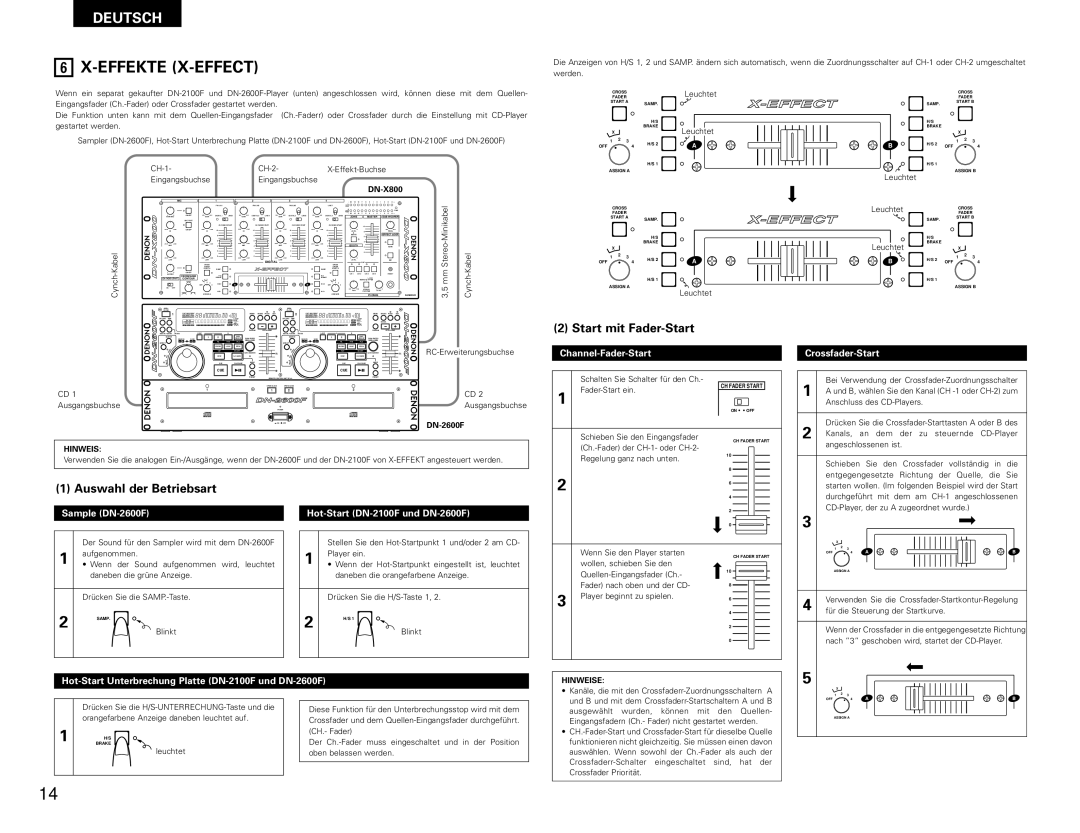DN-X800 specifications
The Denon DN-X800 is a high-performance digital mixer that has made a significant mark in the world of professional audio, particularly for DJs and live performers. Known for its robust build quality and advanced features, the DN-X800 is designed to cater to the needs of both seasoned professionals and emerging talents in the music scene.One of the standout features of the DN-X800 is its extensive range of input and output options. With four input channels, each equipped with high-quality phono/line switching, the mixer can accommodate various sources, including turntables, CD players, and digital audio devices. Additionally, the DN-X800 offers multiple output formats, including balanced XLR, unbalanced RCA, and a dedicated booth output, allowing for versatile connectivity in any setting.
The DN-X800 is also recognized for its intuitive layout and user-friendly interface. The large, backlit LCD screen provides at-a-glance information about the status of each channel, including level meters and EQ settings, making it easy for DJs to monitor their mix. The mixer features a 3-band EQ on each channel, enabling precise tonal adjustments to create the desired sound. Moreover, the EQ section includes a kill switch for quick adjustments, particularly useful in live performance scenarios.
Another notable technology incorporated in the DN-X800 is Denon’s advanced digital signal processing (DSP), which enhances audio quality and reduces the risk of distortion. This technology allows the mixer to deliver a cleaner, more dynamic sound, ensuring that the audio remains clear and impactful, even at high volumes. The DN-X800 also includes a powerful effects section, featuring a wide array of digital effects such as echo, reverb, and flanger, enriching the creative possibilities for DJs.
The DN-X800 is engineered with durability in mind. Its solid chassis construction ensures it can withstand the rigors of traveling and frequent use. High-quality faders and controls contribute to the mixer’s longevity, allowing for smooth operation even in the most demanding environments.
In summary, the Denon DN-X800 stands out due to its comprehensive feature set, advanced technologies, and exceptional build quality. With its flexible input/output configurations, intuitive interface, and superior sound processing capabilities, it continues to be a preferred choice for professional DJs and audio engineers alike, making it a formidable tool for creativity and performance in the world of live sound.