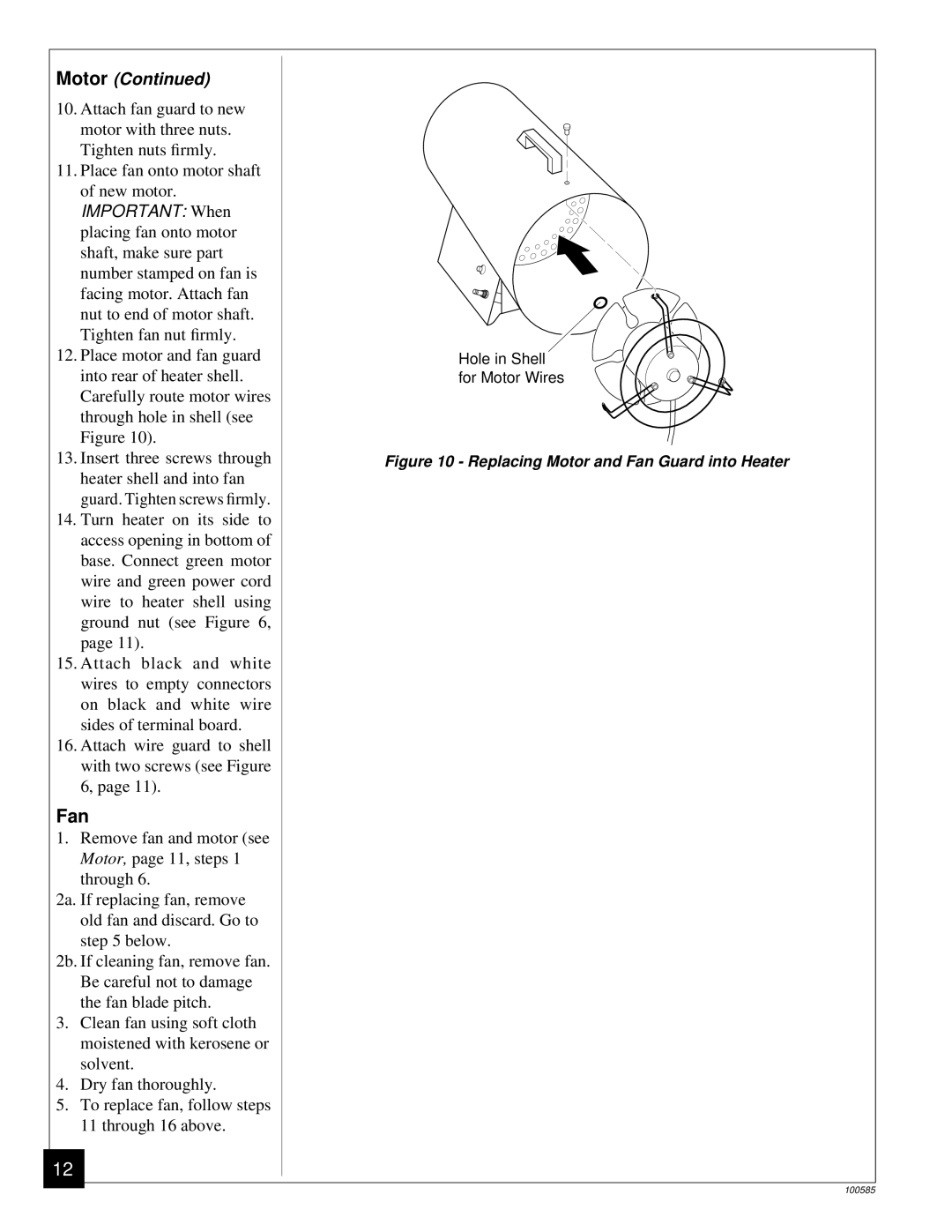Motor (Continued)
10.Attach fan guard to new motor with three nuts. Tighten nuts firmly.
11.Place fan onto motor shaft of new motor.
IMPORTANT: When placing fan onto motor shaft, make sure part number stamped on fan is facing motor. Attach fan nut to end of motor shaft. Tighten fan nut firmly.
12.Place motor and fan guard into rear of heater shell. Carefully route motor wires through hole in shell (see Figure 10).
13.Insert three screws through heater shell and into fan guard. Tighten screws firmly.
14.Turn heater on its side to access opening in bottom of base. Connect green motor wire and green power cord wire to heater shell using ground nut (see Figure 6, page 11).
15.Attach black and white wires to empty connectors on black and white wire sides of terminal board.
16.Attach wire guard to shell with two screws (see Figure 6, page 11).
Fan
1.Remove fan and motor (see Motor, page 11, steps 1 through 6.
2a. If replacing fan, remove old fan and discard. Go to step 5 below.
2b. If cleaning fan, remove fan. Be careful not to damage the fan blade pitch.
3.Clean fan using soft cloth moistened with kerosene or solvent.
4.Dry fan thoroughly.
5.To replace fan, follow steps 11 through 16 above.
12
Hole in Shell for Motor Wires
Figure 10 - Replacing Motor and Fan Guard into Heater
100585