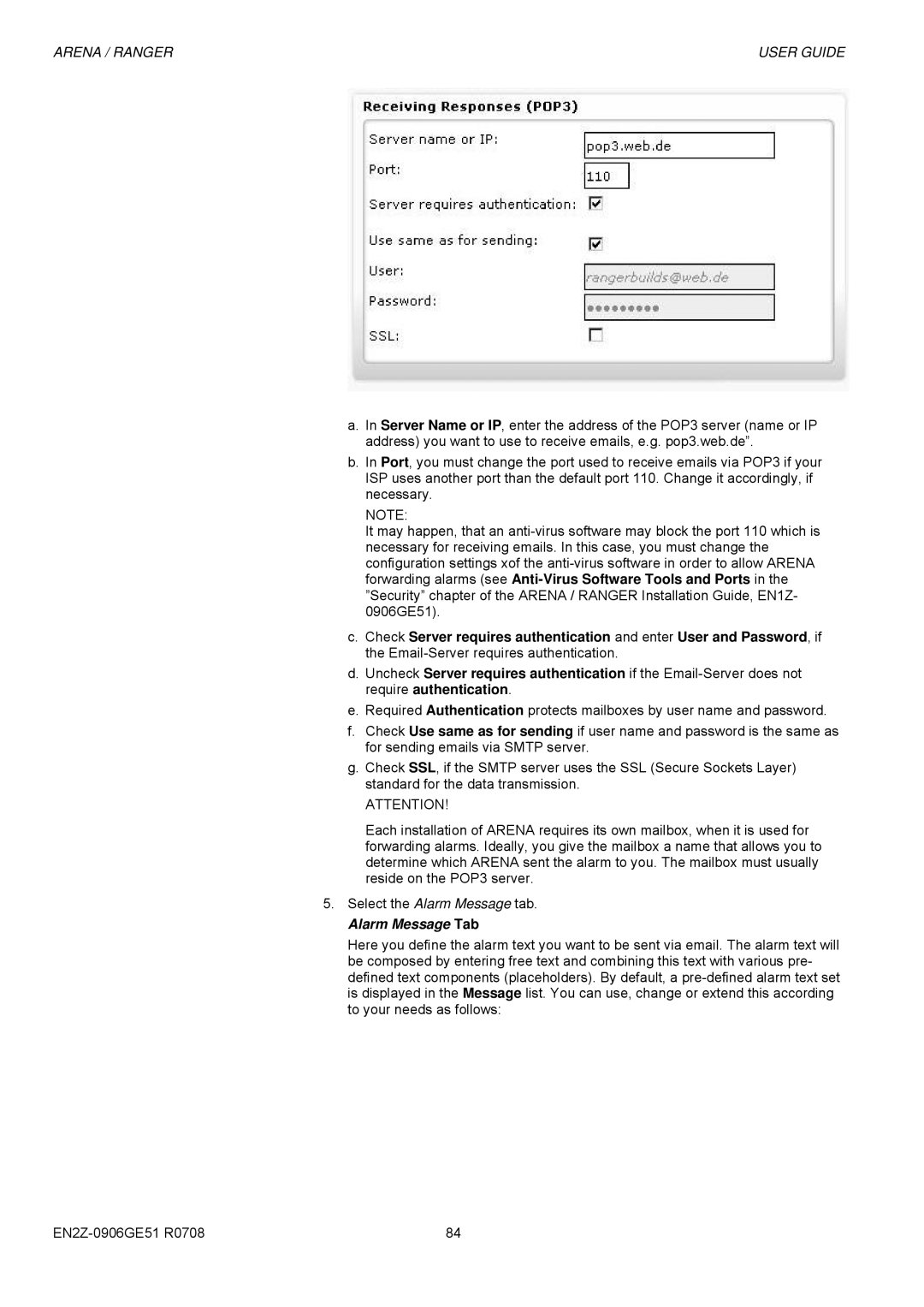ARENA / RANGER | USER GUIDE |
a.In Server Name or IP, enter the address of the POP3 server (name or IP address) you want to use to receive emails, e.g. pop3.web.de”.
b.In Port, you must change the port used to receive emails via POP3 if your ISP uses another port than the default port 110. Change it accordingly, if necessary.
NOTE:
It may happen, that an
c.Check Server requires authentication and enter User and Password, if the
d.Uncheck Server requires authentication if the
e.Required Authentication protects mailboxes by user name and password.
f.Check Use same as for sending if user name and password is the same as for sending emails via SMTP server.
g.Check SSL, if the SMTP server uses the SSL (Secure Sockets Layer) standard for the data transmission.
ATTENTION!
Each installation of ARENA requires its own mailbox, when it is used for forwarding alarms. Ideally, you give the mailbox a name that allows you to determine which ARENA sent the alarm to you. The mailbox must usually reside on the POP3 server.
5.Select the Alarm Message tab.
Alarm Message Tab
Here you define the alarm text you want to be sent via email. The alarm text will be composed by entering free text and combining this text with various pre- defined text components (placeholders). By default, a
84 |