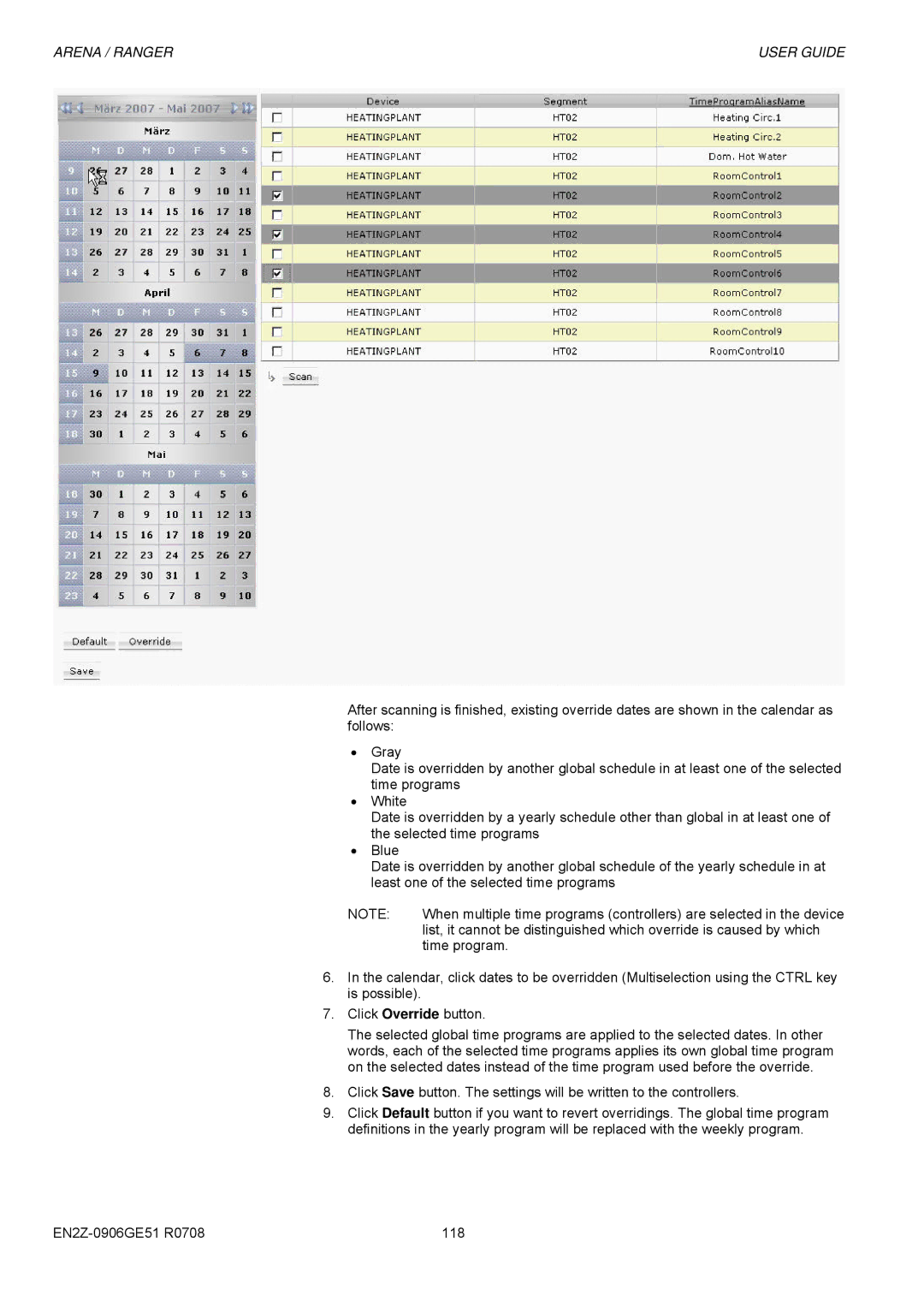ARENA / RANGER | USER GUIDE |
After scanning is finished, existing override dates are shown in the calendar as follows:
•Gray
Date is overridden by another global schedule in at least one of the selected time programs
•White
Date is overridden by a yearly schedule other than global in at least one of the selected time programs
•Blue
Date is overridden by another global schedule of the yearly schedule in at least one of the selected time programs
NOTE: | When multiple time programs (controllers) are selected in the device |
| list, it cannot be distinguished which override is caused by which |
| time program. |
6.In the calendar, click dates to be overridden (Multiselection using the CTRL key is possible).
7.Click Override button.
The selected global time programs are applied to the selected dates. In other words, each of the selected time programs applies its own global time program on the selected dates instead of the time program used before the override.
8.Click Save button. The settings will be written to the controllers.
9.Click Default button if you want to revert overridings. The global time program definitions in the yearly program will be replaced with the weekly program.
118 |