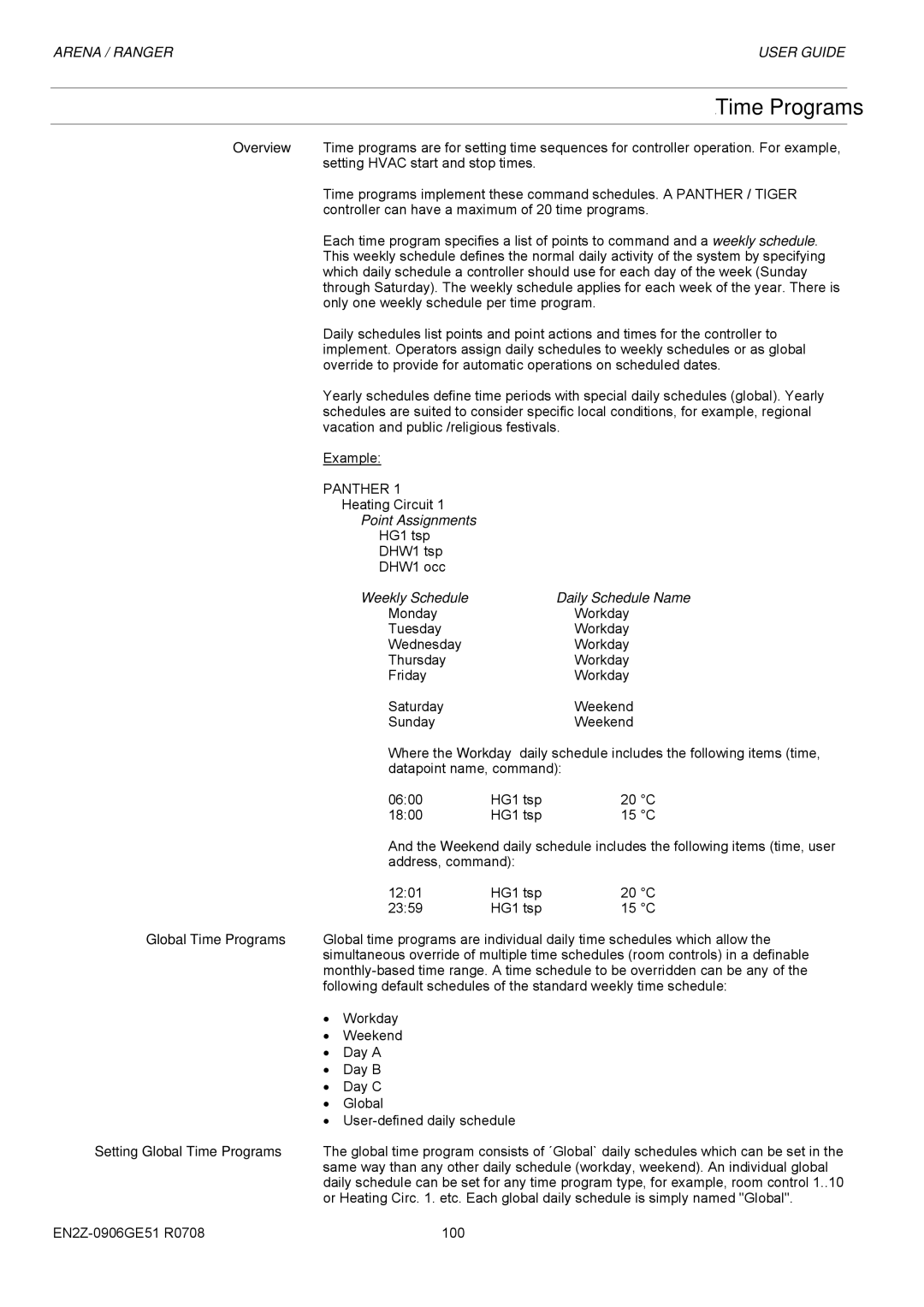ARENA / RANGER | USER GUIDE |
Time Programs
Overview Time programs are for setting time sequences for controller operation. For example, setting HVAC start and stop times.
Time programs implement these command schedules. A PANTHER / TIGER controller can have a maximum of 20 time programs.
Each time program specifies a list of points to command and a weekly schedule. This weekly schedule defines the normal daily activity of the system by specifying which daily schedule a controller should use for each day of the week (Sunday through Saturday). The weekly schedule applies for each week of the year. There is only one weekly schedule per time program.
Daily schedules list points and point actions and times for the controller to implement. Operators assign daily schedules to weekly schedules or as global override to provide for automatic operations on scheduled dates.
Yearly schedules define time periods with special daily schedules (global). Yearly schedules are suited to consider specific local conditions, for example, regional vacation and public /religious festivals.
Example: |
|
PANTHER 1 |
|
Heating Circuit 1 |
|
Point Assignments |
|
HG1 tsp |
|
DHW1 tsp |
|
DHW1 occ |
|
Weekly Schedule | Daily Schedule Name |
Monday | Workday |
Tuesday | Workday |
Wednesday | Workday |
Thursday | Workday |
Friday | Workday |
Saturday | Weekend |
Sunday | Weekend |
Where the Workday daily schedule includes the following items (time, datapoint name, command):
06:00 | HG1 tsp | 20 °C |
18:00 | HG1 tsp | 15 °C |
And the Weekend daily schedule includes the following items (time, user address, command):
12:01 | HG1 tsp | 20 °C |
23:59 | HG1 tsp | 15 °C |
Global Time Programs Global time programs are individual daily time schedules which allow the simultaneous override of multiple time schedules (room controls) in a definable
•Workday
•Weekend
•Day A
•Day B
•Day C
•Global
•
Setting Global Time Programs The global time program consists of ´Global` daily schedules which can be set in the same way than any other daily schedule (workday, weekend). An individual global daily schedule can be set for any time program type, for example, room control 1..10 or Heating Circ. 1. etc. Each global daily schedule is simply named "Global".
100 |