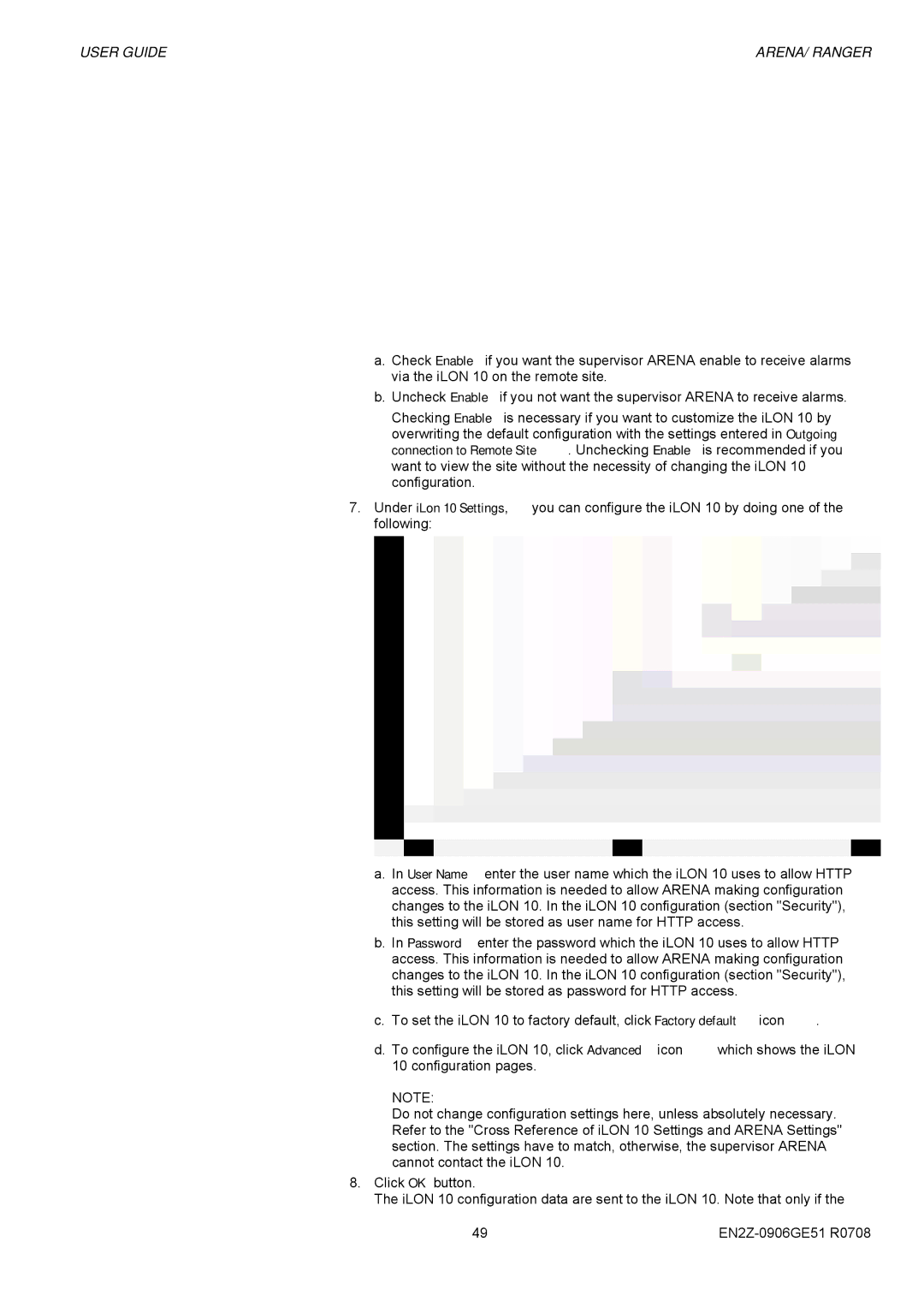USER GUIDE | ARENA/ RANGER |
a.Check Enable if you want the supervisor ARENA enable to receive alarms via the iLON 10 on the remote site.
b.Uncheck Enable if you not want the supervisor ARENA to receive alarms.
Checking Enable is necessary if you want to customize the iLON 10 by overwriting the default configuration with the settings entered in Outgoing connection to Remote Site. Unchecking Enable is recommended if you want to view the site without the necessity of changing the iLON 10 configuration.
7.Under iLon 10 Settings, you can configure the iLON 10 by doing one of the following:
a.In User Name enter the user name which the iLON 10 uses to allow HTTP access. This information is needed to allow ARENA making configuration changes to the iLON 10. In the iLON 10 configuration (section "Security"), this setting will be stored as user name for HTTP access.
b.In Password enter the password which the iLON 10 uses to allow HTTP access. This information is needed to allow ARENA making configuration changes to the iLON 10. In the iLON 10 configuration (section "Security"), this setting will be stored as password for HTTP access.
c.To set the iLON 10 to factory default, click Factory default icon ![]() .
.
d.To configure the iLON 10, click Advanced icon ![]() which shows the iLON 10 configuration pages.
which shows the iLON 10 configuration pages.
NOTE:
Do not change configuration settings here, unless absolutely necessary. Refer to the "Cross Reference of iLON 10 Settings and ARENA Settings" section. The settings have to match, otherwise, the supervisor ARENA cannot contact the iLON 10.
8.Click OK button.
The iLON 10 configuration data are sent to the iLON 10. Note that only if the
49 |