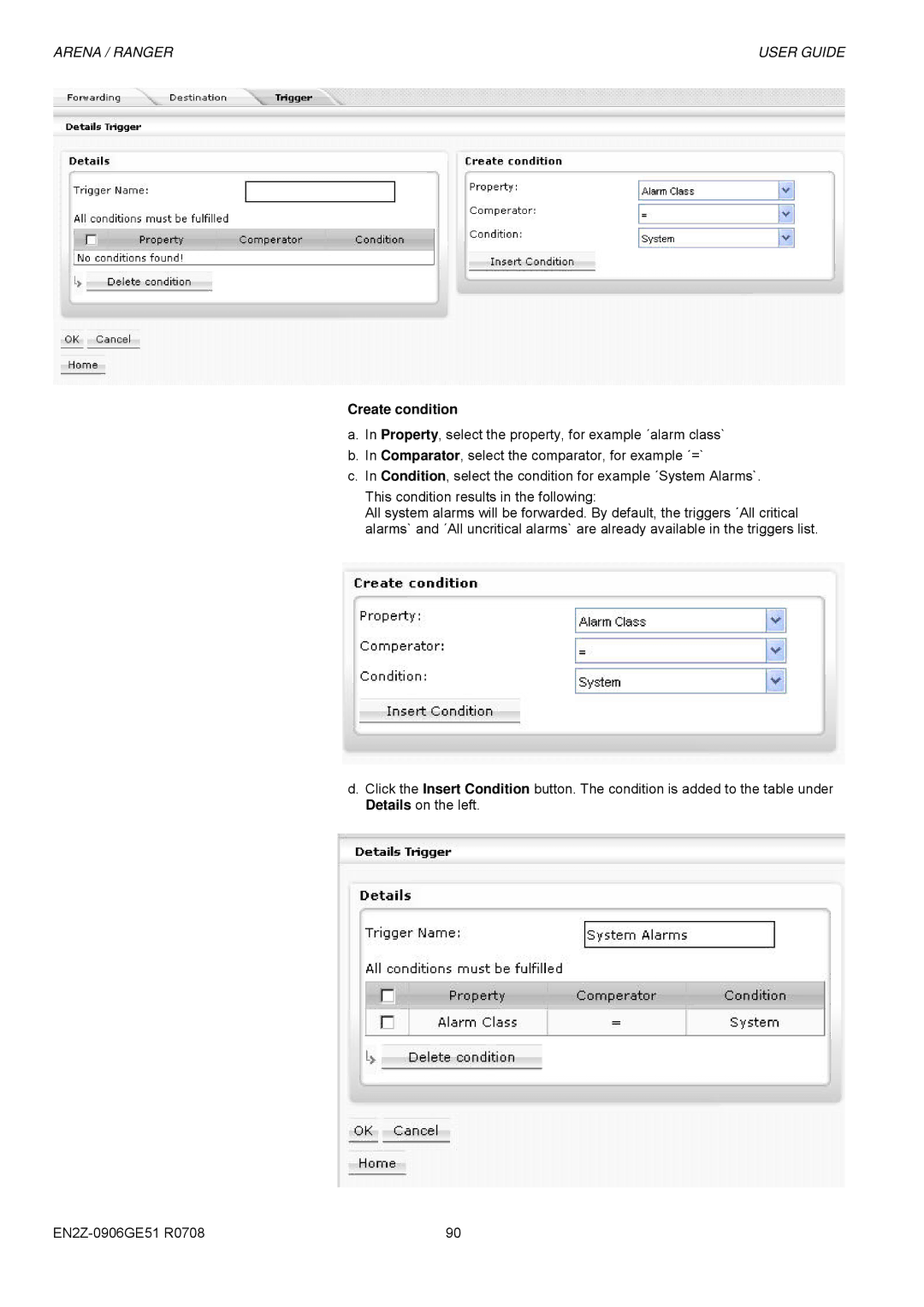ARENA / RANGER | USER GUIDE |
Create condition
a.In Property, select the property, for example ´alarm class`
b.In Comparator, select the comparator, for example ´=`
c.In Condition, select the condition for example ´System Alarms`.
This condition results in the following:
All system alarms will be forwarded. By default, the triggers ´All critical alarms` and ´All uncritical alarms` are already available in the triggers list.
d.Click the Insert Condition button. The condition is added to the table under Details on the left.
90 |