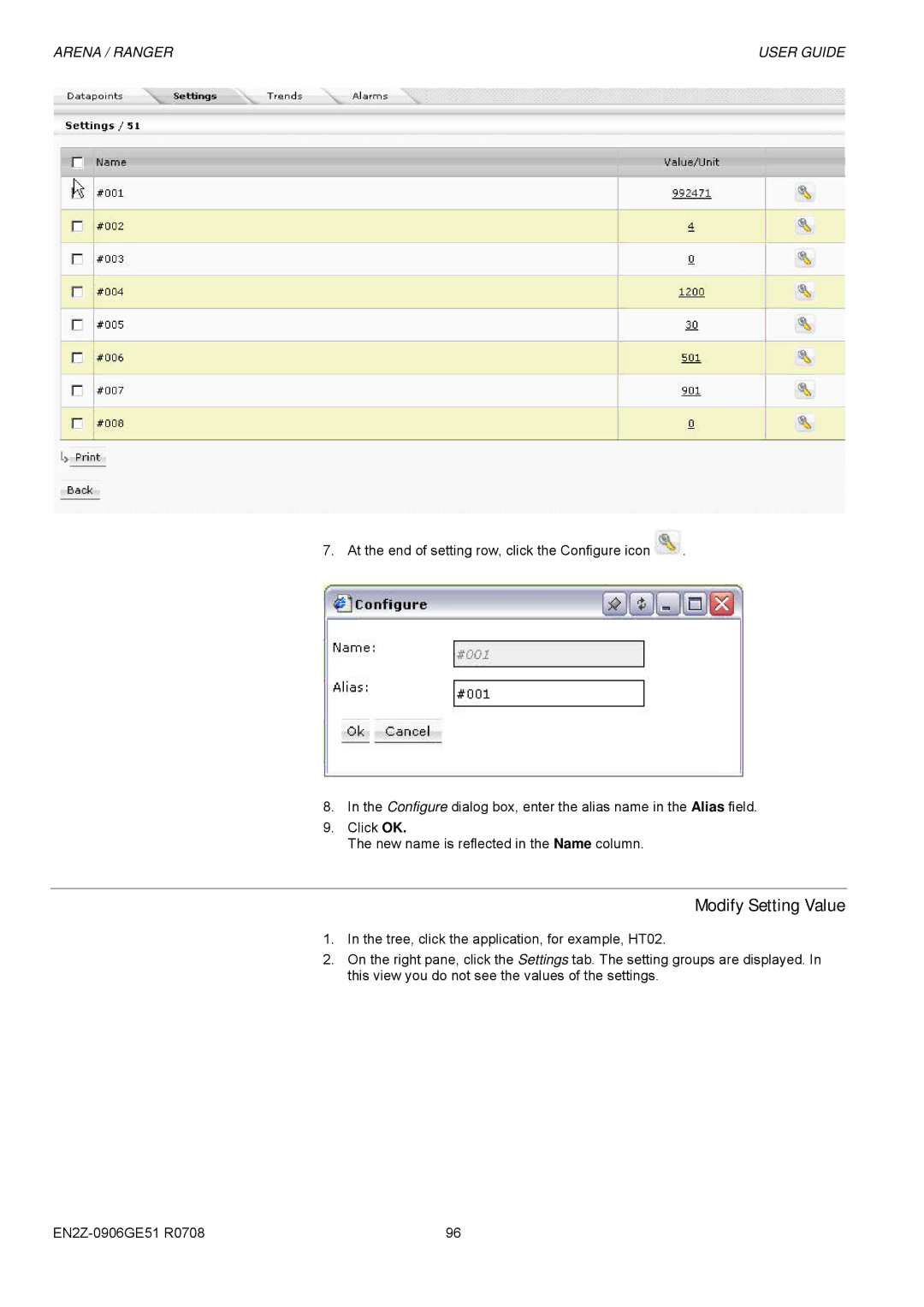ARENA / RANGER | USER GUIDE |
7. At the end of setting row, click the Configure icon ![]() .
.
8.In the Configure dialog box, enter the alias name in the Alias field.
9.Click OK.
The new name is reflected in the Name column.
Modify Setting Value
1.In the tree, click the application, for example, HT02.
2.On the right pane, click the Settings tab. The setting groups are displayed. In this view you do not see the values of the settings.
96 |