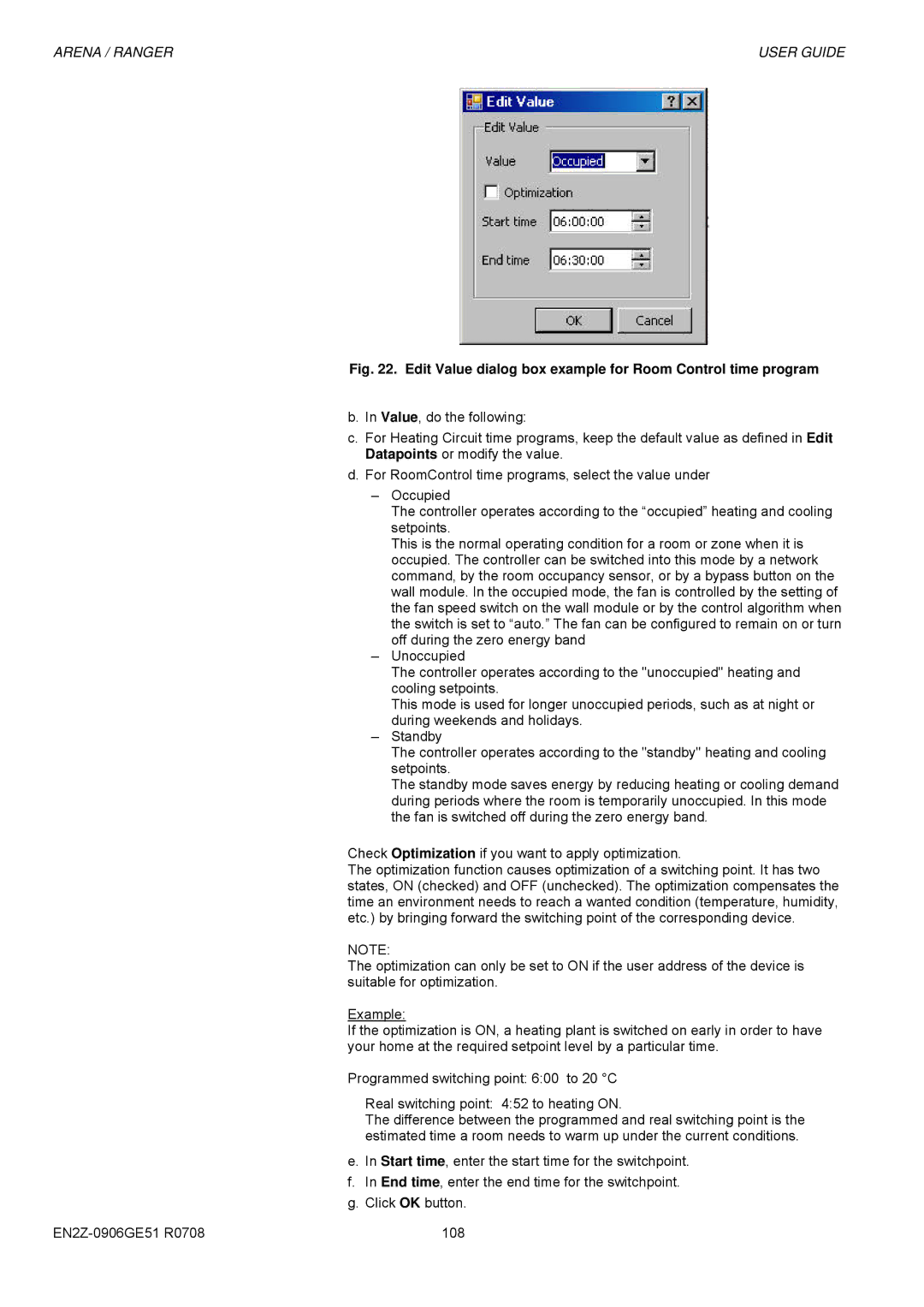ARENA / RANGER | USER GUIDE |
Fig. 22. Edit Value dialog box example for Room Control time program
b.In Value, do the following:
c.For Heating Circuit time programs, keep the default value as defined in Edit Datapoints or modify the value.
d.For RoomControl time programs, select the value under
–Occupied
The controller operates according to the “occupied” heating and cooling setpoints.
This is the normal operating condition for a room or zone when it is occupied. The controller can be switched into this mode by a network command, by the room occupancy sensor, or by a bypass button on the wall module. In the occupied mode, the fan is controlled by the setting of the fan speed switch on the wall module or by the control algorithm when the switch is set to “auto.” The fan can be configured to remain on or turn off during the zero energy band
–Unoccupied
The controller operates according to the "unoccupied" heating and cooling setpoints.
This mode is used for longer unoccupied periods, such as at night or during weekends and holidays.
–Standby
The controller operates according to the "standby" heating and cooling setpoints.
The standby mode saves energy by reducing heating or cooling demand during periods where the room is temporarily unoccupied. In this mode the fan is switched off during the zero energy band.
Check Optimization if you want to apply optimization.
The optimization function causes optimization of a switching point. It has two states, ON (checked) and OFF (unchecked). The optimization compensates the time an environment needs to reach a wanted condition (temperature, humidity, etc.) by bringing forward the switching point of the corresponding device.
NOTE:
The optimization can only be set to ON if the user address of the device is suitable for optimization.
Example:
If the optimization is ON, a heating plant is switched on early in order to have your home at the required setpoint level by a particular time.
Programmed switching point: 6:00 to 20 °C
Real switching point: 4:52 to heating ON.
The difference between the programmed and real switching point is the estimated time a room needs to warm up under the current conditions.
e.In Start time, enter the start time for the switchpoint.
f.In End time, enter the end time for the switchpoint.
g.Click OK button.
108 |