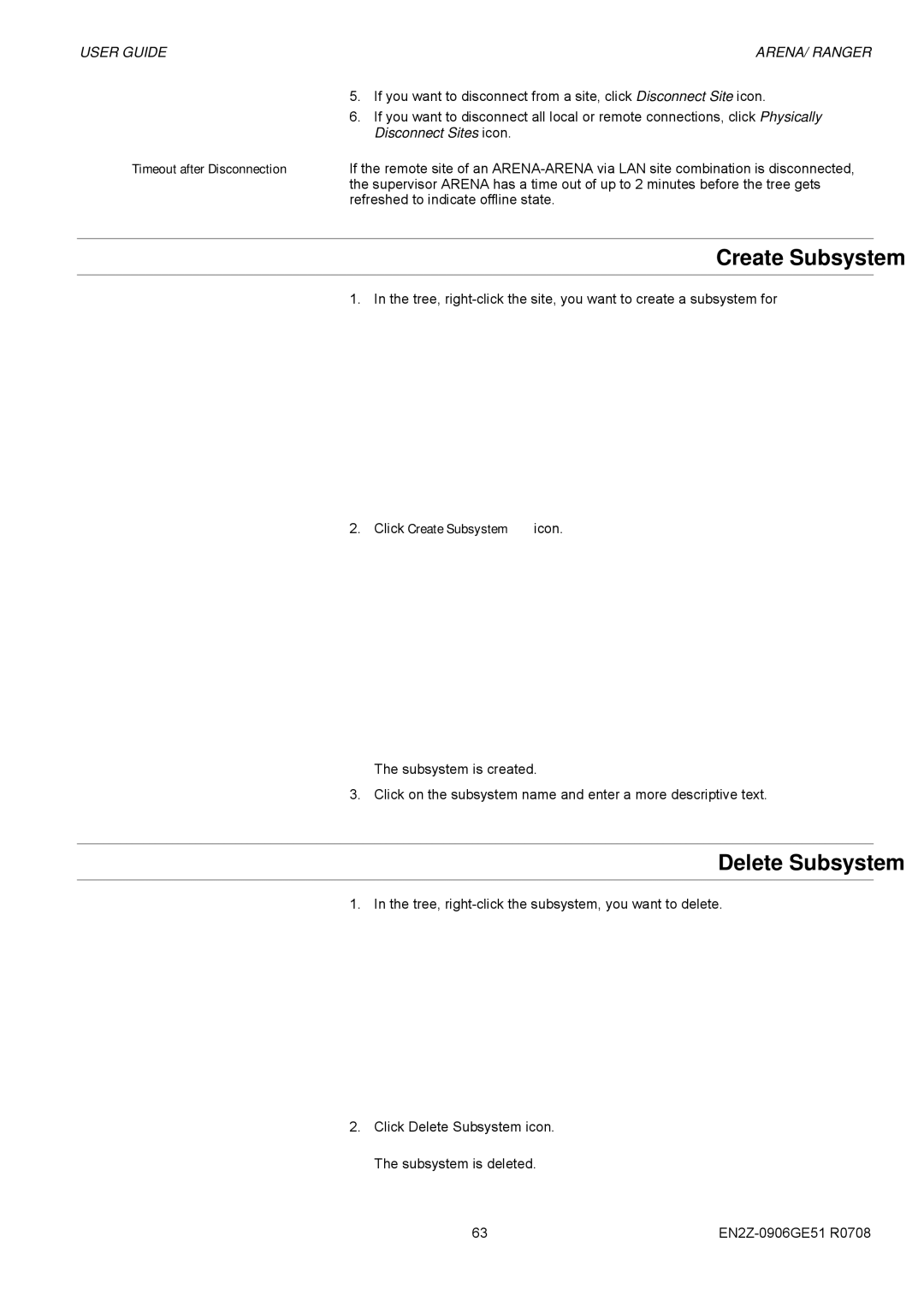USER GUIDE | ARENA/ RANGER |
5.If you want to disconnect from a site, click Disconnect Site icon.
6.If you want to disconnect all local or remote connections, click Physically Disconnect Sites icon.
Timeout after Disconnection If the remote site of an
Create Subsystem
1. In the tree,
2.Click Create Subsystem icon.
The subsystem is created.
3. Click on the subsystem name and enter a more descriptive text.
Delete Subsystem
1. In the tree,
2.Click Delete Subsystem icon. The subsystem is deleted.
63 |