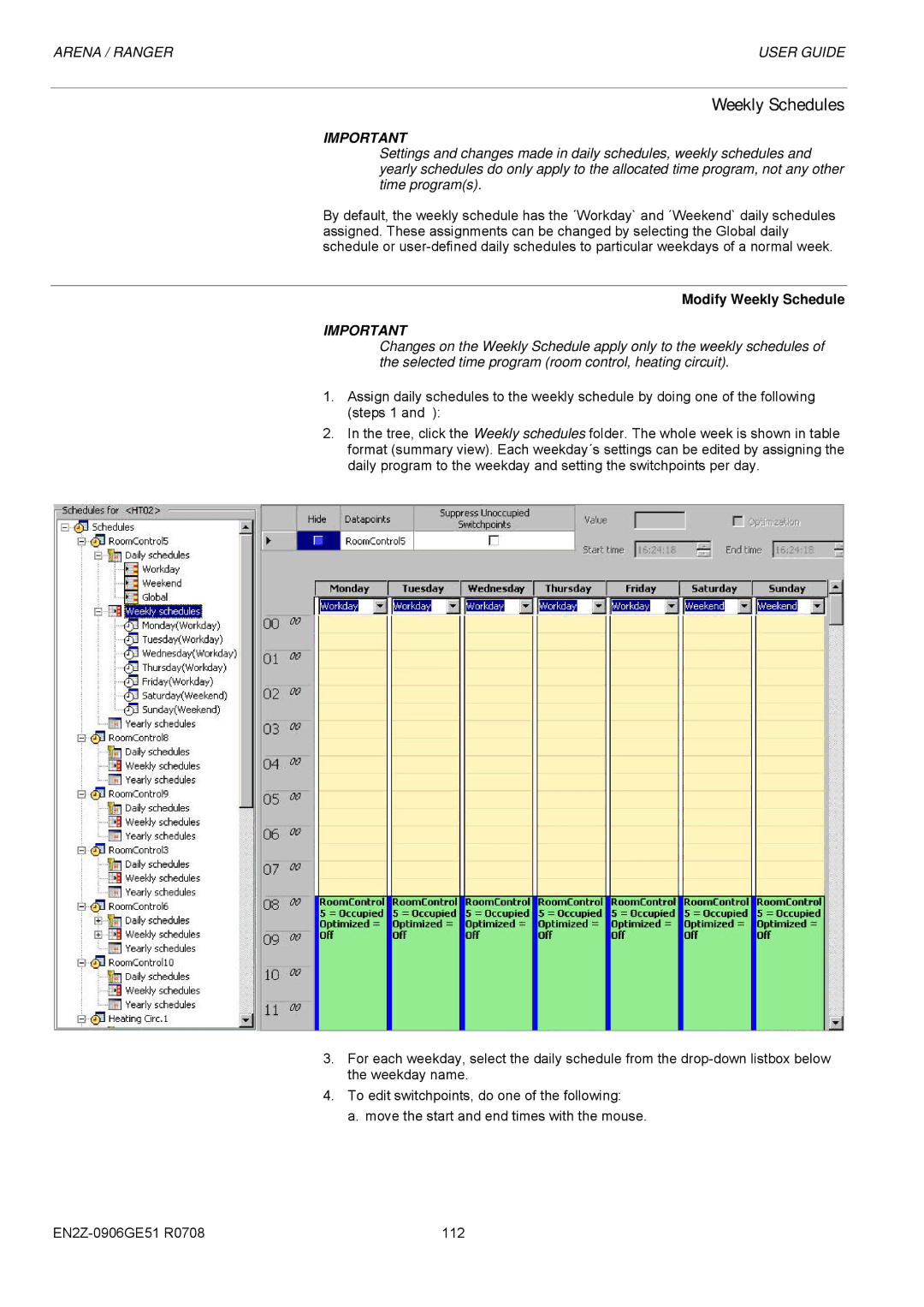ARENA / RANGER | USER GUIDE |
Weekly Schedules
IMPORTANT
Settings and changes made in daily schedules, weekly schedules and yearly schedules do only apply to the allocated time program, not any other time program(s).
By default, the weekly schedule has the ´Workday` and ´Weekend` daily schedules assigned. These assignments can be changed by selecting the Global daily schedule or
Modify Weekly Schedule
IMPORTANT
Changes on the Weekly Schedule apply only to the weekly schedules of the selected time program (room control, heating circuit).
1.Assign daily schedules to the weekly schedule by doing one of the following (steps 1 and ):
2.In the tree, click the Weekly schedules folder. The whole week is shown in table format (summary view). Each weekday´s settings can be edited by assigning the daily program to the weekday and setting the switchpoints per day.
3.For each weekday, select the daily schedule from the
4.To edit switchpoints, do one of the following:
a. move the start and end times with the mouse.
112 |