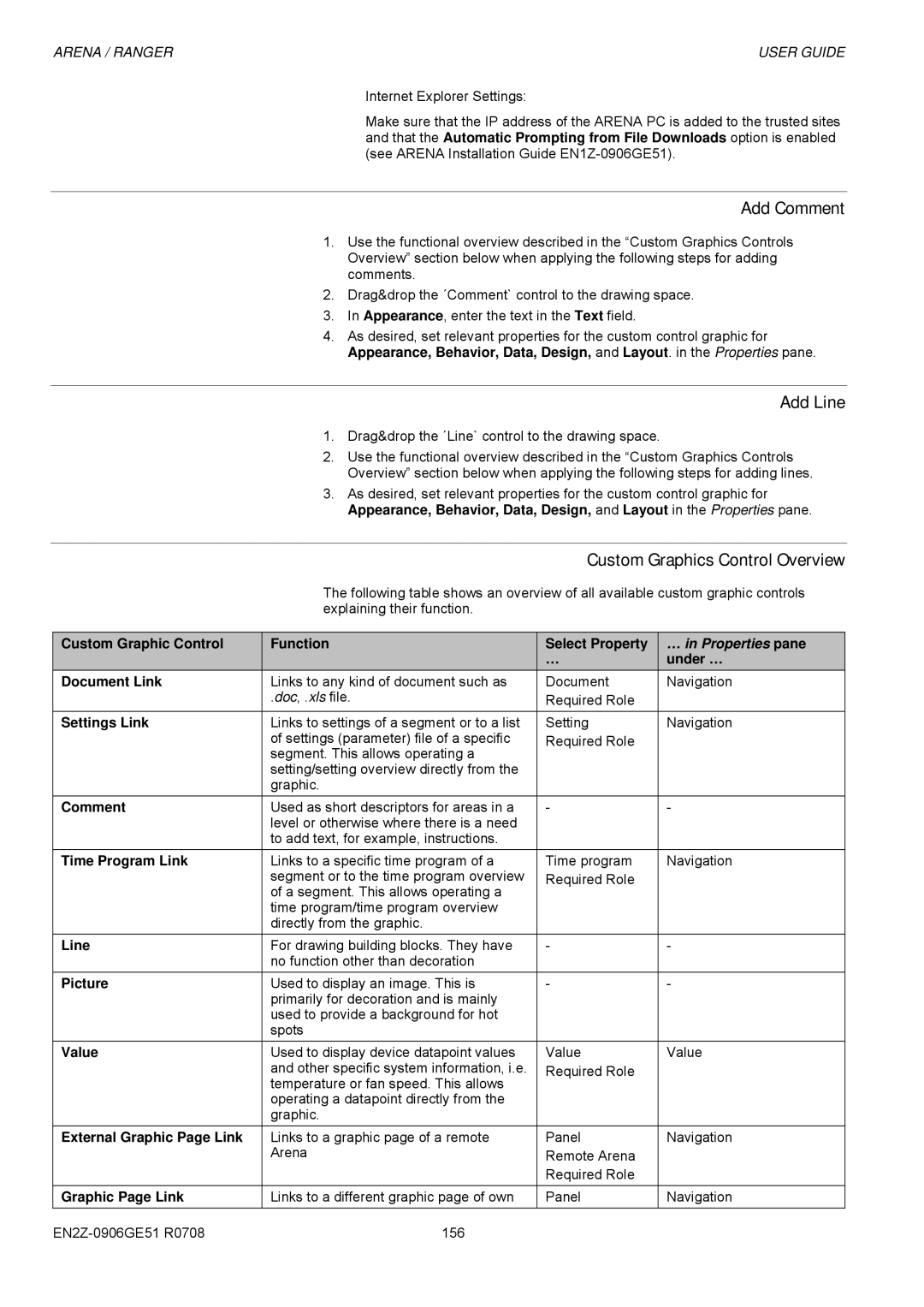ARENA / RANGER | USER GUIDE |
Internet Explorer Settings:
Make sure that the IP address of the ARENA PC is added to the trusted sites and that the Automatic Prompting from File Downloads option is enabled (see ARENA Installation Guide
Add Comment
1.Use the functional overview described in the “Custom Graphics Controls Overview” section below when applying the following steps for adding comments.
2.Drag&drop the ´Comment` control to the drawing space.
3.In Appearance, enter the text in the Text field.
4.As desired, set relevant properties for the custom control graphic for Appearance, Behavior, Data, Design, and Layout. in the Properties pane.
Add Line
1.Drag&drop the ´Line` control to the drawing space.
2.Use the functional overview described in the “Custom Graphics Controls Overview” section below when applying the following steps for adding lines.
3.As desired, set relevant properties for the custom control graphic for Appearance, Behavior, Data, Design, and Layout in the Properties pane.
Custom Graphics Control Overview
The following table shows an overview of all available custom graphic controls explaining their function.
Custom Graphic Control | Function | Select Property | … in Properties pane |
|
| … | under … |
Document Link | Links to any kind of document such as | Document | Navigation |
| .doc, .xls file. | Required Role |
|
Settings Link | Links to settings of a segment or to a list | Setting | Navigation |
| of settings (parameter) file of a specific | Required Role |
|
| segment. This allows operating a |
|
|
| setting/setting overview directly from the |
|
|
| graphic. |
|
|
Comment | Used as short descriptors for areas in a | - | - |
| level or otherwise where there is a need |
|
|
| to add text, for example, instructions. |
|
|
Time Program Link | Links to a specific time program of a | Time program | Navigation |
| segment or to the time program overview | Required Role |
|
| of a segment. This allows operating a |
|
|
| time program/time program overview |
|
|
| directly from the graphic. |
|
|
Line | For drawing building blocks. They have | - | - |
| no function other than decoration |
|
|
Picture | Used to display an image. This is | - | - |
| primarily for decoration and is mainly |
|
|
| used to provide a background for hot |
|
|
| spots |
|
|
Value | Used to display device datapoint values | Value | Value |
| and other specific system information, i.e. | Required Role |
|
| temperature or fan speed. This allows |
|
|
| operating a datapoint directly from the |
|
|
| graphic. |
|
|
External Graphic Page Link | Links to a graphic page of a remote | Panel | Navigation |
| Arena | Remote Arena |
|
|
| Required Role |
|
Graphic Page Link | Links to a different graphic page of own | Panel | Navigation |
156 |