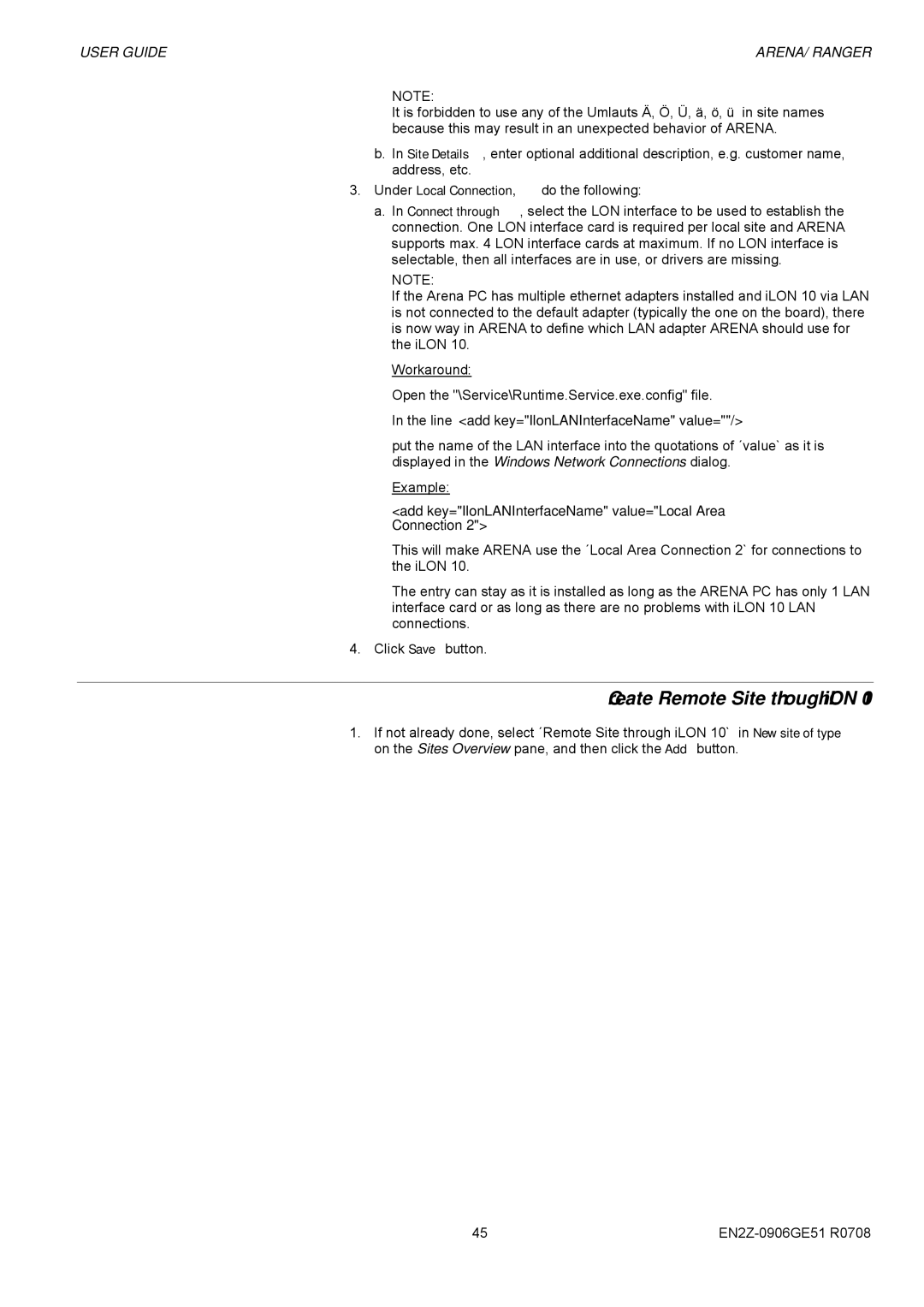USER GUIDE | ARENA/ RANGER |
NOTE:
It is forbidden to use any of the Umlauts Ä, Ö, Ü, ä, ö, ü in site names because this may result in an unexpected behavior of ARENA.
b.In Site Details, enter optional additional description, e.g. customer name, address, etc.
3.Under Local Connection, do the following:
a.In Connect through, select the LON interface to be used to establish the connection. One LON interface card is required per local site and ARENA supports max. 4 LON interface cards at maximum. If no LON interface is selectable, then all interfaces are in use, or drivers are missing.
NOTE:
If the Arena PC has multiple ethernet adapters installed and iLON 10 via LAN is not connected to the default adapter (typically the one on the board), there is now way in ARENA to define which LAN adapter ARENA should use for the iLON 10.
Workaround:
Open the "\Service\Runtime.Service.exe.config" file.
In the line <add key="IlonLANInterfaceName" value=""/>
put the name of the LAN interface into the quotations of ´value` as it is displayed in the Windows Network Connections dialog.
Example:
<add key="IlonLANInterfaceName" value="Local Area Connection 2">
This will make ARENA use the ´Local Area Connection 2` for connections to the iLON 10.
The entry can stay as it is installed as long as the ARENA PC has only 1 LAN interface card or as long as there are no problems with iLON 10 LAN connections.
4.Click Save button.
Create Remote Site through iLON 10
1.If not already done, select ´Remote Site through iLON 10` in New site of type on the Sites Overview pane, and then click the Add button.
45 |