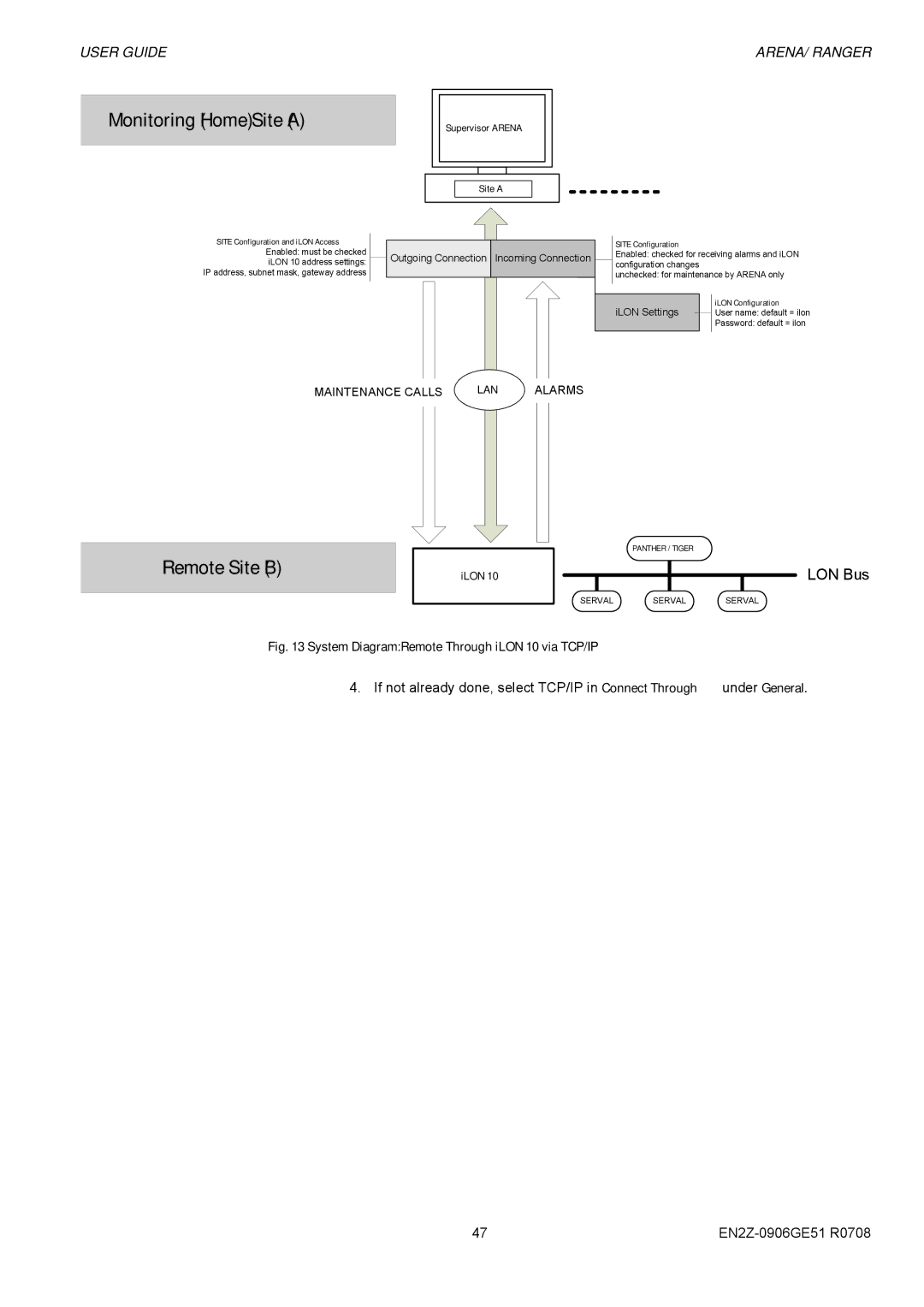USER GUIDE | ARENA/ RANGER |
Monitoring (Home) Site (A)
SITE Configuration and iLON Access Enabled: must be checked iLON 10 address settings:
IP address, subnet mask, gateway address
Supervisor ARENA
Site A
Outgoing Connection Incoming Connection
SITE Configuration
Enabled: checked for receiving alarms and iLON configuration changes
unchecked: for maintenance by ARENA only
iLON Settings |
| iLON Configuration |
| User name: default = ilon | |
| ||
|
| Password: default = ilon |
MAINTENANCE CALLS | LAN | ALARMS |
Remote Site (B)
iLON 10
PANTHER / TIGER
LON Bus
SERVAL SERVAL SERVAL
Fig. 13. System Diagram: Remote Through iLON 10 via TCP/IP
4. If not already done, select TCP/IP in Connect Through under General.
47 |