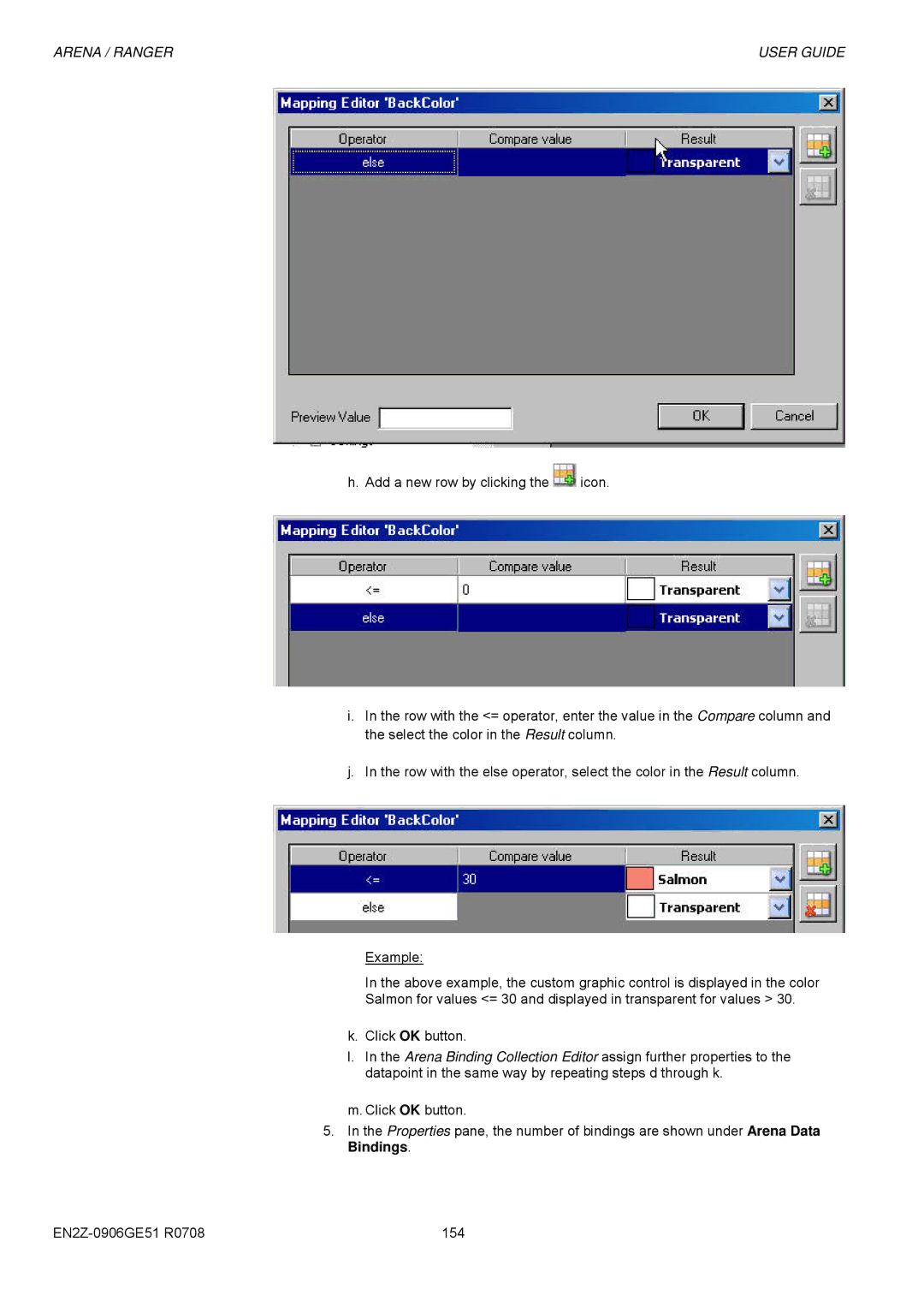ARENA / RANGER | USER GUIDE |
h. Add a new row by clicking the ![]() icon.
icon.
i.In the row with the <= operator, enter the value in the Compare column and the select the color in the Result column.
j.In the row with the else operator, select the color in the Result column.
Example:
In the above example, the custom graphic control is displayed in the color
Salmon for values <= 30 and displayed in transparent for values > 30.
k.Click OK button.
l.In the Arena Binding Collection Editor assign further properties to the datapoint in the same way by repeating steps d through k.
m.Click OK button.
5.In the Properties pane, the number of bindings are shown under Arena Data Bindings.
154 |