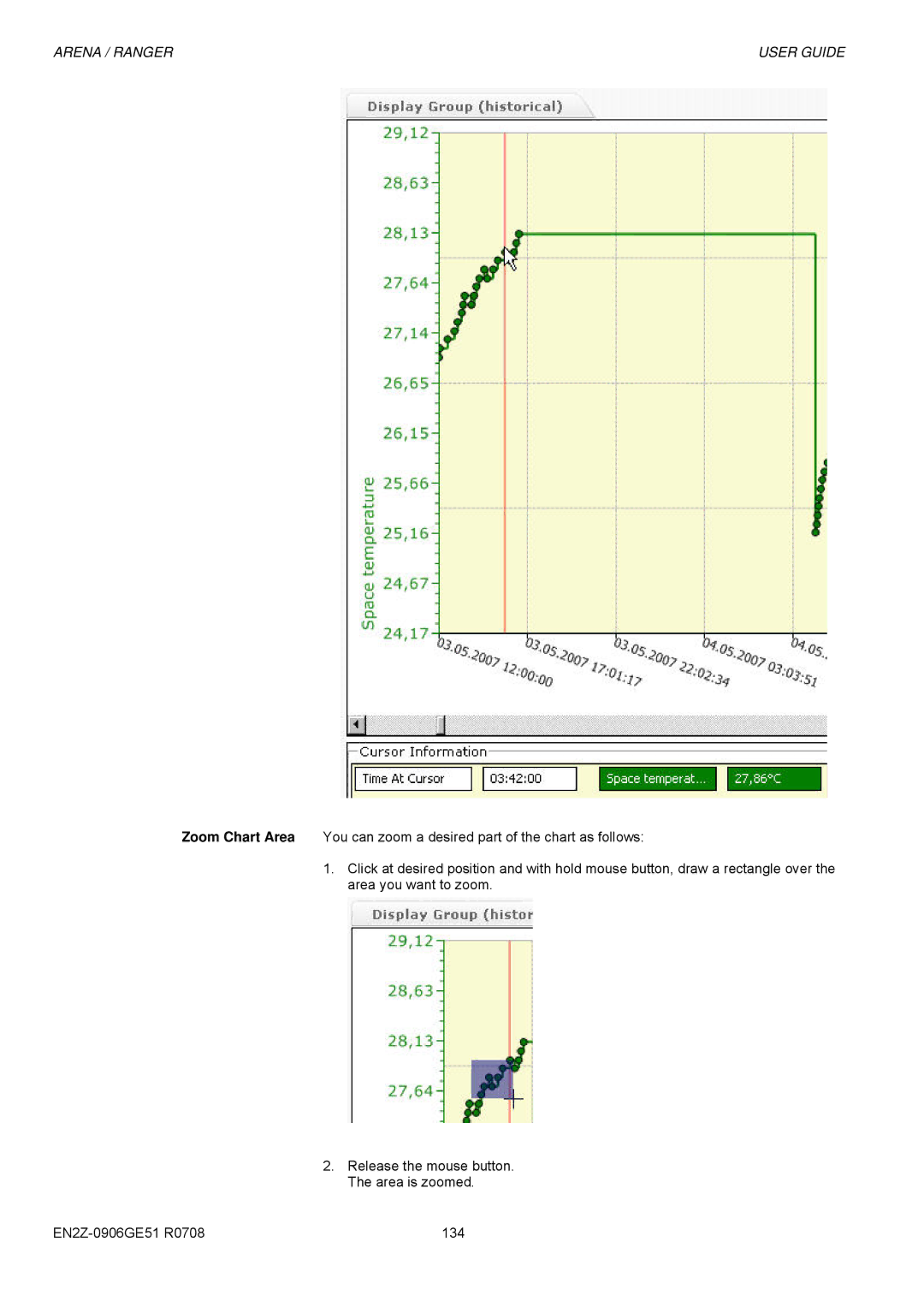ARENA / RANGER | USER GUIDE |
Zoom Chart Area You can zoom a desired part of the chart as follows:
1.Click at desired position and with hold mouse button, draw a rectangle over the area you want to zoom.
2.Release the mouse button. The area is zoomed.
| 134 |