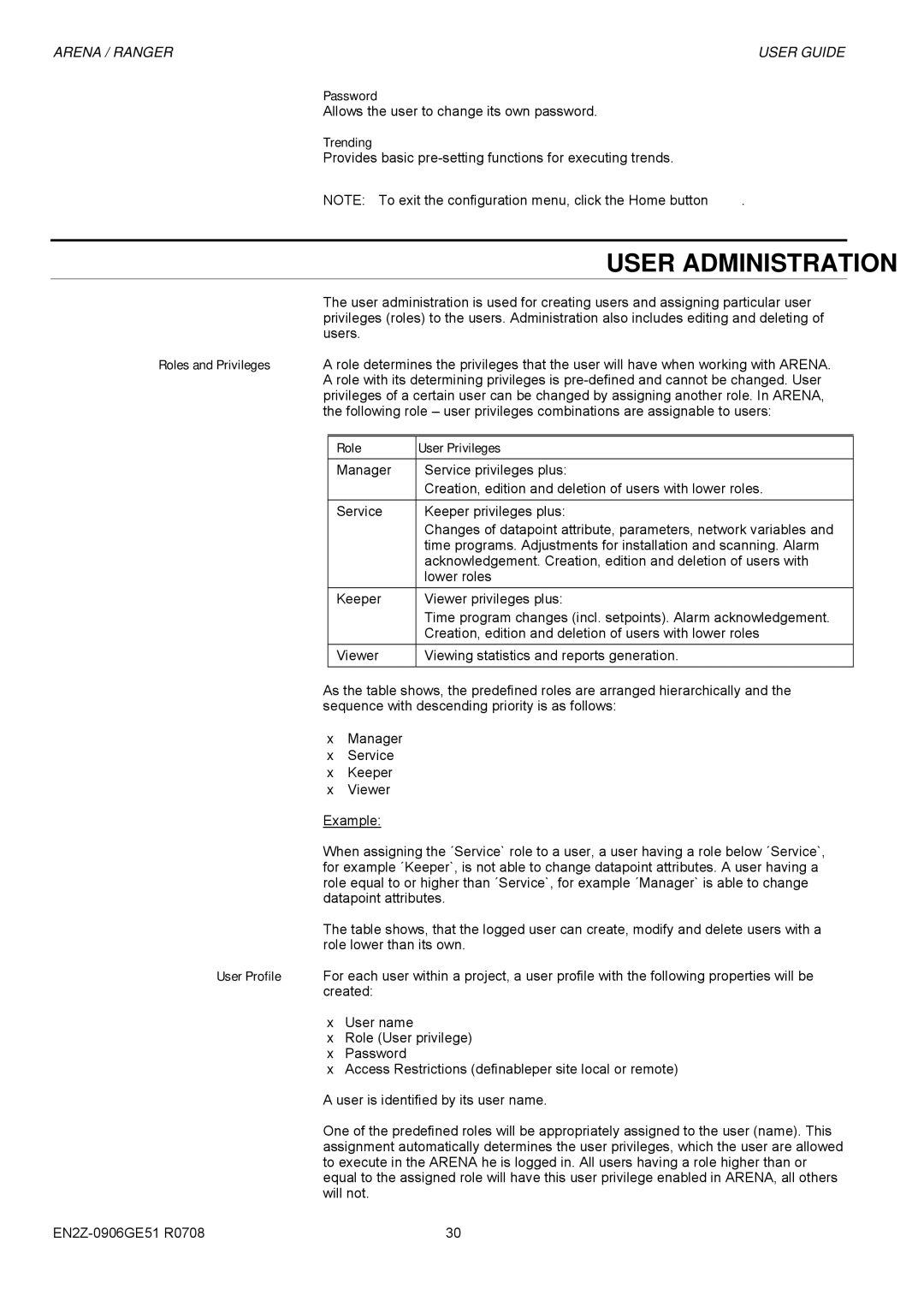ARENA / RANGER | USER GUIDE |
Password
Allows the user to change its own password.
Trending
Provides basic
NOTE: To exit the configuration menu, click the Home button ![]() .
.
USER ADMINISTRATION
The user administration is used for creating users and assigning particular user privileges (roles) to the users. Administration also includes editing and deleting of users.
Roles and Privileges A role determines the privileges that the user will have when working with ARENA. A role with its determining privileges is
Role | User Privileges |
Manager | Service privileges plus: |
| Creation, edition and deletion of users with lower roles. |
|
|
Service | Keeper privileges plus: |
| Changes of datapoint attribute, parameters, network variables and |
| time programs. Adjustments for installation and scanning. Alarm |
| acknowledgement. Creation, edition and deletion of users with |
| lower roles |
Keeper | Viewer privileges plus: |
| Time program changes (incl. setpoints). Alarm acknowledgement. |
| Creation, edition and deletion of users with lower roles |
Viewer | Viewing statistics and reports generation. |
|
|
As the table shows, the predefined roles are arranged hierarchically and the sequence with descending priority is as follows:
•Manager
•Service
•Keeper
•Viewer
Example:
When assigning the ´Service` role to a user, a user having a role below ´Service`, for example ´Keeper`, is not able to change datapoint attributes. A user having a role equal to or higher than ´Service`, for example ´Manager` is able to change datapoint attributes.
The table shows, that the logged user can create, modify and delete users with a role lower than its own.
User Profile For each user within a project, a user profile with the following properties will be created:
•User name
•Role (User privilege)
•Password
•Access Restrictions (definable per site local or remote)
A user is identified by its user name.
One of the predefined roles will be appropriately assigned to the user (name). This assignment automatically determines the user privileges, which the user are allowed to execute in the ARENA he is logged in. All users having a role higher than or equal to the assigned role will have this user privilege enabled in ARENA, all others will not.
30 |