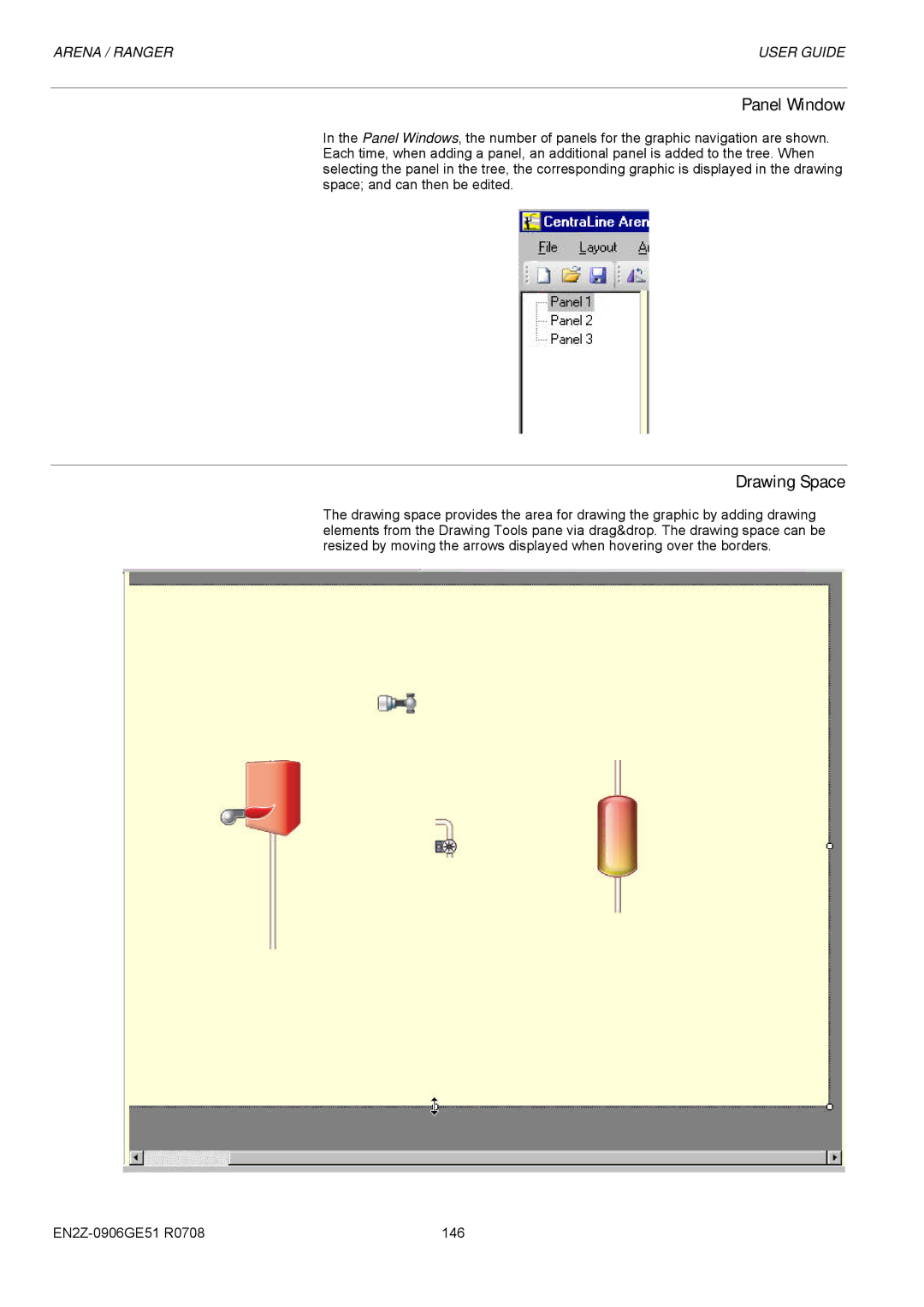ARENA / RANGER | USER GUIDE |
Panel Window
In the Panel Windows, the number of panels for the graphic navigation are shown. Each time, when adding a panel, an additional panel is added to the tree. When selecting the panel in the tree, the corresponding graphic is displayed in the drawing space; and can then be edited.
Drawing Space
The drawing space provides the area for drawing the graphic by adding drawing elements from the Drawing Tools pane via drag&drop. The drawing space can be resized by moving the arrows displayed when hovering over the borders.
146 |