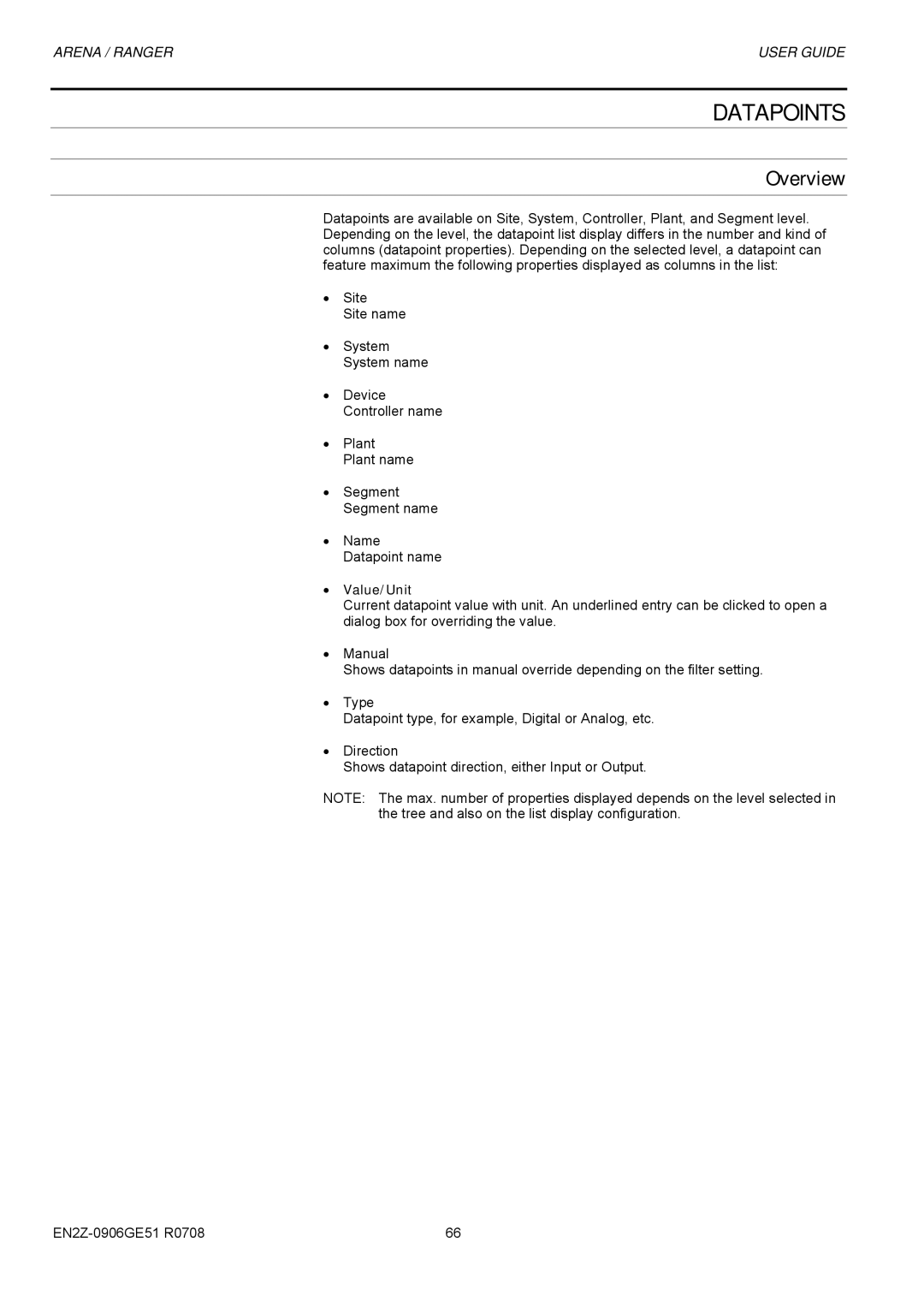ARENA / RANGER | USER GUIDE |
DATAPOINTS
Overview
Datapoints are available on Site, System, Controller, Plant, and Segment level. Depending on the level, the datapoint list display differs in the number and kind of columns (datapoint properties). Depending on the selected level, a datapoint can feature maximum the following properties displayed as columns in the list:
•Site
Site name
•System System name
•Device Controller name
•Plant Plant name
•Segment Segment name
•Name Datapoint name
•Value/Unit
Current datapoint value with unit. An underlined entry can be clicked to open a dialog box for overriding the value.
•Manual
Shows datapoints in manual override depending on the filter setting.
•Type
Datapoint type, for example, Digital or Analog, etc.
•Direction
Shows datapoint direction, either Input or Output.
NOTE: The max. number of properties displayed depends on the level selected in the tree and also on the list display configuration.
66 |