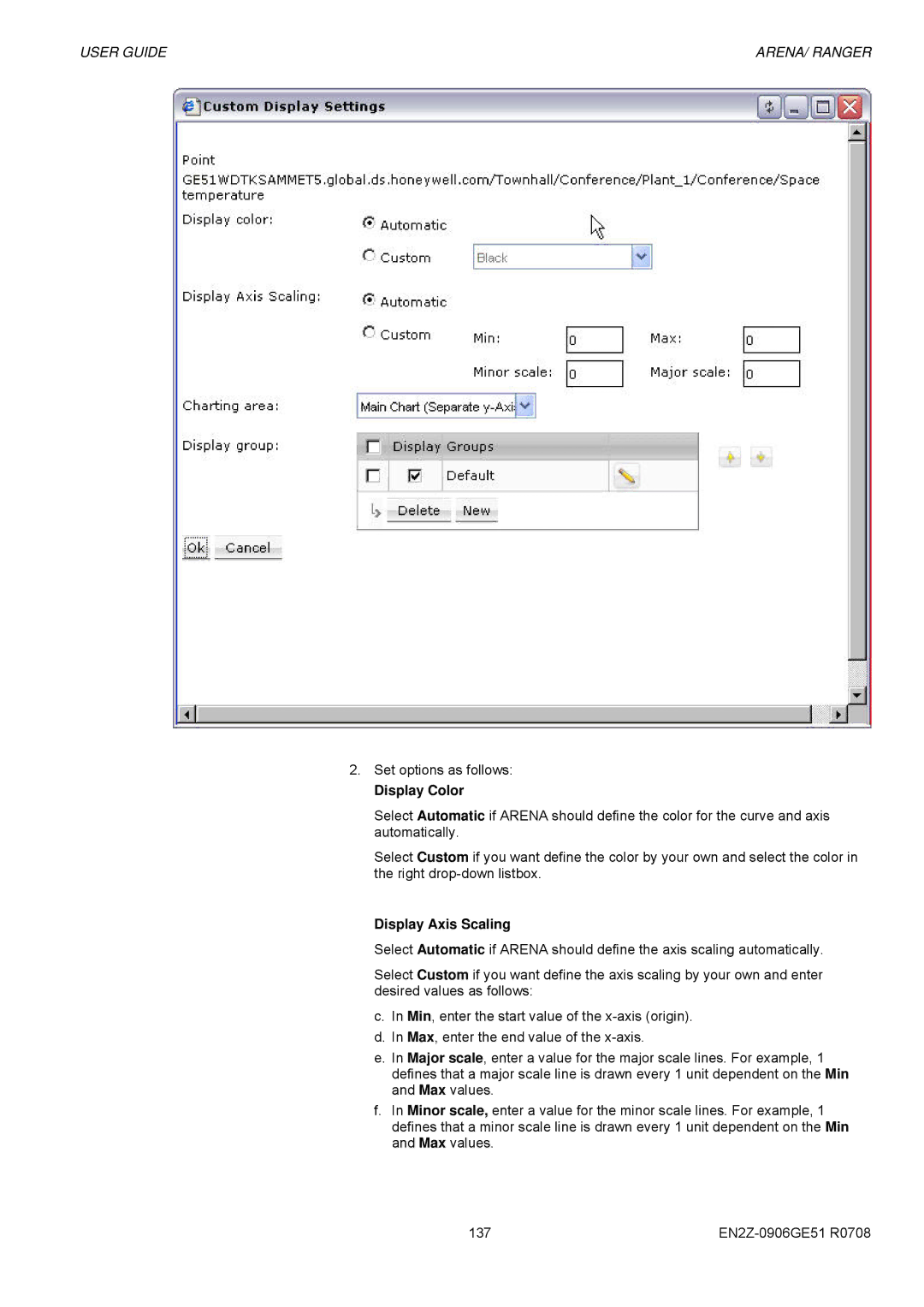USER GUIDE | ARENA/ RANGER |
2.Set options as follows:
Display Color
Select Automatic if ARENA should define the color for the curve and axis automatically.
Select Custom if you want define the color by your own and select the color in the right
Display Axis Scaling
Select Automatic if ARENA should define the axis scaling automatically.
Select Custom if you want define the axis scaling by your own and enter desired values as follows:
c.In Min, enter the start value of the
d.In Max, enter the end value of the
e.In Major scale, enter a value for the major scale lines. For example, 1 defines that a major scale line is drawn every 1 unit dependent on the Min and Max values.
f.In Minor scale, enter a value for the minor scale lines. For example, 1 defines that a minor scale line is drawn every 1 unit dependent on the Min and Max values.
137 |