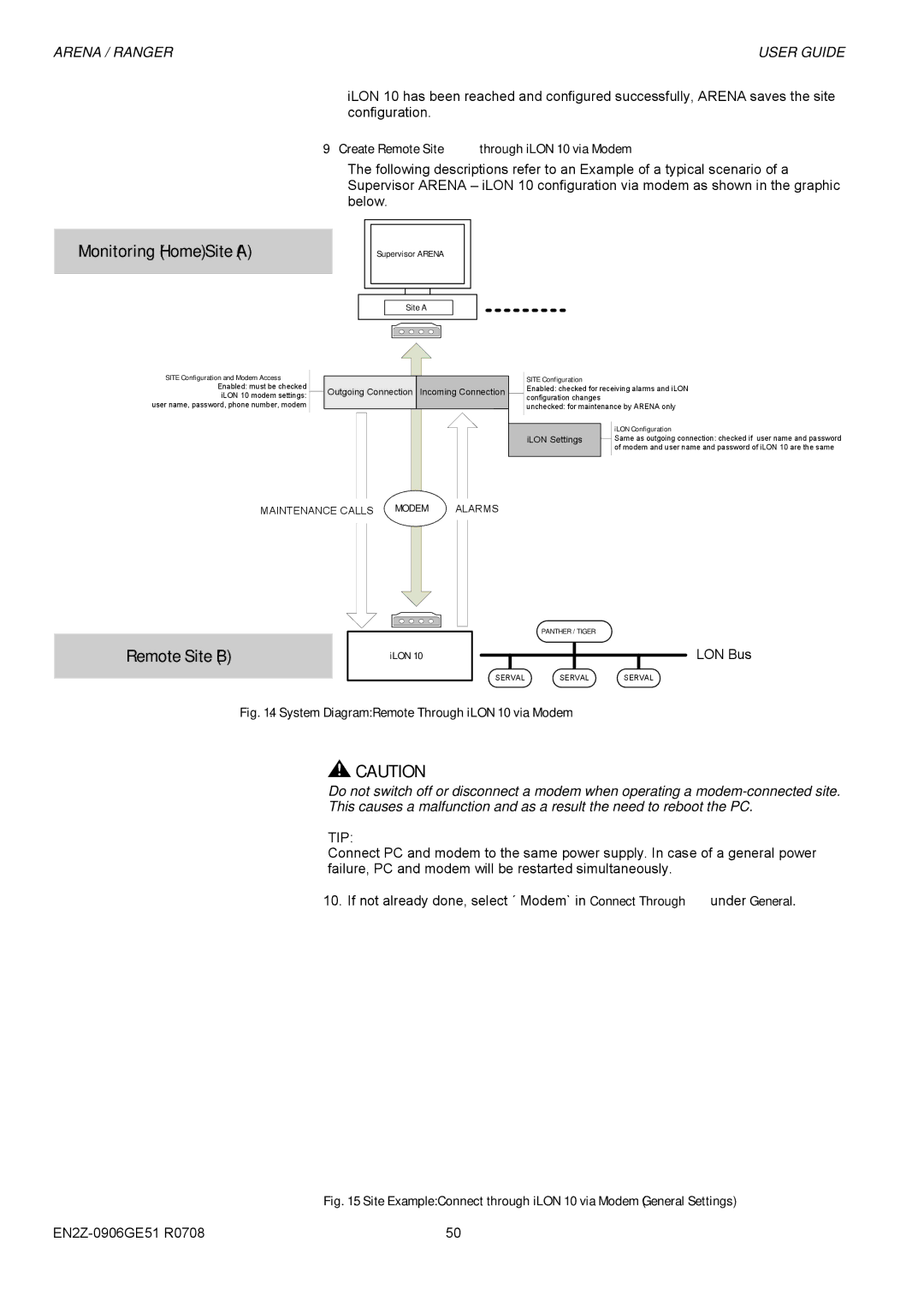ARENA / RANGER
USER GUIDE
iLON 10 has been reached and configured successfully, ARENA saves the site configuration.
9.Create Remote Site through iLON 10 via Modem
The following descriptions refer to an Example of a typical scenario of a Supervisor ARENA – iLON 10 configuration via modem as shown in the graphic below.
Monitoring (Home) Site (A)
SITE Configuration and Modem Access Enabled: must be checked iLON 10 modem settings:
user name, password, phone number, modem
Supervisor ARENA
Site A
Outgoing Connection Incoming Connection
SITE Configuration
Enabled: checked for receiving alarms and iLON configuration changes
unchecked: for maintenance by ARENA only
|
| iLON Configuration |
iLON Settings |
| Same as outgoing connection: checked if user name and password |
| ||
|
| of modem and user name and password of iLON 10 are the same |
|
|
|
MAINTENANCE CALLS MODEM ALARMS
Remote Site (B)
iLON 10
PANTHER / TIGER
LON Bus
SERVAL SERVAL SERVAL
Fig. 14. System Diagram: Remote Through iLON 10 via Modem
![]() CAUTION
CAUTION
Do not switch off or disconnect a modem when operating a
This causes a malfunction and as a result the need to reboot the PC.
TIP:
Connect PC and modem to the same power supply. In case of a general power failure, PC and modem will be restarted simultaneously.
10. If not already done, select ´ Modem` in Connect Through under General.
Fig. 15. Site Example: Connect through iLON 10 via Modem (General Settings)
50 |