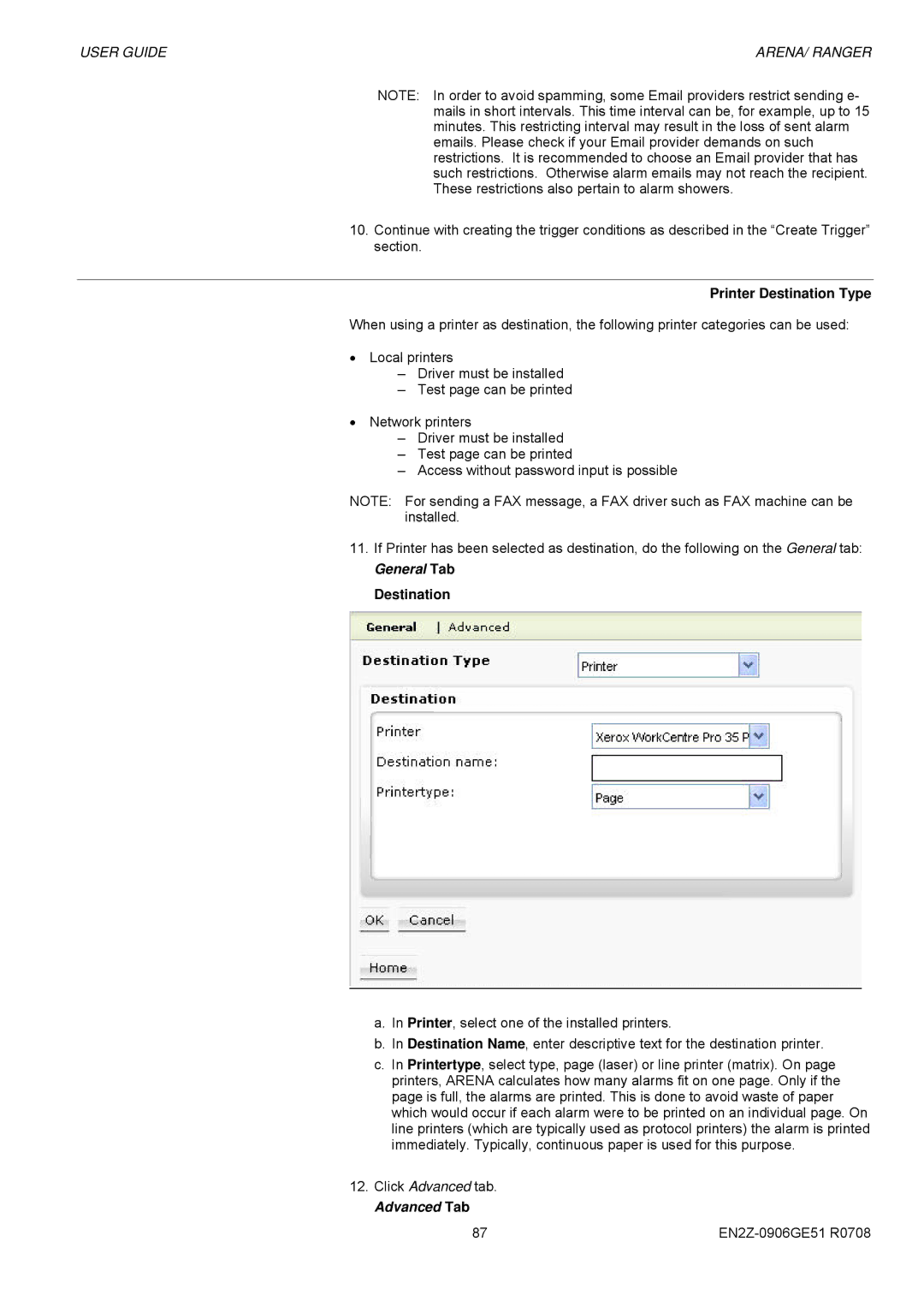USER GUIDE | ARENA/ RANGER |
NOTE: In order to avoid spamming, some Email providers restrict sending e- mails in short intervals. This time interval can be, for example, up to 15 minutes. This restricting interval may result in the loss of sent alarm emails. Please check if your Email provider demands on such restrictions. It is recommended to choose an Email provider that has such restrictions. Otherwise alarm emails may not reach the recipient. These restrictions also pertain to alarm showers.
10.Continue with creating the trigger conditions as described in the “Create Trigger” section.
Printer Destination Type
When using a printer as destination, the following printer categories can be used:
•Local printers
–Driver must be installed
–Test page can be printed
•Network printers
–Driver must be installed
–Test page can be printed
–Access without password input is possible
NOTE: For sending a FAX message, a FAX driver such as FAX machine can be installed.
11.If Printer has been selected as destination, do the following on the General tab:
General Tab Destination
a.In Printer, select one of the installed printers.
b.In Destination Name, enter descriptive text for the destination printer.
c.In Printertype, select type, page (laser) or line printer (matrix). On page printers, ARENA calculates how many alarms fit on one page. Only if the page is full, the alarms are printed. This is done to avoid waste of paper which would occur if each alarm were to be printed on an individual page. On line printers (which are typically used as protocol printers) the alarm is printed immediately. Typically, continuous paper is used for this purpose.
12.Click Advanced tab.
Advanced Tab
87 |