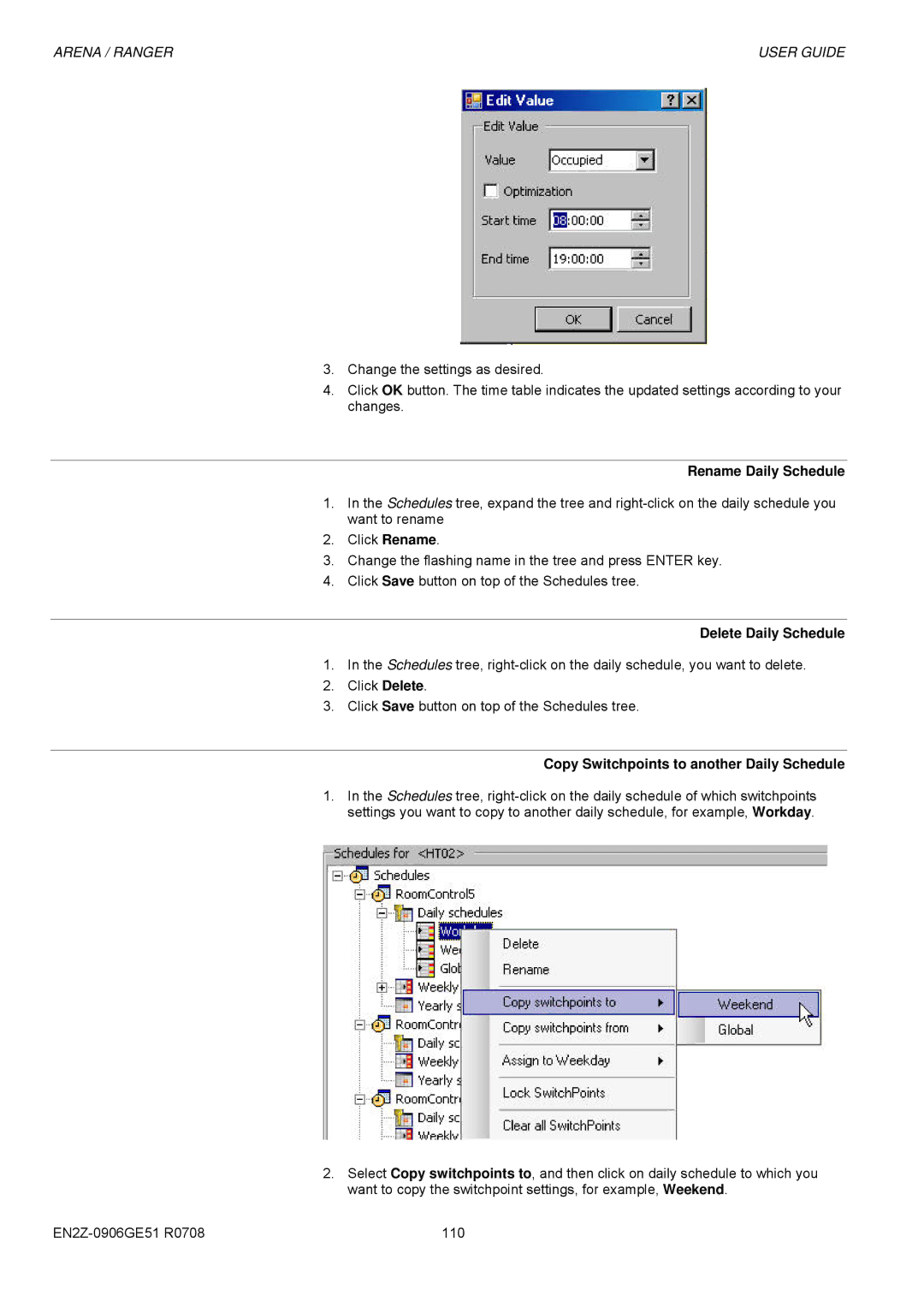ARENA / RANGER | USER GUIDE |
3.Change the settings as desired.
4.Click OK button. The time table indicates the updated settings according to your changes.
Rename Daily Schedule
1.In the Schedules tree, expand the tree and
2.Click Rename.
3.Change the flashing name in the tree and press ENTER key.
4.Click Save button on top of the Schedules tree.
Delete Daily Schedule
1.In the Schedules tree,
2.Click Delete.
3.Click Save button on top of the Schedules tree.
Copy Switchpoints to another Daily Schedule
1.In the Schedules tree,
2.Select Copy switchpoints to, and then click on daily schedule to which you want to copy the switchpoint settings, for example, Weekend.
110 |