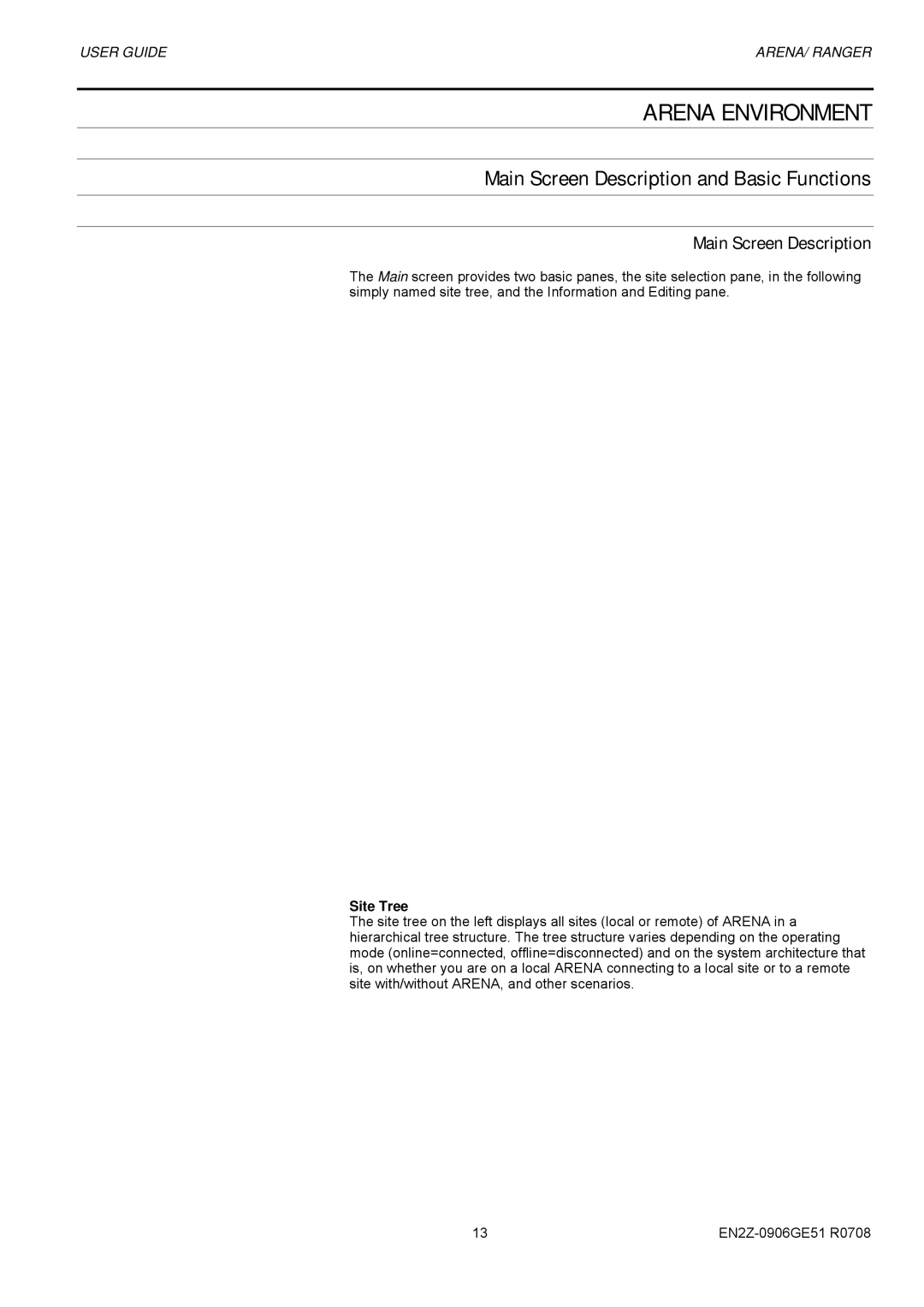USER GUIDE | ARENA/ RANGER |
ARENA ENVIRONMENT
Main Screen Description and Basic Functions
Main Screen Description
The Main screen provides two basic panes, the site selection pane, in the following simply named site tree, and the Information and Editing pane.
Site Tree
The site tree on the left displays all sites (local or remote) of ARENA in a hierarchical tree structure. The tree structure varies depending on the operating mode (online=connected, offline=disconnected) and on the system architecture that is, on whether you are on a local ARENA connecting to a local site or to a remote site with/without ARENA, and other scenarios.
13 |