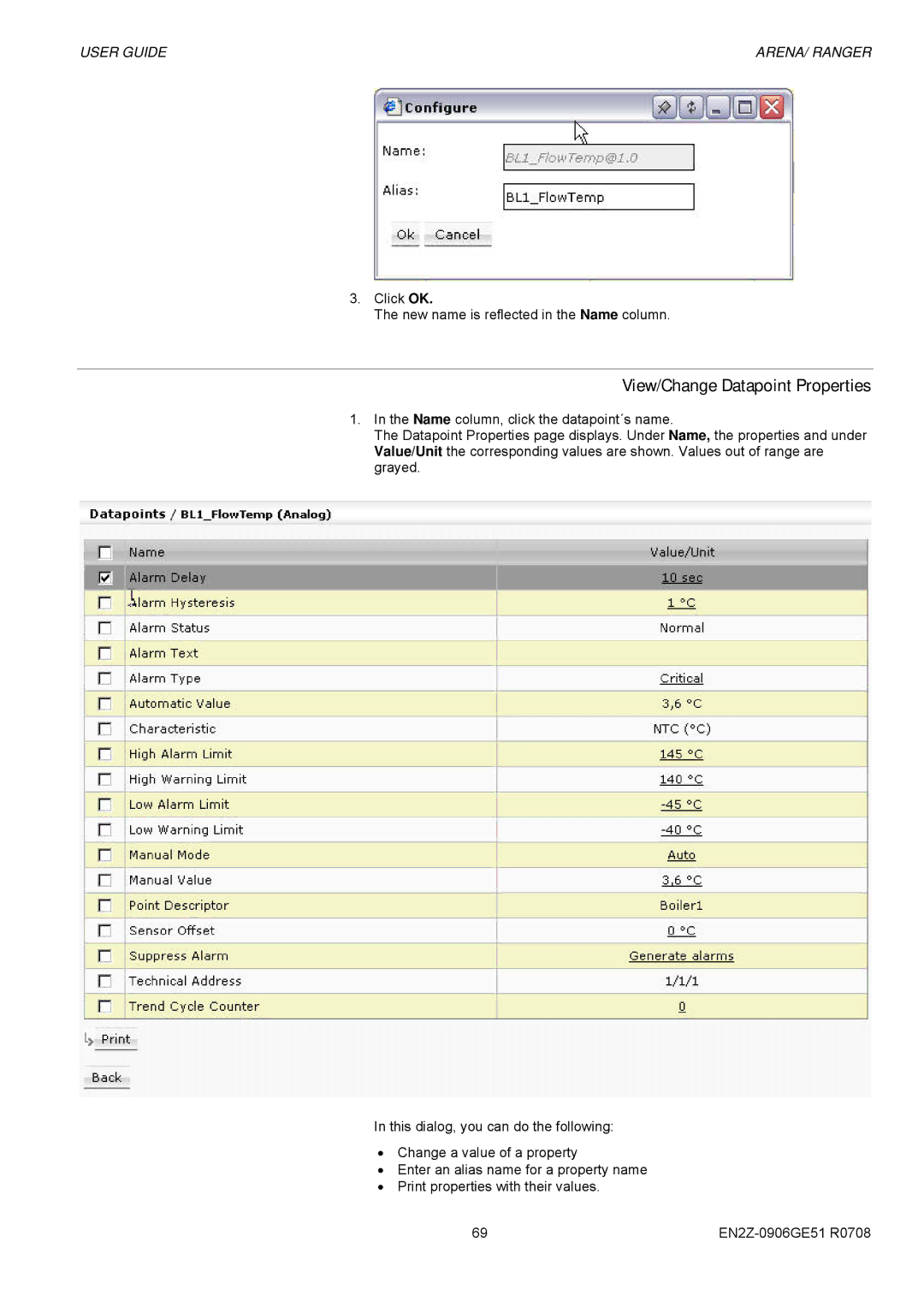USER GUIDE | ARENA/ RANGER |
3.Click OK.
The new name is reflected in the Name column.
View/Change Datapoint Properties
1.In the Name column, click the datapoint´s name.
The Datapoint Properties page displays. Under Name, the properties and under Value/Unit the corresponding values are shown. Values out of range are grayed.
In this dialog, you can do the following:
•Change a value of a property
•Enter an alias name for a property name
•Print properties with their values.
69 |