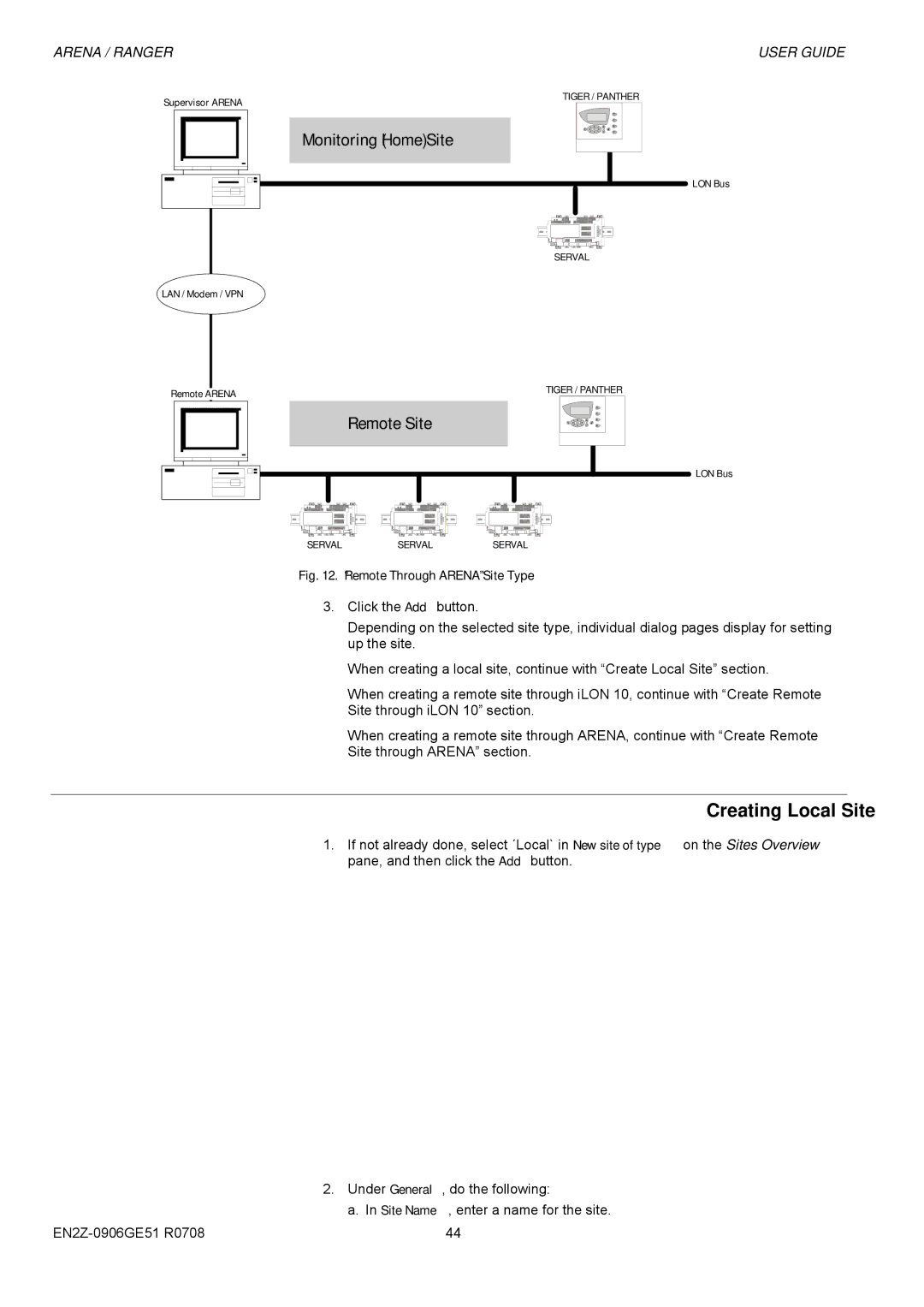ARENA / RANGER | USER GUIDE |
Supervisor ARENA | TIGER / PANTHER |
|
Monitoring (Home) Site
LON Bus
SERVAL
LAN / Modem / VPN
| TIGER / PANTHER | |
Remote ARENA | ||
|
Remote Site
LON Bus
SERVAL SERVAL SERVAL
Fig. 12. “Remote Through ARENA” Site Type
3.Click the Add button.
Depending on the selected site type, individual dialog pages display for setting up the site.
When creating a local site, continue with “Create Local Site” section.
When creating a remote site through iLON 10, continue with “Create Remote Site through iLON 10” section.
When creating a remote site through ARENA, continue with “Create Remote Site through ARENA” section.
Creating Local Site
1.If not already done, select ´Local` in New site of type on the Sites Overview pane, and then click the Add button.
| 2. Under General, do the following: |
| a. In Site Name, enter a name for the site. |
44 |