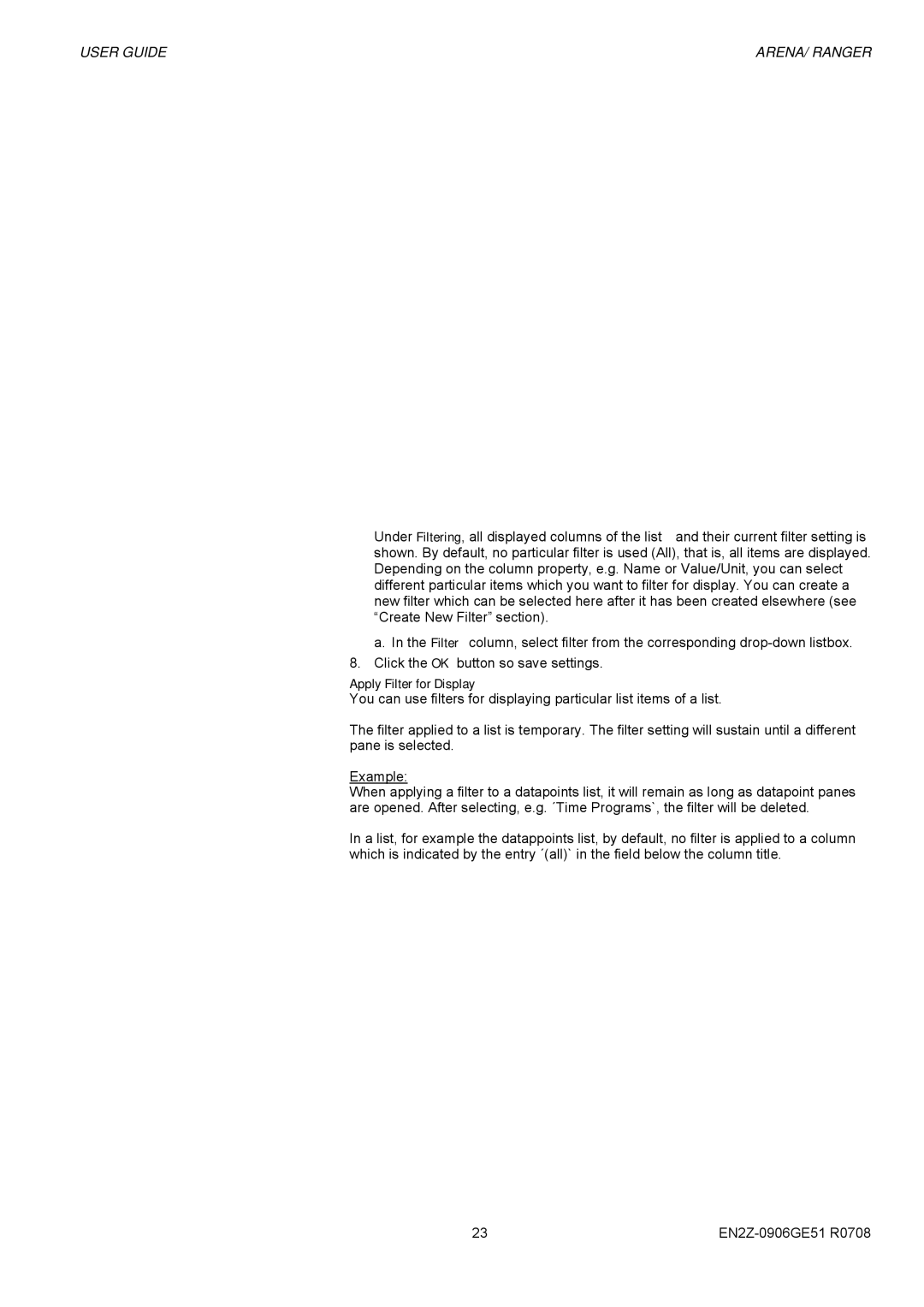USER GUIDE | ARENA/ RANGER |
Under Filtering, all displayed columns of the list and their current filter setting is shown. By default, no particular filter is used (All), that is, all items are displayed. Depending on the column property, e.g. Name or Value/Unit, you can select different particular items which you want to filter for display. You can create a new filter which can be selected here after it has been created elsewhere (see “Create New Filter” section).
a. In the Filter column, select filter from the corresponding
8.Click the OK button so save settings.
Apply Filter for Display
You can use filters for displaying particular list items of a list.
The filter applied to a list is temporary. The filter setting will sustain until a different pane is selected.
Example:
When applying a filter to a datapoints list, it will remain as long as datapoint panes are opened. After selecting, e.g. ´Time Programs`, the filter will be deleted.
In a list, for example the datappoints list, by default, no filter is applied to a column which is indicated by the entry ´(all)` in the field below the column title.
23 |