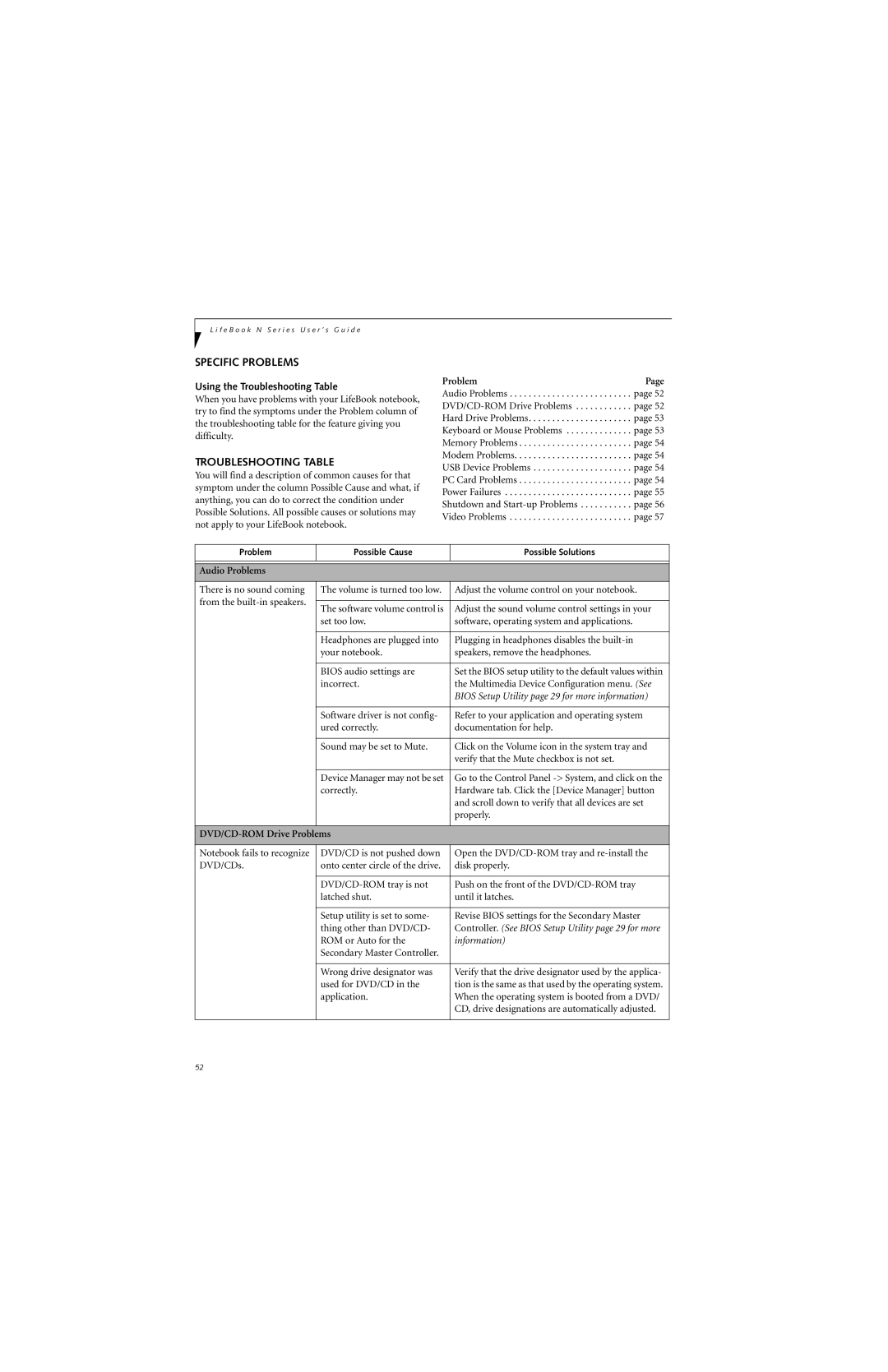L i f e B o o k N S e r i e s U s e r ’ s G u i d e
SPECIFIC PROBLEMS
Using the Troubleshooting Table
When you have problems with your LifeBook notebook, try to find the symptoms under the Problem column of the troubleshooting table for the feature giving you difficulty.
TROUBLESHOOTING TABLE
You will find a description of common causes for that symptom under the column Possible Cause and what, if anything, you can do to correct the condition under Possible Solutions. All possible causes or solutions may not apply to your LifeBook notebook.
Problem | Page |
Audio Problems . . . . . . . . . . . . . . . . . . . . . . . . . . page 52
Problem | Possible Cause | Possible Solutions | |
|
|
| |
|
|
| |
Audio Problems |
|
| |
|
|
| |
There is no sound coming | The volume is turned too low. | Adjust the volume control on your notebook. | |
from the |
|
| |
The software volume control is | Adjust the sound volume control settings in your | ||
| |||
| set too low. | software, operating system and applications. | |
|
|
| |
| Headphones are plugged into | Plugging in headphones disables the | |
| your notebook. | speakers, remove the headphones. | |
|
|
| |
| BIOS audio settings are | Set the BIOS setup utility to the default values within | |
| incorrect. | the Multimedia Device Configuration menu. (See | |
|
| BIOS Setup Utility page 29 for more information) | |
|
|
| |
| Software driver is not config- | Refer to your application and operating system | |
| ured correctly. | documentation for help. | |
|
|
| |
| Sound may be set to Mute. | Click on the Volume icon in the system tray and | |
|
| verify that the Mute checkbox is not set. | |
|
|
| |
| Device Manager may not be set | Go to the Control Panel | |
| correctly. | Hardware tab. Click the [Device Manager] button | |
|
| and scroll down to verify that all devices are set | |
|
| properly. | |
|
|
| |
|
| ||
|
|
| |
Notebook fails to recognize | DVD/CD is not pushed down | Open the | |
DVD/CDs. | onto center circle of the drive. | disk properly. | |
|
|
| |
| Push on the front of the | ||
| latched shut. | until it latches. | |
|
|
| |
| Setup utility is set to some- | Revise BIOS settings for the Secondary Master | |
| thing other than DVD/CD- | Controller. (See BIOS Setup Utility page 29 for more | |
| ROM or Auto for the | information) | |
| Secondary Master Controller. |
| |
|
|
| |
| Wrong drive designator was | Verify that the drive designator used by the applica- | |
| used for DVD/CD in the | tion is the same as that used by the operating system. | |
| application. | When the operating system is booted from a DVD/ | |
|
| CD, drive designations are automatically adjusted. | |
|
|
| |
52