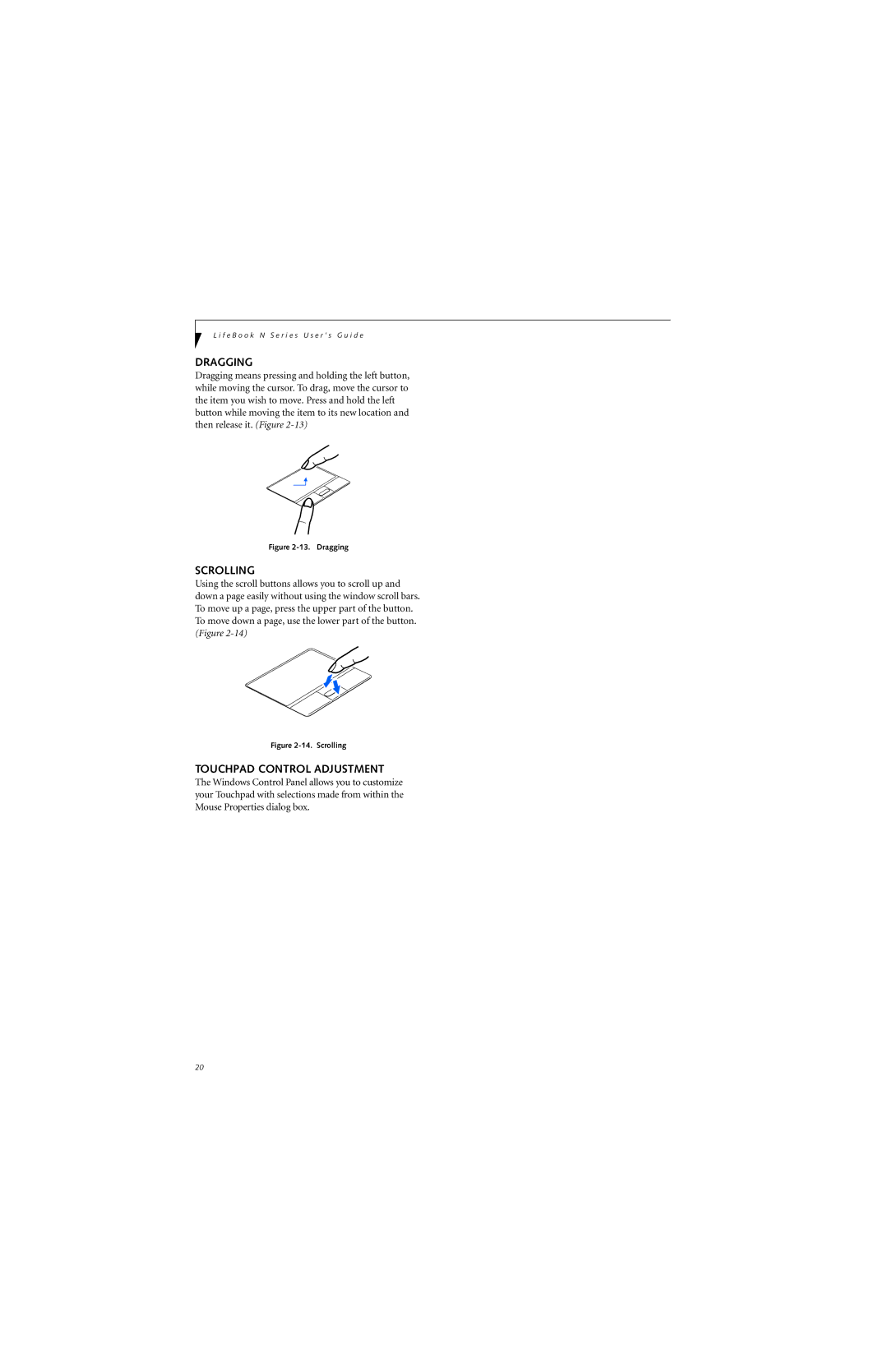L i f e B o o k N S e r i e s U s e r ’ s G u i d e
DRAGGING
Dragging means pressing and holding the left button, while moving the cursor. To drag, move the cursor to the item you wish to move. Press and hold the left button while moving the item to its new location and then release it. (Figure
Figure 2-13. Dragging
SCROLLING
Using the scroll buttons allows you to scroll up and down a page easily without using the window scroll bars. To move up a page, press the upper part of the button. To move down a page, use the lower part of the button. (Figure
Figure 2-14. Scrolling
TOUCHPAD CONTROL ADJUSTMENT
The Windows Control Panel allows you to customize your Touchpad with selections made from within the Mouse Properties dialog box.
20