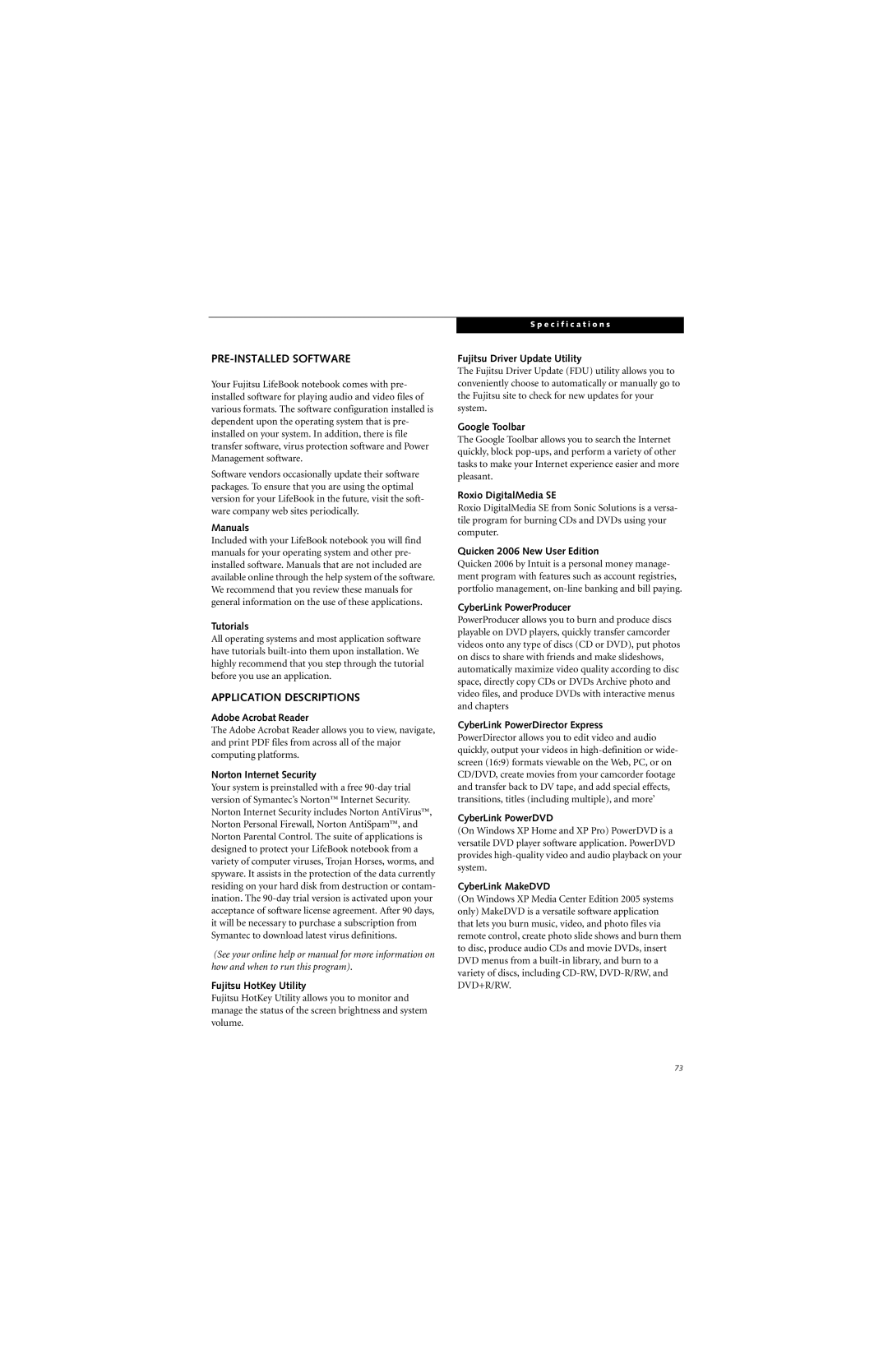PRE-INSTALLED SOFTWARE
Your Fujitsu LifeBook notebook comes with pre- installed software for playing audio and video files of various formats. The software configuration installed is dependent upon the operating system that is pre- installed on your system. In addition, there is file transfer software, virus protection software and Power Management software.
Software vendors occasionally update their software packages. To ensure that you are using the optimal version for your LifeBook in the future, visit the soft- ware company web sites periodically.
Manuals
Included with your LifeBook notebook you will find manuals for your operating system and other pre- installed software. Manuals that are not included are available online through the help system of the software. We recommend that you review these manuals for general information on the use of these applications.
Tutorials
All operating systems and most application software have tutorials
APPLICATION DESCRIPTIONS
Adobe Acrobat Reader
The Adobe Acrobat Reader allows you to view, navigate, and print PDF files from across all of the major computing platforms.
Norton Internet Security
Your system is preinstalled with a free
(See your online help or manual for more information on how and when to run this program).
Fujitsu HotKey Utility
Fujitsu HotKey Utility allows you to monitor and manage the status of the screen brightness and system volume.
S p e c i f i c a t i o n s
Fujitsu Driver Update Utility
The Fujitsu Driver Update (FDU) utility allows you to conveniently choose to automatically or manually go to the Fujitsu site to check for new updates for your system.
Google Toolbar
The Google Toolbar allows you to search the Internet quickly, block
Roxio DigitalMedia SE
Roxio DigitalMedia SE from Sonic Solutions is a versa- tile program for burning CDs and DVDs using your computer.
Quicken 2006 New User Edition
Quicken 2006 by Intuit is a personal money manage- ment program with features such as account registries, portfolio management,
CyberLink PowerProducer
PowerProducer allows you to burn and produce discs playable on DVD players, quickly transfer camcorder videos onto any type of discs (CD or DVD), put photos on discs to share with friends and make slideshows, automatically maximize video quality according to disc space, directly copy CDs or DVDs Archive photo and video files, and produce DVDs with interactive menus and chapters
CyberLink PowerDirector Express
PowerDirector allows you to edit video and audio quickly, output your videos in
CyberLink PowerDVD
(On Windows XP Home and XP Pro) PowerDVD is a versatile DVD player software application. PowerDVD provides
CyberLink MakeDVD
(On Windows XP Media Center Edition 2005 systems only) MakeDVD is a versatile software application that lets you burn music, video, and photo files via remote control, create photo slide shows and burn them to disc, produce audio CDs and movie DVDs, insert DVD menus from a
73