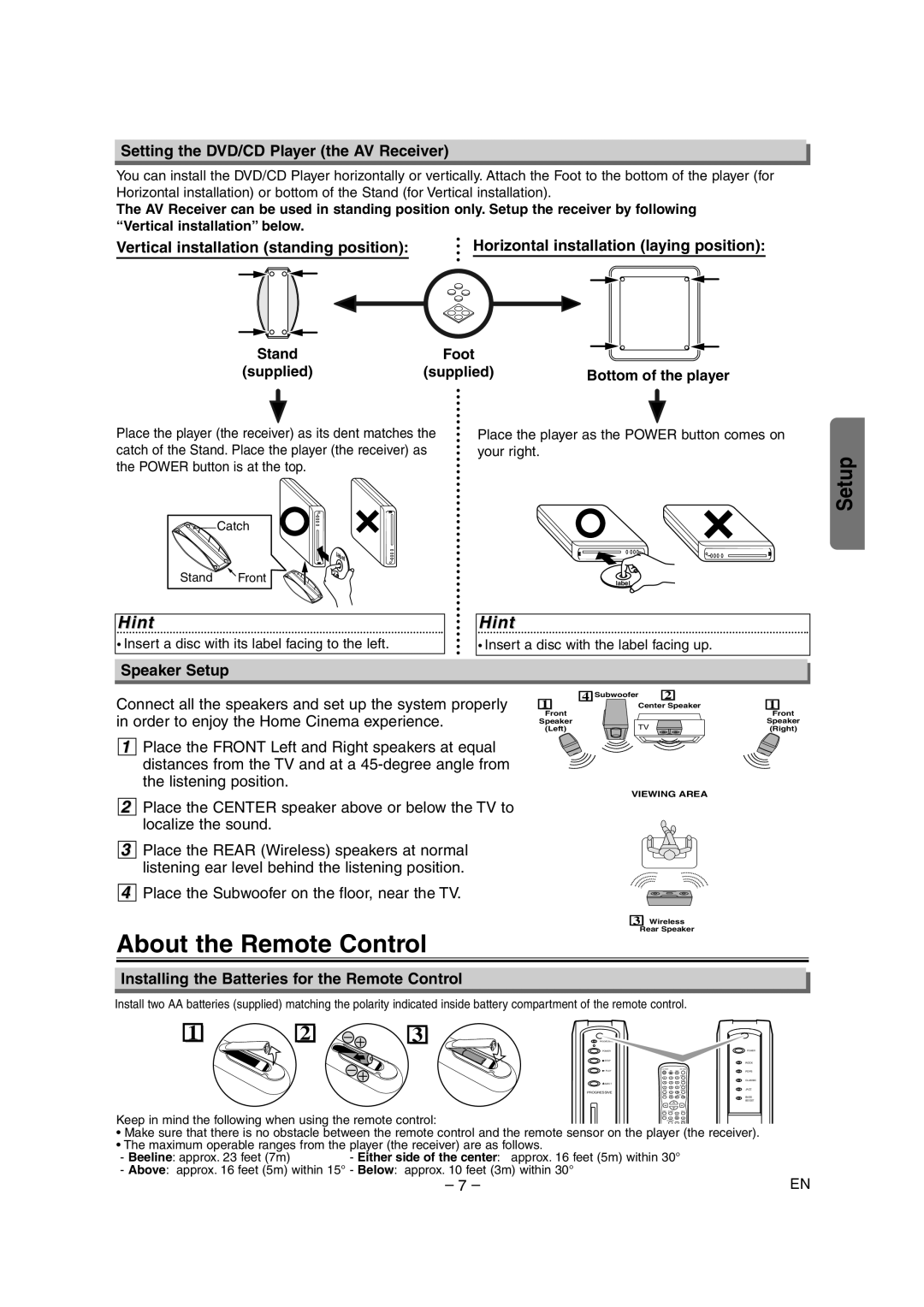Setting the DVD/CD Player (the AV Receiver)
You can install the DVD/CD Player horizontally or vertically. Attach the Foot to the bottom of the player (for Horizontal installation) or bottom of the Stand (for Vertical installation).
The AV Receiver can be used in standing position only. Setup the receiver by following “Vertical installation” below.
Vertical installation (standing position): | Horizontal installation (laying position): |
Stand | Foot |
|
(supplied) | (supplied) | Bottom of the player |
Place the player (the receiver) as its dent matches the catch of the Stand. Place the player (the receiver) as the POWER button is at the top.
![]() Catch
Catch
Stand ![]() Front
Front
Hint
•Insert a disc with its label facing to the left.
Place the player as the POWER button comes on your right.
label
Hint
•Insert a disc with the label facing up.
Setup
Speaker Setup
Connect all the speakers and set up the system properly in order to enjoy the Home Cinema experience.
1Place the FRONT Left and Right speakers at equal distances from the TV and at a
1 | 4 Subwoofer | 2 |
Center Speaker | ||
Front
Speaker
(Left)TV
VIEWING AREA
1 |
Front
Speaker
(Right)
2Place the CENTER speaker above or below the TV to
localize the sound.
3 Place the REAR (Wireless) speakers at normal listening ear level behind the listening position.
4 Place the Subwoofer on the floor, near the TV.
3 | Wireless |
Rear Speaker | |
About the Remote Control
Installing the Batteries for the Remote Control
Install two AA batteries (supplied) matching the polarity indicated inside battery compartment of the remote control.
1 | 2 | 3 | PROGRESSIVE |
POWER |
|
| POWER |
C STOP |
|
| ROCK |
|
|
| |
B PLAY |
|
| POPS |
| 1 | 2 | 3 |
|
|
| CLASSIC |
EJECT | 4 | 5 | 6 |
| 7 | 8 | 9 |
PROGRESSIVE |
|
| JAZZ |
| 0 | +10 |
BASS
BOOST
Keep in mind the following when using the remote control:
•Make sure that there is no obstacle between the remote control and the remote sensor on the player (the receiver).
•The maximum operable ranges from the player (the receiver) are as follows.
- Beeline: approx. 23 feet (7m)- Either side of the center: approx. 16 feet (5m) within 30°
- Above: approx. 16 feet (5m) within 15° - Below: approx. 10 feet (3m) within 30°
– 7 – | EN |