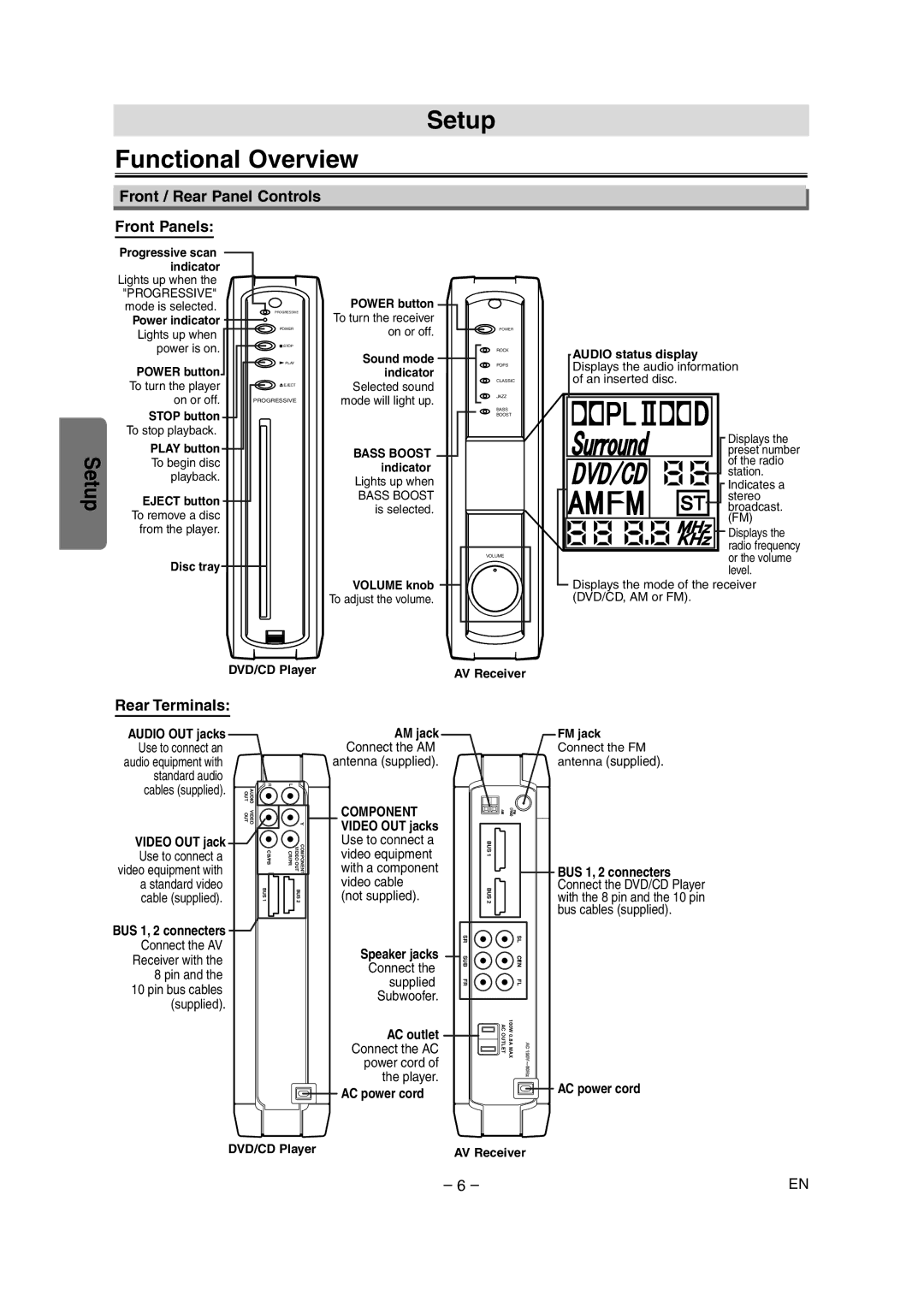Setup
Functional Overview
Setup
Front / Rear Panel Controls
Front Panels:
Progressive scan |
|
|
indicator |
|
|
Lights up when the |
|
|
"PROGRESSIVE" |
| POWER button |
mode is selected. | PROGRESSIVE | |
Power indicator |
| To turn the receiver |
Lights up when | POWER | on or off. |
power is on. | C STOP |
|
POWER button | B PLAY | Sound mode |
| indicator | |
To turn the player | EJECT | Selected sound |
on or off. | PROGRESSIVE | mode will light up. |
STOP button |
|
|
To stop playback. |
|
|
PLAY button |
| BASS BOOST |
To begin disc |
| |
| indicator | |
playback. |
| |
| Lights up when | |
|
| |
EJECT button |
| BASS BOOST |
| is selected. | |
To remove a disc |
| |
|
| |
from the player. |
|
|
Disc tray |
|
|
|
| VOLUME knob |
|
| To adjust the volume. |
POWER
ROCK
POPS
CLASSIC
JAZZ
BASS
BOOST
VOLUME
AUDIO status display
Displays the audio information of an inserted disc.
Displays the |
preset number |
of the radio |
station. |
Indicates a |
stereo |
broadcast. |
(FM) |
Displays the |
radio frequency |
or the volume level.
Displays the mode of the receiver (DVD/CD, AM or FM).
DVD/CD Player | AV Receiver |
Rear Terminals:
AUDIO OUT jacks
Use to connect an |
| |
audio equipment with |
| |
standard audio |
| |
cables (supplied). | R | |
AUDIO OUT | ||
|
AM jack
Connect the AM antenna (supplied).
L
FM jack
Connect the FM
antenna (supplied).
| VIDEO OUT | |
VIDEO OUT jack |
| |
Use to connect a | CB/PB | |
video equipment with |
| |
a standard video | BUS 1 | |
cable (supplied). | ||
|
BUS 1, 2 connecters![]()
Connect the AV Receiver with the 8 pin and the 10 pin bus cables (supplied).
|
| COMPONENT |
| Y | VIDEO OUT jacks |
CR/PR | COMPONENT VIDEOOUT | Use to connect a |
with a component | ||
|
| video equipment |
|
| video cable |
| BUS 2 | (not supplied). |
Speaker jacks Connect the supplied Subwoofer.
AC outlet Connect the AC power cord of the player.
BUS 1 |
|
BUS 2 |
|
SR | SL |
SUB | CEN |
FR | FL |
AC OUTLET | 100W 0.8A MAX |
BUS 1, 2 connecters Connect the DVD/CD Player with the 8 pin and the 10 pin bus cables (supplied).
![]() AC power cord
AC power cord
![]() AC power cord
AC power cord
DVD/CD Player | AV Receiver |
– 6 – | EN |