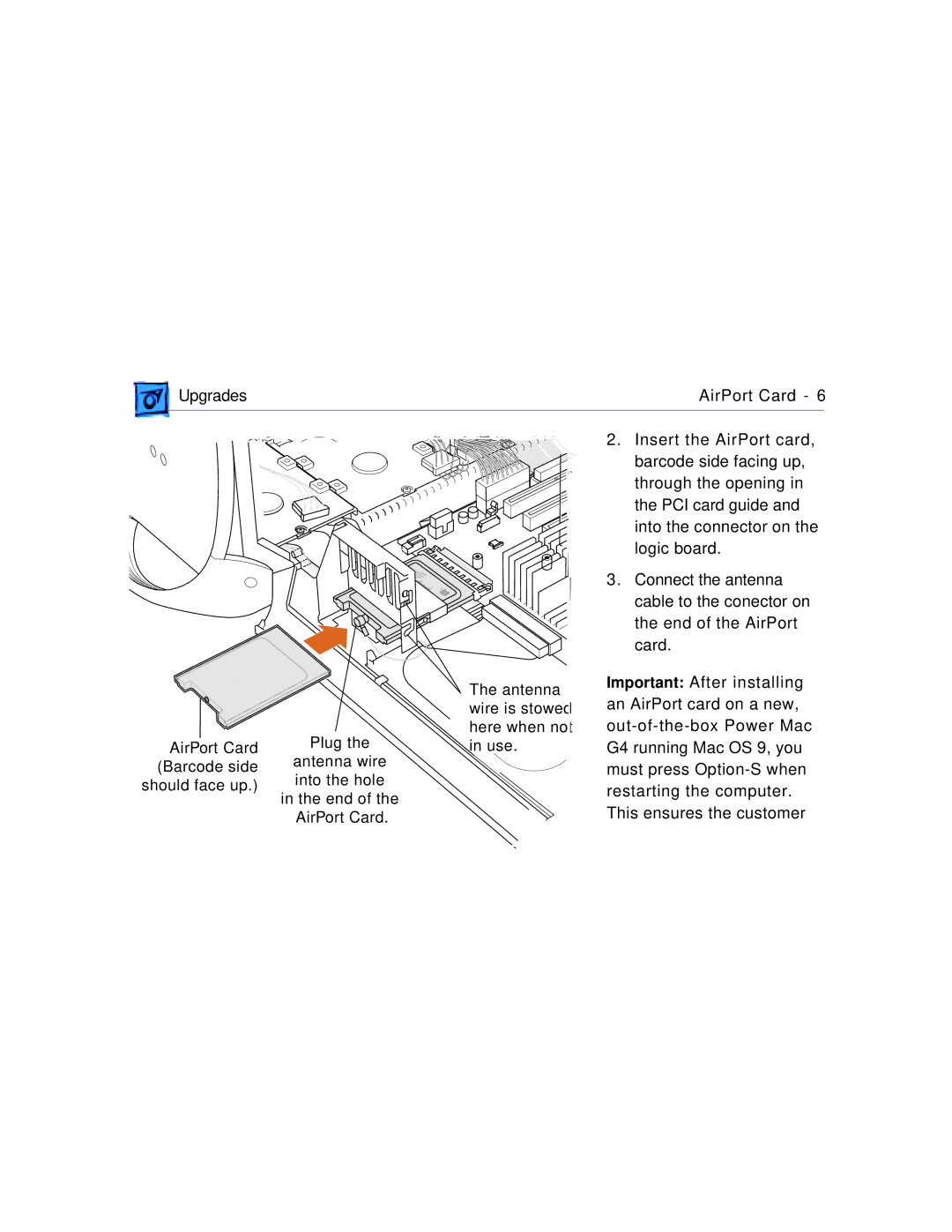Contents
Service Source Power Mac G4 Macintosh Server G4
Basics
Product Description
Overview
Identifying Versions Power Mac G4
New Technologies
Processor
Standard Configurations
Memory
Storage
Graphics Support
Environmental Requirements
Electrical Requirements and Agency Approvals
Size and Weight
Configure-to-Order Options
Power Mac G4 Digital Audio Views
Power Mac G4 AGP Graphics/Gigabit Ethernet Views
Power Mac G4 QuickSilvers/Digital Audio Internal Locator
Power Mac G4 AGP Graphics/Gigabit Ethernet Internal Locator
USB
PowerMac G4 AGP Graphics/Gigabit Ethernet Logic Boards
PowerMac G4 QuickSilvers/Digital Audio Logic Board
Power Mac G4 PCI Graphics Logic Board
Strategy and Ordering
Repair Strategy/Warranty
USA Ordering
Warranty
Canadian Ordering
Only
Canada Only
Take Apart
General
Identifying Models Power Mac G4
Page
Page
Tools
Opening the Computer
Procedures
Page
Video Card
Page
Take Apart Video Card
Before you begin, open the side access panel
Page
Page
Page
Page
Page
Modem, PCI Graphics
Page
Important The modem
Page
Page
Page
Page
FireWire Board, PCI Graphics
Page
Processor Fan, Power Mac G4 QuickSilvers
Page
Processor Module, Power Mac G4 QuickSilvers
Page
Page
±Warning When
Page
±Warning Hold
Replacement Note When
Important If you are
Module, you must also
Processor Module AGP Graphics/Gigabit Ethernet/Digital Audio
±Warning When
Page
To Apple. Make sure the hole
Processor Module, PCI Graphics
Page
Page
Page
Page
Processor
Replacement Note Position
Important If you are
Logic Board, Power Mac G4 QuickSilvers
Page
Replacing the logic board
Logic Board, AGP Graphics/Gigabit Ethernet/Digital Audio
Page
Memory cards, modem,
Logic Board, PCI Graphics
Page
You must transfer
Page
Sdram Dimm
Sdram Dimm
Hard Drive, IDE /ATA
Page
Page
Page
Page
Replacement Note To install
Reconnecting a dual-drive
LVD Scsi
Hard Drive, Ultra2
Page
Page
Page
Replacement Note
Page
Page
Page
Important Before
Ultra2 LVD Scsi Card
Page
Carrier Support Plate
Page
Page
CD/DVD Drive, Power Mac G4 QuickSilvers
Page
Page
Page
Page
Inserting the drive carrier
Zip Bezel/Blank Bezel, Power Mac G4 QuickSilvers
Page
Zip Drive, Power Mac G4 QuickSilvers
Page
Page
Page
Page
Page
Replacement Note When
Before you begin, open the side access panel
Page
Page
Page
Page
Page
Page
Page
Zip Drive, PCI/AGP Graphics/Gigabit Ethernet/Digital Audio
Fan, Power Mac G4 QuickSilvers
Page
Replacement Note Use
Page
Bracket, make sure
Before you begin, open the side access panel
Page
Replacement Note The fan
Page
Power Supply, Power Mac G4 QuickSilvers
Page
Page
Page
Page
Page
Page
Replacement Note If you
Replacement Note You must
Page
Page
Page
Page
Page
Page
Speaker, Power Mac G4 QuickSilvers
Page
Page
Speaker, PCI/AGP Graphics/Gigabit Ethernet/Digital Audio
Page
Page
Front Panel Board, Power Mac G4 QuickSilvers
Page
Page
Before you begin, open the side access panel
Page
Page
Antenna
Page
Page
Top Handles, Front Rear
Page
Installing the top handles
Top Panel
Page
Supports, Front Rear
Page
Lower Panels, Front Rear
Page
Front Panel
Page
CD/DVD Drive Door, Power Mac G4 QuickSilvers
Page
Page
Page
Rear Vented Panel
Page
Page
Latch Panel
Page
Right Side Access Panel
Page
Page
Page
Left Side Panel
Page
Page
Page
Panel, PCI Graphics
Page
Page
Panel Cover
Page
Troubleshooting
Power Mac G4 QuickSilvers/Digital Audio Block Diagram
Block Diagrams
Main Logic Board
Power Mac G4 Gigabit Ethernet Block Diagram
Power Mac G4 AGP Graphics Block Diagram
Power Macintosh G4 PCI Graphics Block Diagram
Power-On Self Test
Page
Power Mac G4 QuickSilvers/Digital Audio Logic Board Diagram
Logic Board Diagrams
Monitor
Power Macintosh G4 PCI Graphics Logic Board Diagram
Logic Board Troubleshooting
Resetting the PMU on the Logic Board
Processor Module
Page
Page
Logic Board LEDs Power Mac G4 all models except PCI Graphics
Power Macintosh G4 PCI Graphics
Resetting the Cuda Chip Power Macintosh G4 PCI Graphics
Resetting the PCI Logic Board
DS1 = ATA drive activity
Logic Board LEDs Power Macintosh G4 PCI Graphics
DS4 and DS5 = USB power for downstream devices
Page
DS7 & DS8 = Power Indication
DS6 = Ultra ATA bus activity
DS9 = CPU Bus Request
Power Macintosh G4 PCI Graphics LEDs Locator
Verification Procedure
Power Supply Verification
Power Mac G4 AGP or PCI see Figure
Power Supply 20-Pin Connector
Page
Power Supply 22-Pin Connector
Page
Power Supply 22-Pin Connector and 4-Pin Connector
Page
Page
Page
PCI/AGP/Gigabit Ethernet QuickSilvers/ Digital Audio
Sdram DIMMs
Power Macintosh G4 PCI Graphics
Power Mac G4 all models except PCI Graphics
PCI Cards
Video Card Installation
Power Mac G4 PCI Graphics/AGP Graphics/Gigabit Ethernet
Power Mac G4 QuickSilvers/Digital Audio
Cleaning Procedure for Card Connectors
Cable Select Drives in QuickSilver 2002ED
VGA-to-Macintosh Adapters
How to Use the Symptom Charts
Symptom Charts
Startup
Page
Page
Page
Page
Page
Error Tones
Page
Page
Video
Page
Page
Page
Page
Sound
Page
Hard Drive
CD/DVD Drives
Zip Drive
Page
USB Devices
Page
Page
FireWire Devices
Network Problems
Modem
Page
Page
Troubleshooting Symptom Charts/ Modem
Page
Upgrades
Installation Procedures
Dram Dimm
Sdram Dimm
AirPort Card
Adapter
Important After installing
Page
Exploded View
Power Mac G4 AGP Graphics
Covers
Cables
Power Mac G4 AGP Graphics- Screw Matrix
Power Mac G4 Gigabit Ethernet
Covers
Power Mac G4 Gigabit Ethernet- Screw Matrix
Power Mac G4 Digital Audio
Covers
Power Mac G4 Digital Audio- Screw Matrix
Power Mac G4 QuickSilver
922-4568
Video card fence to video card
Power Mac G4 QuickSilver- Screw Matrix
661-2617 Fan Fan Bracket 922-4572 Zip Drive PCI Slots Shield
Covers
Power Mac G4 QuickSilver 2002- Screw Matrix
Power Mac G4 PCI Graphics
922-3981
Power Mac G4 PCI GraphicsScrew Matrix