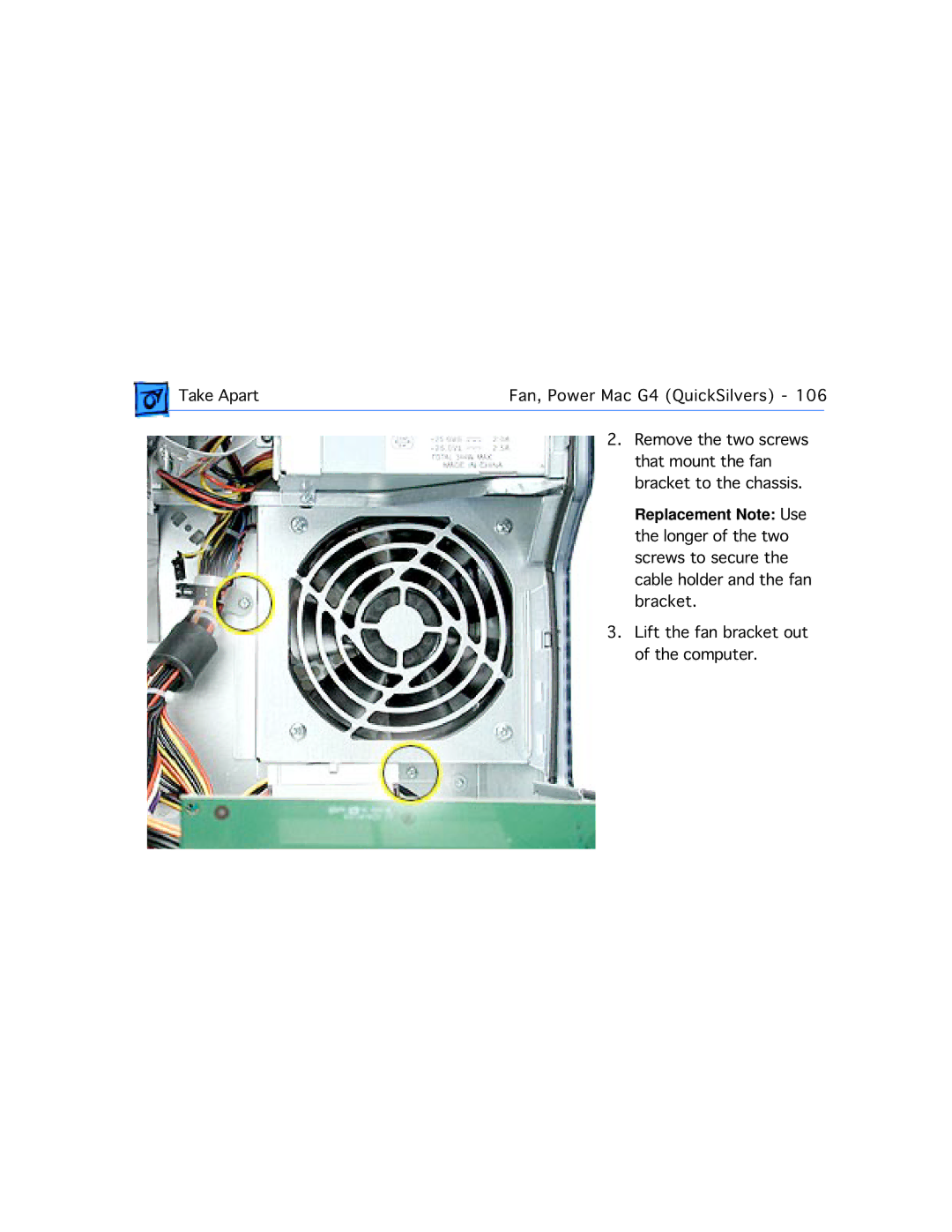Take Apart | Fan, Power Mac G4 (QuickSilvers) - 106 | |
| 2. Remove the two screws |
|
| that mount the fan | |
| bracket to the chassis. | |
| Replacement Note: Use | |
| the longer of the two | |
| screws to secure the | |
| cable holder and the fan | |
| bracket. | |
| 3. Lift the fan bracket out | |
| of the computer. | |