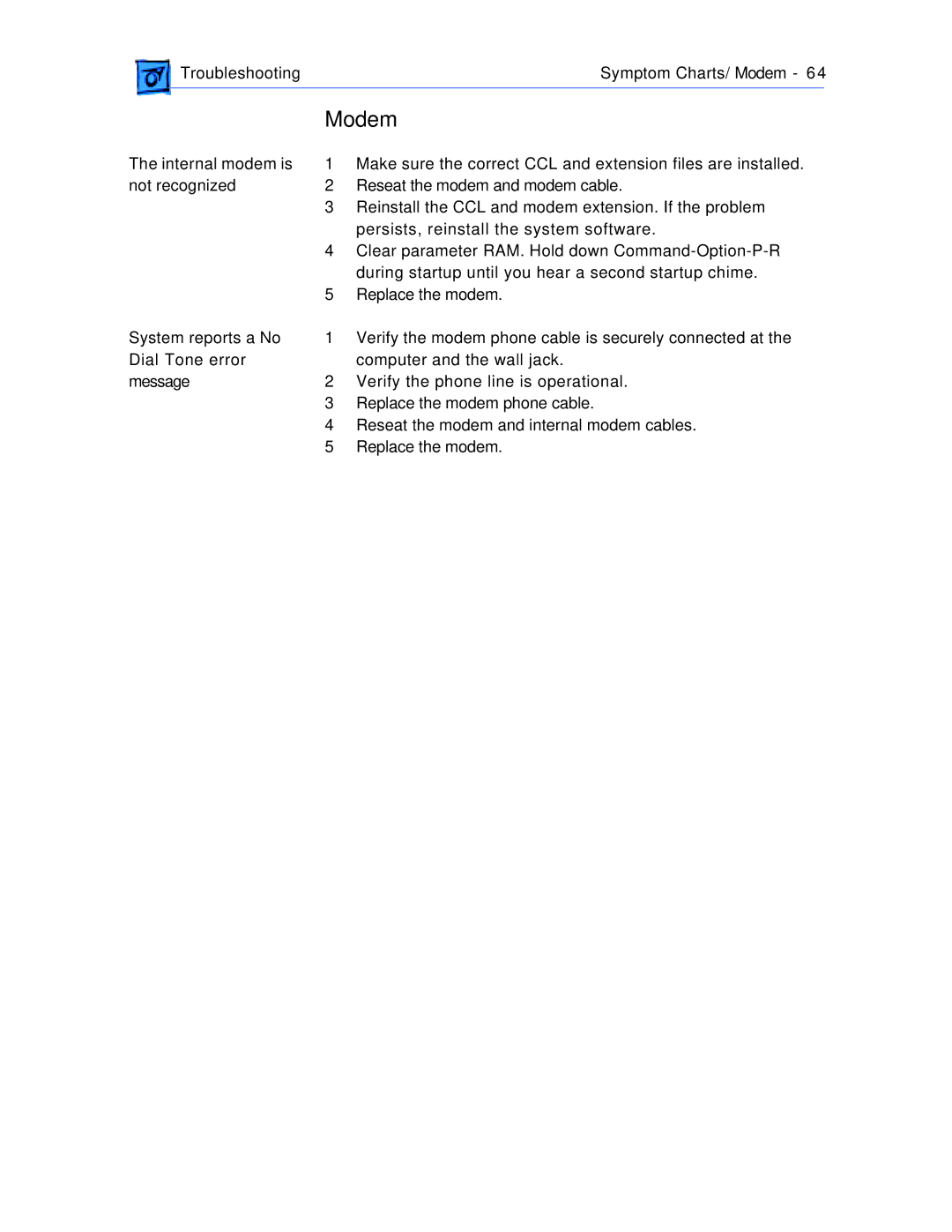TroubleshootingSymptom Charts/ Modem - 64
Modem
The internal modem is | 1 | Make sure the correct CCL and extension files are installed. |
not recognized | 2 | Reseat the modem and modem cable. |
| 3 | Reinstall the CCL and modem extension. If the problem |
|
| persists, reinstall the system software. |
| 4 | Clear parameter RAM. Hold down |
|
| during startup until you hear a second startup chime. |
| 5 | Replace the modem. |
System reports a No | 1 | Verify the modem phone cable is securely connected at the |
Dial Tone error |
| computer and the wall jack. |
message | 2 | Verify the phone line is operational. |
| 3 | Replace the modem phone cable. |
| 4 | Reseat the modem and internal modem cables. |
| 5 | Replace the modem. |