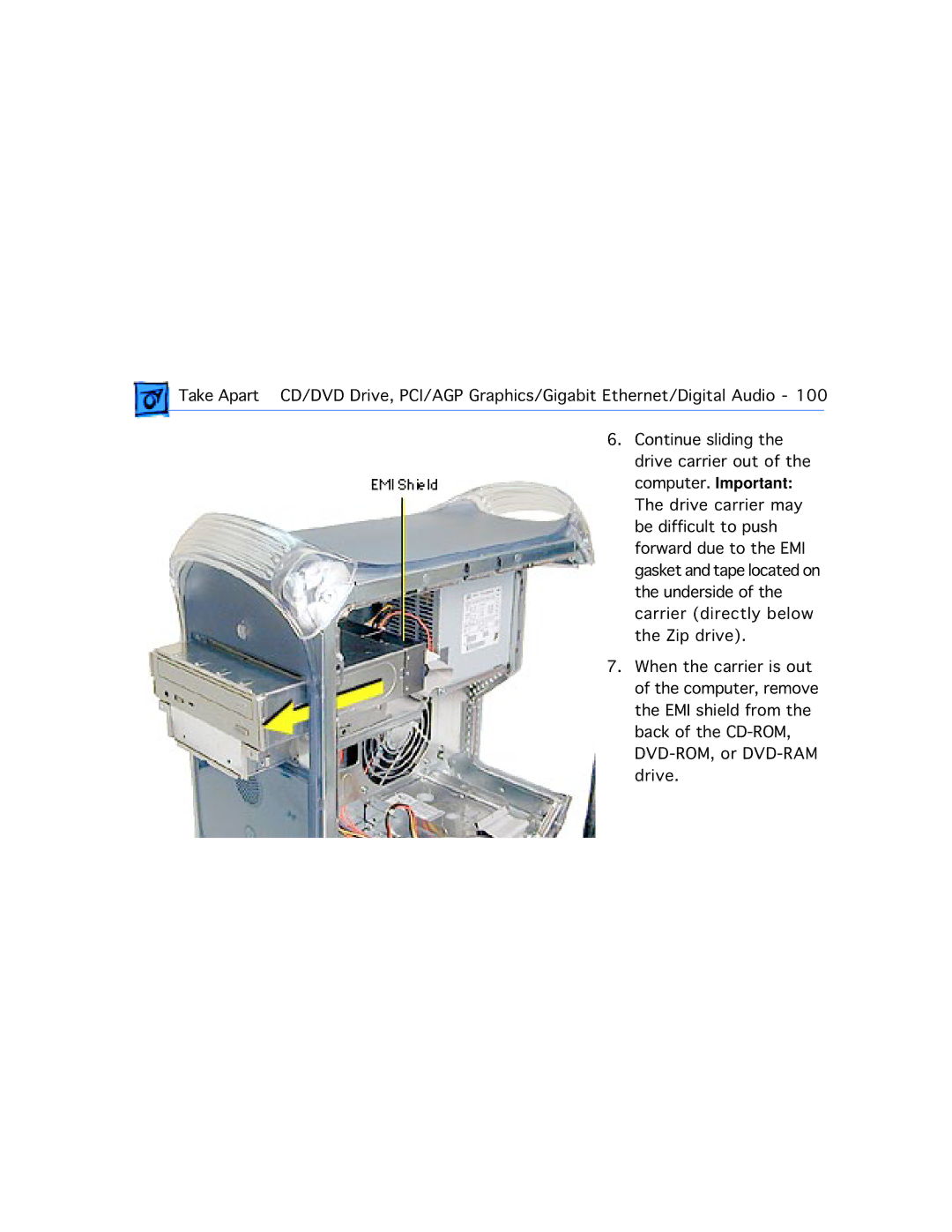Take Apart CD/DVD Drive, PCI/AGP Graphics/Gigabit Ethernet/Digital Audio - 100
6. Continue sliding the drive carrier out of the computer. Important: The drive carrier may be difficult to push forward due to the EMI gasket and tape located on the underside of the carrier (directly below the Zip drive).
7. When the carrier is out of the computer, remove the EMI shield from the back of the