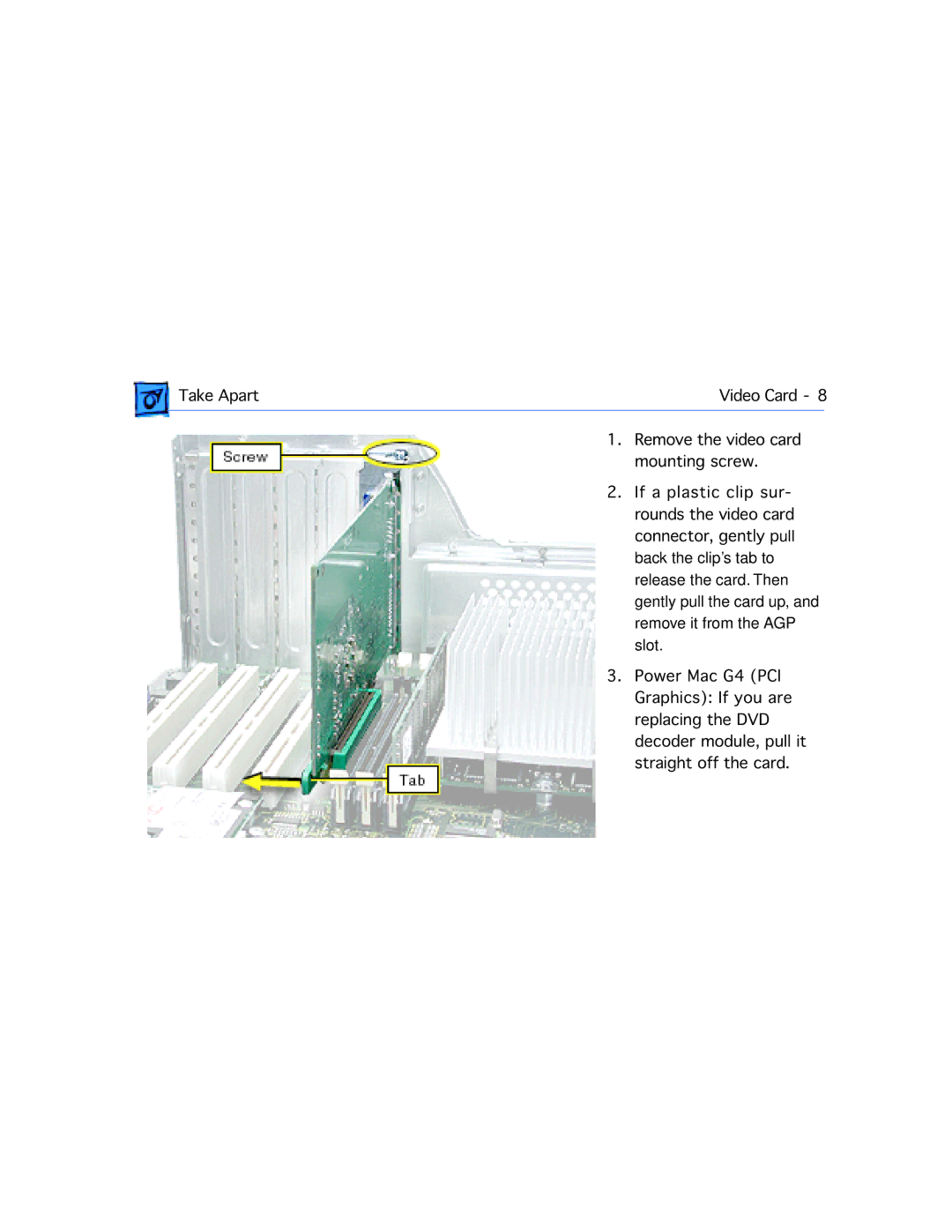Take Apart | Video Card - 8 | |
| 1. Remove the video card |
|
| mounting screw. | |
| 2. If a plastic clip sur- | |
| rounds the video card | |
| connector, gently pull | |
| back the clip’s tab to | |
| release the card. Then | |
| gently pull the card up, and | |
| remove it from the AGP | |
| slot. | |
| 3. Power Mac G4 (PCI | |
| Graphics): If you are | |
| replacing the DVD | |
| decoder module, pull it | |
| straight off the card. | |