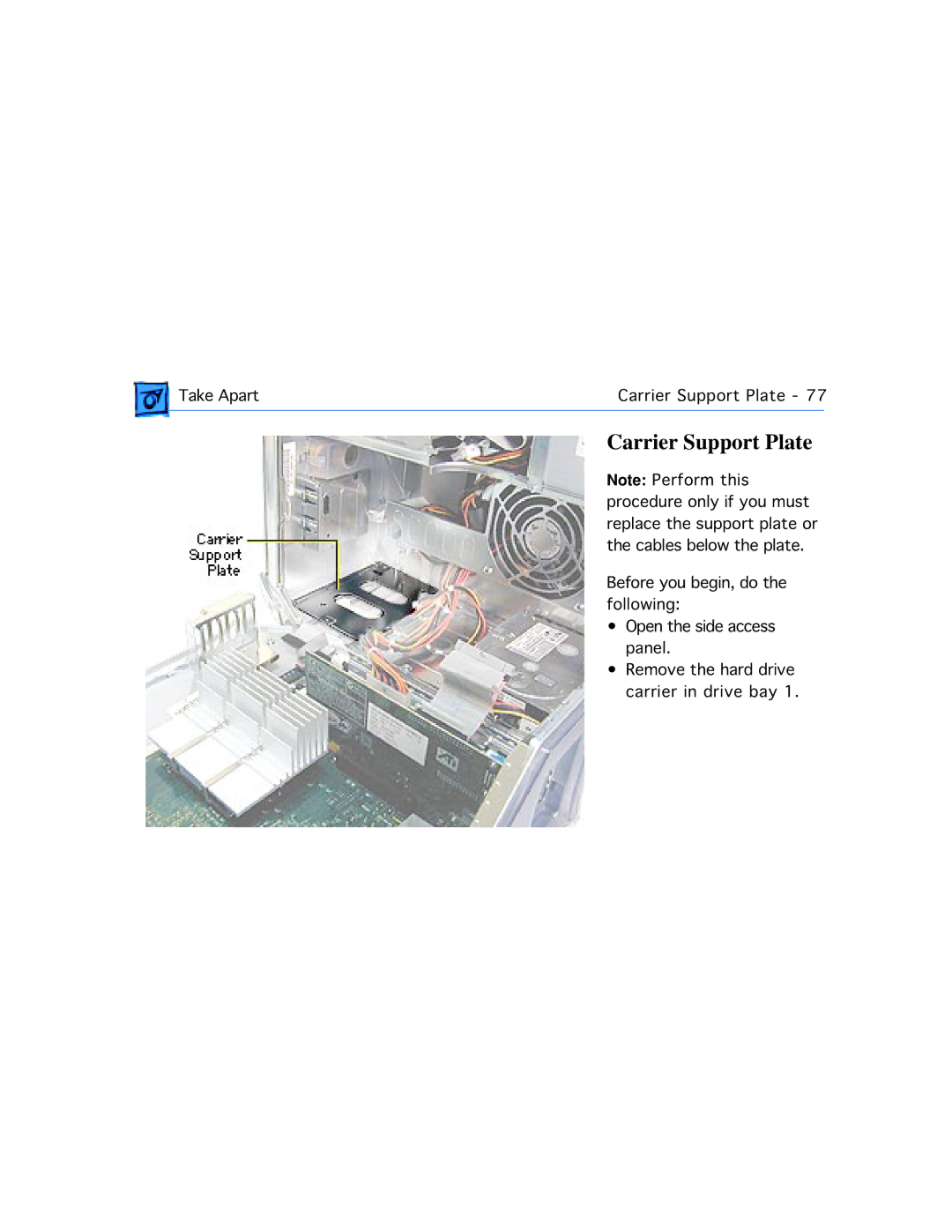Take Apart | Carrier Support Plate - 77 | |
|
|
|
Carrier Support Plate
Note: Perform this procedure only if you must replace the support plate or the cables below the plate.
Before you begin, do the following:
• Open the side access panel.
• Remove the hard drive carrier in drive bay 1.