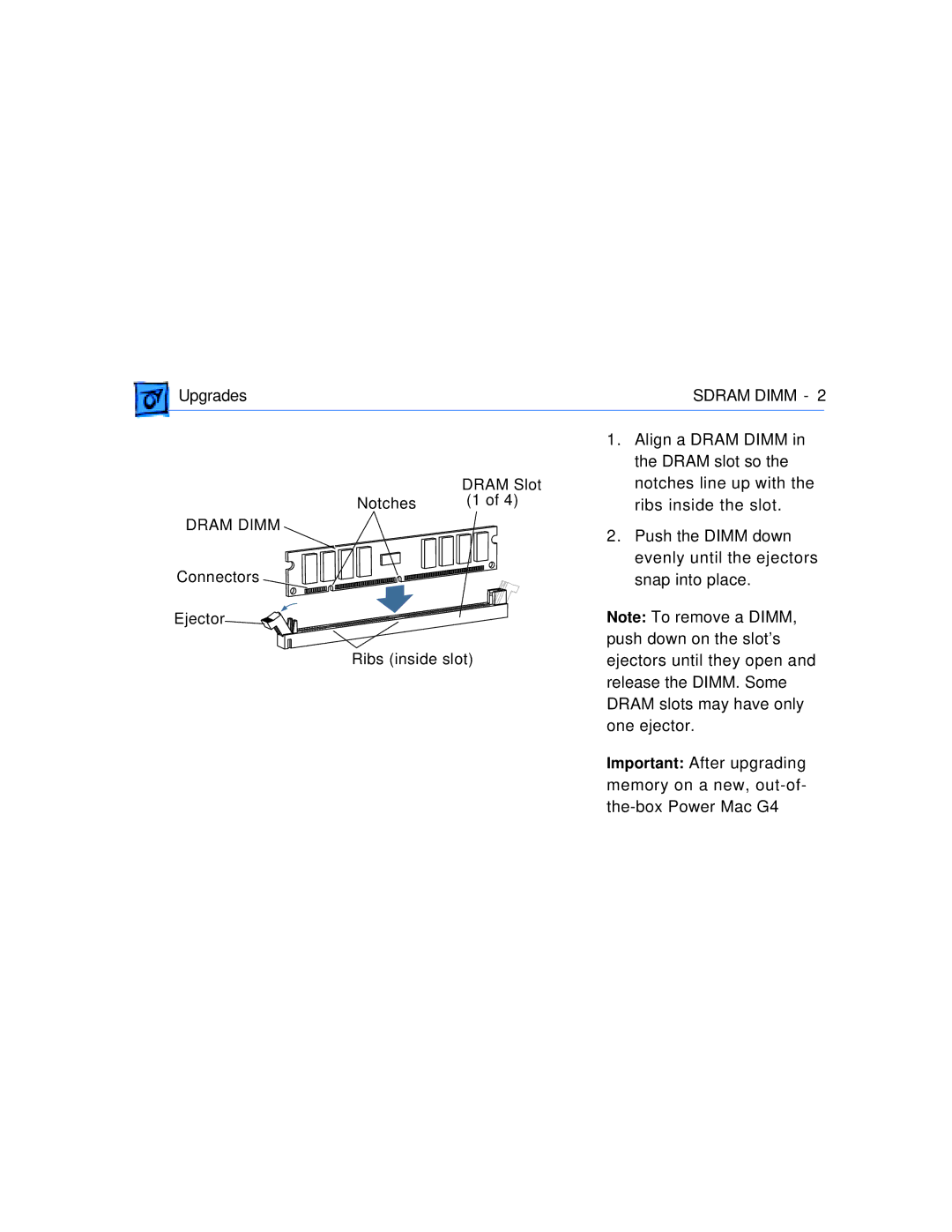Upgrades | SDRAM DIMM - 2 | |
|
|
|
| DRAM Slot |
Notches | (1 of 4) |
DRAM DIMM
Connectors
Ejector![]()
![]()
![]()
![]()
Ribs (inside slot)
1.Align a DRAM DIMM in the DRAM slot so the notches line up with the ribs inside the slot.
2.Push the DIMM down evenly until the ejectors snap into place.
Note: To remove a DIMM, push down on the slot’s ejectors until they open and release the DIMM. Some DRAM slots may have only one ejector.
Important: After upgrading memory on a new,